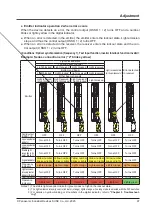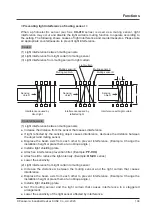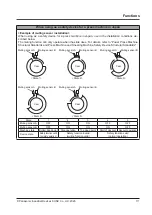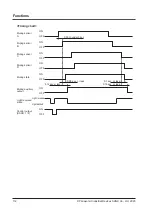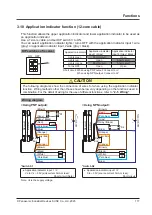Functions
© Panasonic Industrial Devices SUNX Co., Ltd. 2020
107
3-7 Muting Function (12-core cable)
WARNING
●
Risk of an accident if muting control is used incorrectly. Fully understand the muting function be-
fore use. Requirements for muting control are given by the international standards below.
ISO 13849-1 (EN ISO 13849-1, JIS B 9705-1):
“Safety of machinery - Safety-related parts of control systems - Part 1: General principles for de-
sign, Article 5.2.5 Muting”
IEC 61496-1 (ANSI/UL 61496, JIS B 9704-1):
“Safety of machinery - Electro sensitive protective equipment - Part 1: General requirements
and tests, Annex A, A.7 Muting”
IEC 60204-1 (JIS B 9960-1):
“Safety of machinery - Electrical equipment of machines - Part 1: General requirements, 9.2.4
Suspension of safeguards”
EN 415-4:
“Safety of packaging machines - Part 4: Palletizers and depalletizers, Annex A, A2.2 Muting”
ANSI/RIA R15.06-2012:
“U.S. A. Standards for Industrial Robots and Robot Systems - Safety Requirements, 5.10.10 Muting”
●
Use muting control when the machine cycle is not dangerous. Maintain safety by other methods
while muting control is activated.
●
In an application where muting control is activated when a workpiece passes through, place the
muting sensor so that the conditions for muting control are not satisfied when a person intrudes,
regardless of whether or not a workpiece is passing through.
●
Conduct a risk assessment, and if a muting indicator is required, check the standards and regula-
tions in the country or region where the device is to be used and install the indicator accordingly.
●
Be sure to test operation before using the muting function.
The muting function temporarily invalid the safety functions of the device. When the control out-
put (OSSD 1 / 2) is ON, use the muting function when you want to allow a workpiece to pass
through the sensing area of the device without stopping the machinery.
The muting function is valid when the following conditions are all satisfied.
● The control output (OSSD 1 / 2) is ON.
● Muting inputs A and B change from OFF (open) to ON. The time difference between muting
input A changing to ON and muting input B changing to ON is from 0.03 to under 3 sec.
Note: When optical synchronization is selected, do not block the beam axis of the top end or the beam axis of the
bottom end. Doing so cancels the muting function.
A photoelectric sensor with semiconductor output, proximity sensor, or position switch with a NO
(Normally Open) contact can be used for the muting sensor.
<Output operation of muting sensors>
Operation
when ON
Operation
when OFF
NO (Normally Open) type
ON when light not received (photoelectric sensor, etc.)
ON when object approaches (proximity sensor, etc.)
ON when contact occurs (position switch, etc.)
0V or +V
Open
WARNING
Use only a muting sensor that is capable of the above
<Output operation of muting sensors>
.
If a muting sensor other than the above is used, the muting function may activate at a time not in-
tended by the machine designer and create a risk of death or serious injury.
Summary of Contents for SF4D-*-01 Series
Page 2: ... Panasonic Industrial Devices SUNX Co Ltd 2020 2 MEMO ...
Page 6: ... Panasonic Industrial Devices SUNX Co Ltd 2020 6 MEMO ...
Page 120: ...Functions Panasonic Industrial Devices SUNX Co Ltd 2020 120 MEMO ...
Page 134: ...Troubleshooting Panasonic Industrial Devices SUNX Co Ltd 2020 134 MEMO ...
Page 168: ... Panasonic Industrial Devices SUNX Co Ltd 2020 168 MEMO ...