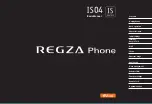Web
:: 143
Web
I can’t access a page
First, make sure you have Internet access: launch Blazer and try to view a web
page you’ve loaded before. Press Menu
, then from the Page menu,
choose Refresh to get the latest version from the Internet. After confirming
your Internet connection, try to view the page in question again, and press
Menu
, then from the Page menu, choose Refresh.
If you’re still having trouble, the page may contain elements that are not
supported by Blazer. These include Flash, Shockwave, VBScript, WML script,
and other plugins.
Some websites use a redirector to their true home page (for example, if
you enter the address http://www.palmOne.com/support it may resolve to
http://www.palmOne.com/us/support). If Blazer can’t follow the redirect, try
using a desktop browser to see the landing page of the redirector, and enter
that address in Blazer.
An image or map displays too small on the Treo screen
Blazer has two modes: Optimized and Wide Page. Optimized Mode re-sizes
all images and page elements to fit in a single column on the Treo screen.
Switch to Wide Page mode to see the full-size image (see page 54).
A secure site refuses to permit a transaction
Some websites don’t support certain browsers for transactions. Please contact
the site’s webmaster to make sure the site allows transactions using Blazer.
First, obtain this information from your mobile service provider
*
:
• Does the Internet connection they provide support sending SMTP emails?
• Is there an alternate SMTP authenticated server used for email?
• Is SSL required for POP3 or SMTP email transactions?
*
If you are using a circuit-switched data (CSD) connection, contact your Internet
service provider for this information, instead of your mobile service provider.
Then, contact your email service provider for this information:
• Does this provider support the POP3 protocol? If they don’t, you won’t be
able to use Mail for this email account.
• Does this provider allow email access from mobile phone networks?
• What is the User Name for your email account?
• What is the Outgoing (SMTP) server for your email account? Does it
require authentication? Does it require SSL? Does it use the same User
Name for POP3 and SMTP?
Then, follow these steps:
1.
In Mail, press Menu
.
2.
From the View menu, choose Edit Accounts.
3.
Highlight the account you want to edit, then choose Edit.
4.
Make sure your email address and password are correct.
5.
Choose the Server tab. Tap the Information icon
for a detailed
explanation of Server settings.
6.
Enter the correct Incoming (POP3) Server setting for your email account.
Enter the SMTP server used by your mobile service provider for email.
7.
Choose the Advanced tab. Tap the Information icon
for a detailed
explanation of Advanced settings.
8.
Check or uncheck the boxes for SSL required for POP3 and SSL
required for SMTP, according to the information you received.
9.
If necessary, enter your User Name. Also enter your email password in
the box.
10. Choose OK to accept these settings.
11. Choose Done.
142 ::
Treo can launch your email
application when you
choose an email address on
a web page. If nothing
happens when you choose
the link, try setting up your
email application first.