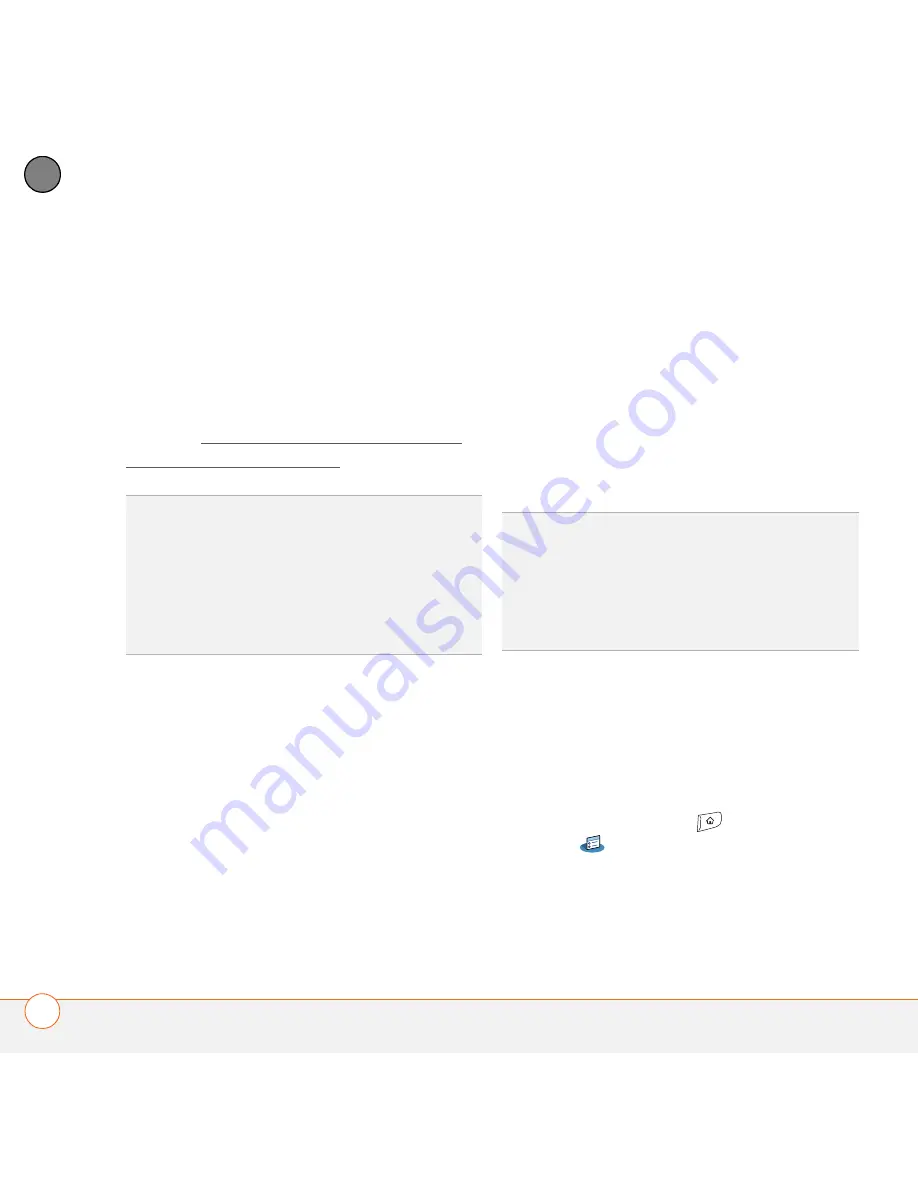
Y O U R P H O N E
68
3
CH
AP
T
E
R
earpiece on your Treo. When a call comes
in, your Treo 680 rings and the hands-free
device beeps. Even if you answer the call
on your Treo, the call goes to the
hands-free device. If you prefer to route
calls to the earpiece on your Treo, you can
change the settings on your Treo 680 to do
this; see Customizing advanced settings
for your hands-free device for details.
The features of your hands-free device vary
by model. Check the documentation for
your hands-free device for details about
these features. Your Treo 680 can support
the following actions, provided that your
hands-free device also supports them:
•
Answer an incoming call
•
Hang up a call and answer a call-waiting
call
•
Place a call on hold and answer a
call-waiting call
•
Hang up a single call
•
Transfer an outgoing call from the
earpiece on your Treo to the hands-free
device
•
Ignore an incoming call
•
Redial the last number you called from
the hands-free device
Customizing advanced settings for your
hands-free device
You can set whether your hands-free
device automatically answer calls, provided
the device supports this feature.
1
Press
Applications
and select
Prefs
.
2
Select
Hands-free
.
TIP
If you’re using a Bluetooth hands-free
device and you want to return to the earpiece
or a wired headset during a call, select
Cancel
Bluetooth
in Active Call View. To return the
call to the hands-free device, open the
Options
menu and select
Connect
Bluetooth
.
DID
YOU
KNOW
?
If you have more than one
Bluetooth hands-free device, the last one you
connected to becomes the active device. To
switch between devices, turn off the active
device before you try to connect to the other
device.
Summary of Contents for TREO 680
Page 1: ...Your Palm Treo 680 Smart Device User Guide...
Page 10: ...W E L C O M E 4...
Page 32: ...In this chapter Moving around the screen 27 Using the keyboard 31 Opening applications 35...
Page 114: ...Y O U R E M A I L A N D O T H E R M E S S A G E S 108 4 C H A P T E R...
Page 134: ...In this chapter Camera 129 Pictures Videos 133 Pocket Tunes 139...
Page 152: ...Y O U R P H O T O S V I D E O S A N D M U S I C 146 6 C H A P T E R...
Page 154: ...In this chapter Calendar 149 World Clock 156 Tasks 158...
Page 168: ...Y O U R P E R S O N A L I N F O R M A T I O N O R G A N I Z E R 162 7 C H A P T E R...
Page 170: ...In this chapter Documents To Go Professional 165 Memos 166 Voice Memo 167...
Page 200: ...Y O U R A P P L I C A T I O N A N D I N F O M A N A G E M E N T T O O L S 194 9 C H A P T E R...
Page 220: ...Y O U R P E R S O N A L S E T T I N G S 214 10 C H A P T E R...
Page 250: ...C O M M O N Q U E S T I O N S 244 11 C H A P T E R...
Page 252: ...W H E R E T O L E A R N M O R E 246...
Page 272: ...S P E C I F I C A T I O N S 266...
Page 312: ...I N D E X 306...






























