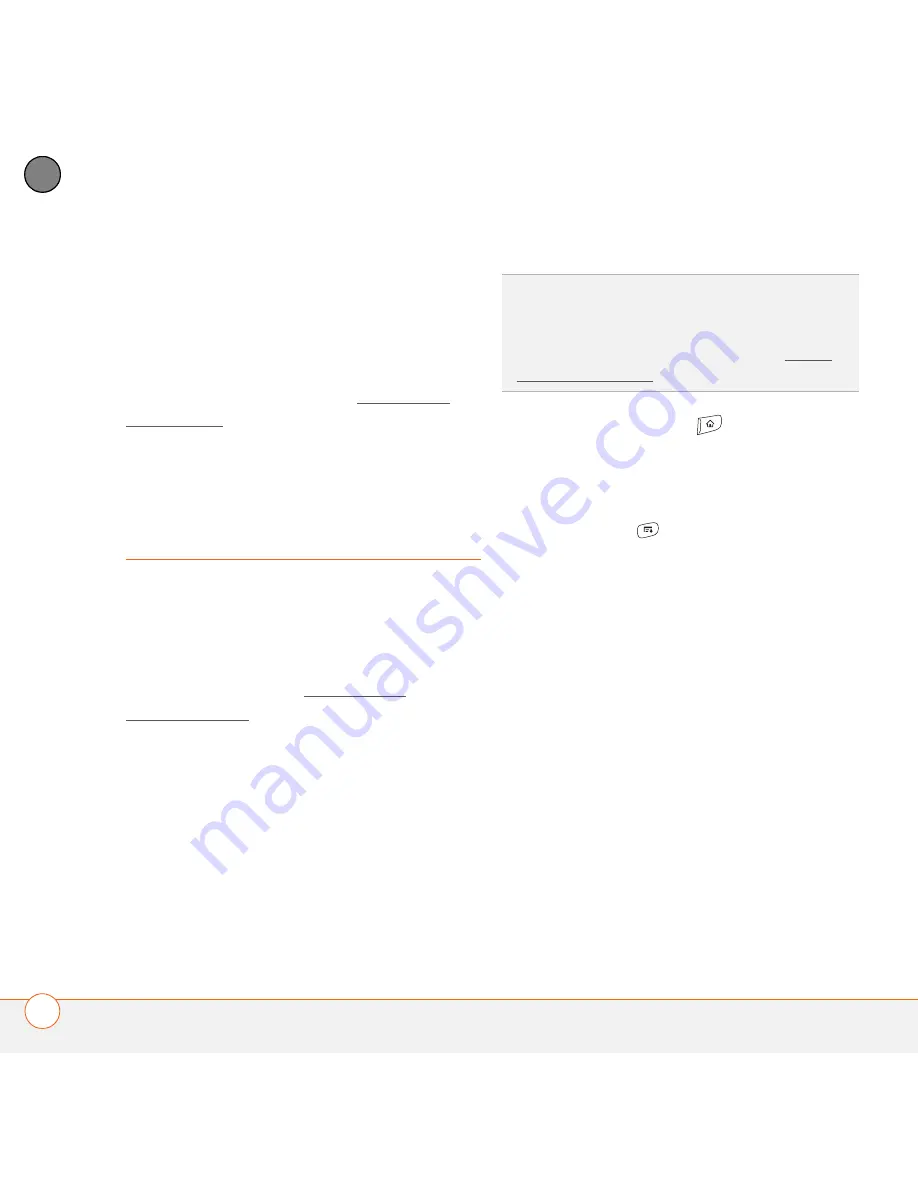
Y O U R A P P L I C A T I O N A N D I N F O M A N A G E M E N T T O O L S
176
9
CH
AP
T
E
R
Getting help with third-party applications
If you encounter a problem (such as an
error message) with a third-party
application, contact the application’s author
or vendor. For general troubleshooting of
third-party applications, see Third-party
applications.
Removing
applications
If you decide that you no longer need an
application, or you want to free up
memory, you can remove apps from your
Treo or an expansion card (for more on
expansion cards, see Inserting an
expansion card). You can remove only
apps, patches, and extensions that you
install; you cannot remove the built-in apps
that reside in the ROM portion of your Treo.
Applications that you cannot remove
appear with a Lock icon next to them.
1
Press
Applications
.
2
If you want to remove an application
from an expansion card, insert the card
into your Treo.
3
Press
Menu
.
4
Select
Delete
on the
App
menu.
5
Select the
Delete From
pick list and
select the location of the application you
want to remove:
Phone
or
<card
name>
.
6
Select the application that you want to
remove.
7
Select
Delete
.
8
Synchronize to remove the application
from the Backup subfolder on your
computer.
DID
YOU
KNOW
?
Applications deleted from your
Treo 680 are kept on your computer in the
Archive folder of your user folder. If you have
trouble locating your user folder, see I can’t
find my user folder.
Summary of Contents for TREO 680
Page 1: ...Your Palm Treo 680 Smart Device User Guide...
Page 10: ...W E L C O M E 4...
Page 32: ...In this chapter Moving around the screen 27 Using the keyboard 31 Opening applications 35...
Page 114: ...Y O U R E M A I L A N D O T H E R M E S S A G E S 108 4 C H A P T E R...
Page 134: ...In this chapter Camera 129 Pictures Videos 133 Pocket Tunes 139...
Page 152: ...Y O U R P H O T O S V I D E O S A N D M U S I C 146 6 C H A P T E R...
Page 154: ...In this chapter Calendar 149 World Clock 156 Tasks 158...
Page 168: ...Y O U R P E R S O N A L I N F O R M A T I O N O R G A N I Z E R 162 7 C H A P T E R...
Page 170: ...In this chapter Documents To Go Professional 165 Memos 166 Voice Memo 167...
Page 200: ...Y O U R A P P L I C A T I O N A N D I N F O M A N A G E M E N T T O O L S 194 9 C H A P T E R...
Page 220: ...Y O U R P E R S O N A L S E T T I N G S 214 10 C H A P T E R...
Page 250: ...C O M M O N Q U E S T I O N S 244 11 C H A P T E R...
Page 252: ...W H E R E T O L E A R N M O R E 246...
Page 272: ...S P E C I F I C A T I O N S 266...
Page 312: ...I N D E X 306...






























