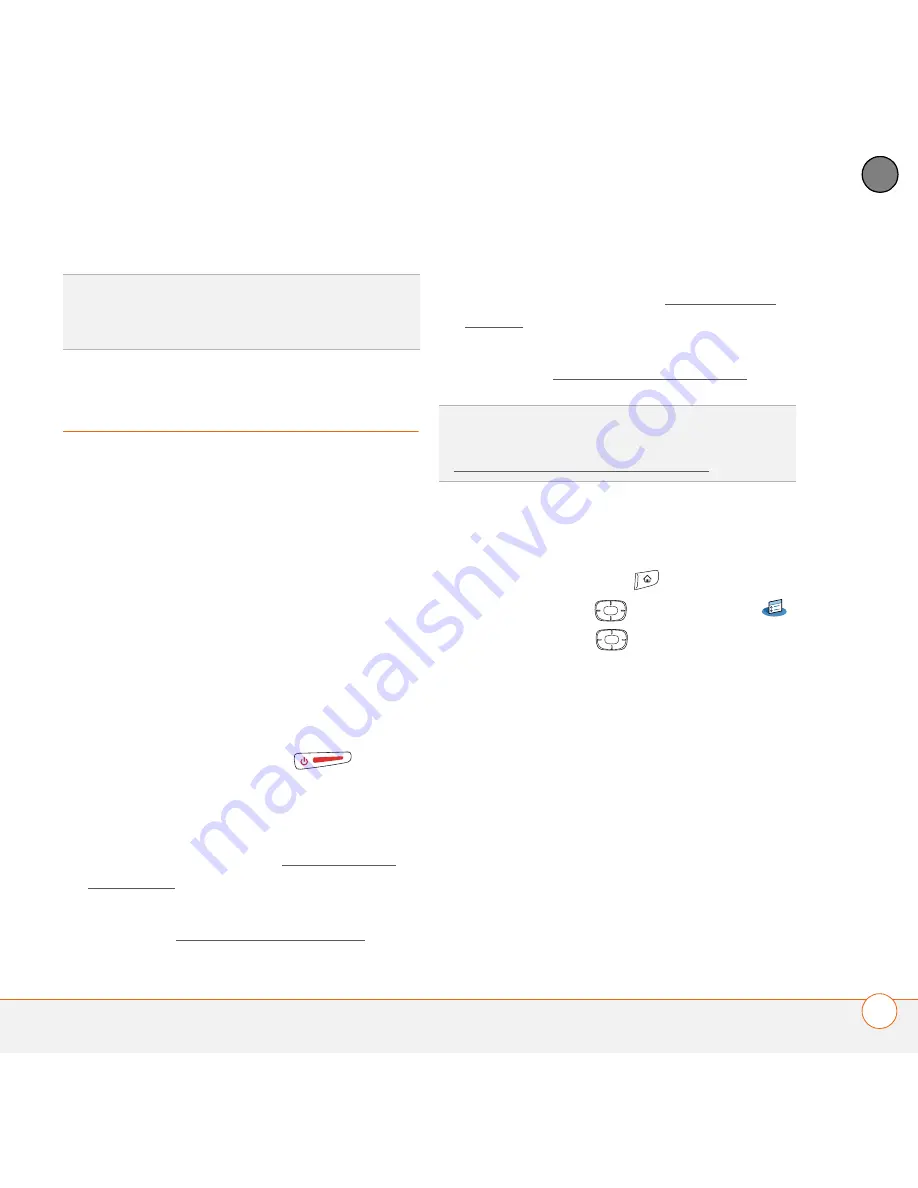
C O M M O N Q U E S T I O N S
223
11
CH
AP
T
E
R
Screen
The screen appears blank
1
When a call lasts longer than the limit
specified in Power Preferences, the
screen dims automatically. In certain
lighting conditions, the screen may
appear blank when this occurs.
Press any key except Power/End to
restore the screen to normal brightness.
Pressing Power/End hangs up the call.
2
When a period of inactivity lasts longer
than the limit specified in Power
Preferences, the screen turns off. Press
and release
Power/End
to
wake up the screen.
3
Look closely at the screen. If you can
see a dim image, try adjusting the
screen brightness (see Adjusting the
brightness).
4
If the screen is still blank, perform a soft
reset (see Performing a soft reset).
5
If the problem persists, connect your
Treo to the charger (see Charging the
battery) and perform a soft reset again.
6
If that doesn’t work, perform a hard
reset (see Performing a hard reset).
The screen doesn’t respond accurately to
taps or it activates wrong features
1
Press
Applications
.
2
Use the
5-way
to select
Prefs
.
3
Use the
5-way
to select
Touchscreen
.
4
Follow the onscreen instructions to
align the screen.
5
Select
Done
.
6
If the problem persists, check for dirt
between the screen and the edge of the
Treo 680.
7
If you’re using a screen protector, make
sure that it is properly installed.
TIP
Be sure to dispose of your old battery
properly. In some areas, disposal in household
or business trash is prohibited.
TIP
To find carrying cases that protect the
screen and other useful accessories, visit
www.palm.com/mytreo680cingular.
Summary of Contents for TREO 680
Page 1: ...Your Palm Treo 680 Smart Device User Guide...
Page 10: ...W E L C O M E 4...
Page 32: ...In this chapter Moving around the screen 27 Using the keyboard 31 Opening applications 35...
Page 114: ...Y O U R E M A I L A N D O T H E R M E S S A G E S 108 4 C H A P T E R...
Page 134: ...In this chapter Camera 129 Pictures Videos 133 Pocket Tunes 139...
Page 152: ...Y O U R P H O T O S V I D E O S A N D M U S I C 146 6 C H A P T E R...
Page 154: ...In this chapter Calendar 149 World Clock 156 Tasks 158...
Page 168: ...Y O U R P E R S O N A L I N F O R M A T I O N O R G A N I Z E R 162 7 C H A P T E R...
Page 170: ...In this chapter Documents To Go Professional 165 Memos 166 Voice Memo 167...
Page 200: ...Y O U R A P P L I C A T I O N A N D I N F O M A N A G E M E N T T O O L S 194 9 C H A P T E R...
Page 220: ...Y O U R P E R S O N A L S E T T I N G S 214 10 C H A P T E R...
Page 250: ...C O M M O N Q U E S T I O N S 244 11 C H A P T E R...
Page 252: ...W H E R E T O L E A R N M O R E 246...
Page 272: ...S P E C I F I C A T I O N S 266...
Page 312: ...I N D E X 306...






























