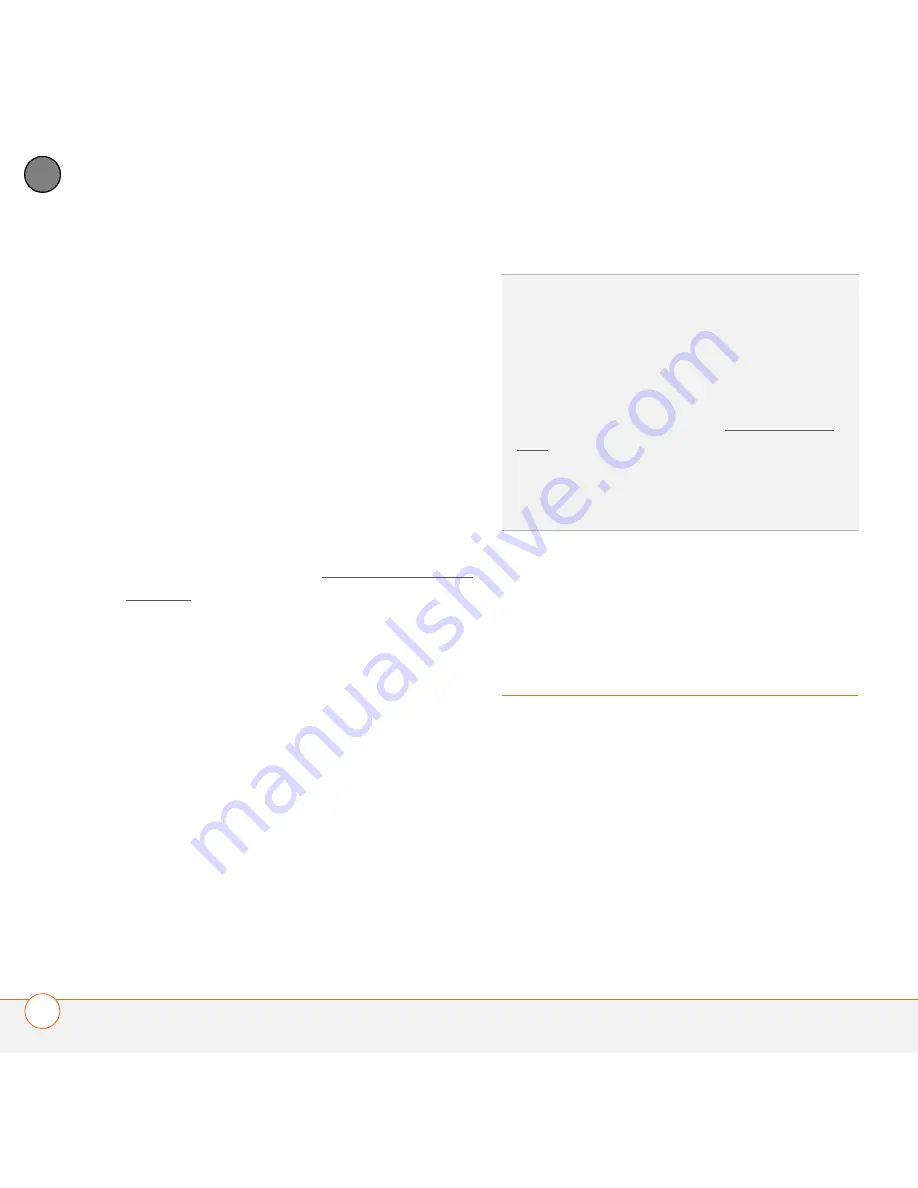
Y O U R A P P L I C A T I O N A N D I N F O M A N A G E M E N T T O O L S
182
9
CH
AP
T
E
R
6
Select
Beam
.
7
When the Beam Status dialog box
appears, point the IR port on your Treo
directly at the IR port of the receiving
device.
8
Wait for the Beam Status dialog box to
indicate that the transfer is complete
before you continue using your Treo.
Receiving beamed information
BEFORE YOU BEGIN
Make sure that the
Beam Receive
option in Power
Preferences is
On
. See Optimizing power
settings for details.
1
Turn on your screen.
2
Select the beam command on the
transmitting device.
3
Point the IR port on your Treo directly at
the IR port of the transmitting device
to open the Beam Status dialog box.
4
When the Beam Status dialog box
appears, select a category for the entry.
5
Select
Yes
to receive the information or
No
to refuse it.
Synchronizing
information—
advanced
Changing which applications sync
By default, information from Calendar,
Contacts, Memos, Pictures & Videos, and
Tasks is updated each time you
synchronize your Treo 680. You can
change which applications synchronize. For
example, if you don’t use the Memos
application and you want to speed up
TIP
If you do not select a category upon
receiving a beamed item, the item is placed in
the Unfiled category.
TIP
If you can’t receive beamed info, make
sure that you are not running a third-party app
that disables beaming. If you still can’t receive
a beam, try a soft reset (see Resetting your
Treo).
DID
YOU
KNOW
?
You can store a beamed app
on your Treo 680 or send it to an expansion
card inserted into the expansion card slot.
Summary of Contents for TREO 680
Page 1: ...Your Palm Treo 680 Smart Device User Guide...
Page 10: ...W E L C O M E 4...
Page 32: ...In this chapter Moving around the screen 27 Using the keyboard 31 Opening applications 35...
Page 114: ...Y O U R E M A I L A N D O T H E R M E S S A G E S 108 4 C H A P T E R...
Page 134: ...In this chapter Camera 129 Pictures Videos 133 Pocket Tunes 139...
Page 152: ...Y O U R P H O T O S V I D E O S A N D M U S I C 146 6 C H A P T E R...
Page 154: ...In this chapter Calendar 149 World Clock 156 Tasks 158...
Page 168: ...Y O U R P E R S O N A L I N F O R M A T I O N O R G A N I Z E R 162 7 C H A P T E R...
Page 170: ...In this chapter Documents To Go Professional 165 Memos 166 Voice Memo 167...
Page 200: ...Y O U R A P P L I C A T I O N A N D I N F O M A N A G E M E N T T O O L S 194 9 C H A P T E R...
Page 220: ...Y O U R P E R S O N A L S E T T I N G S 214 10 C H A P T E R...
Page 250: ...C O M M O N Q U E S T I O N S 244 11 C H A P T E R...
Page 252: ...W H E R E T O L E A R N M O R E 246...
Page 272: ...S P E C I F I C A T I O N S 266...
Page 312: ...I N D E X 306...






























