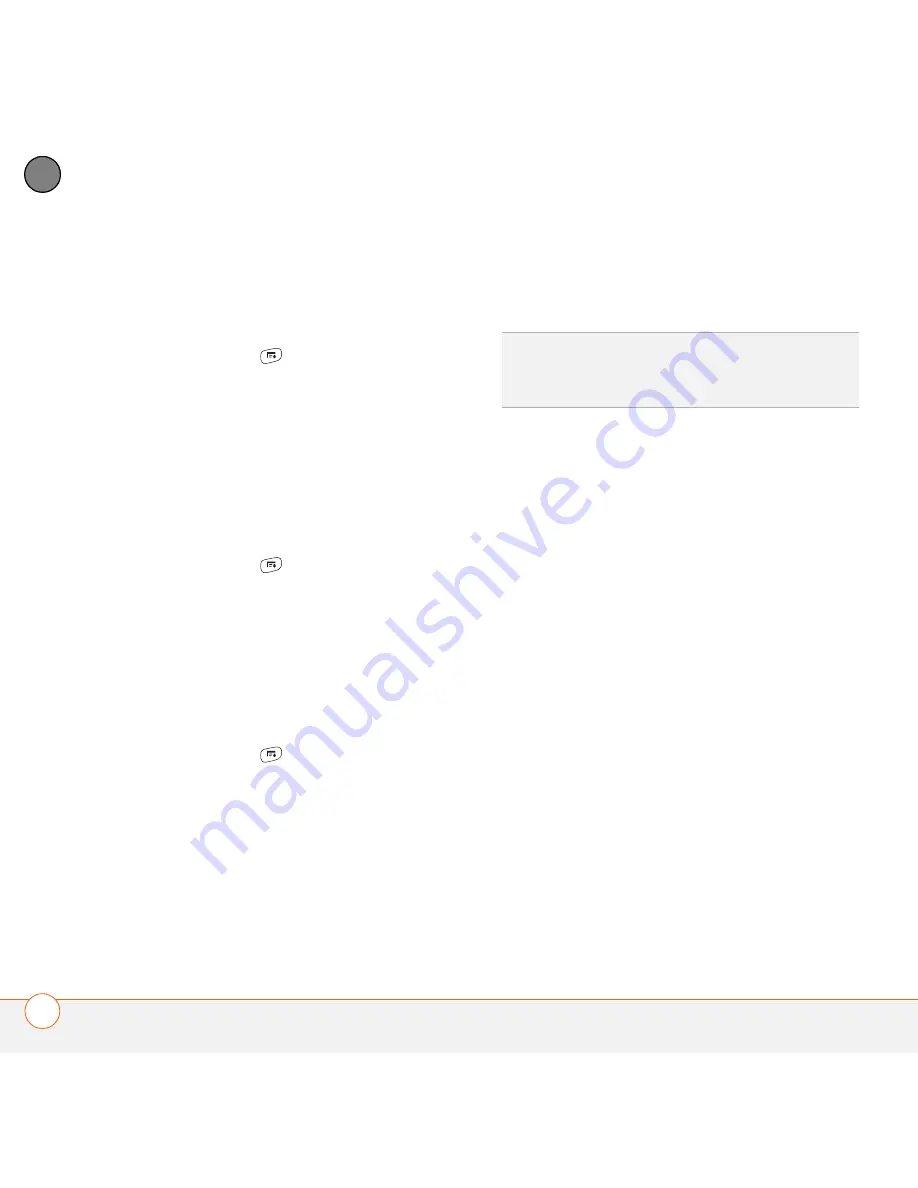
Y O U R P H O T O S , V I D E O S , A N D M U S I C
138
6
CH
AP
T
E
R
Adding a picture to a contact entry
1
Display the picture you want to add to a
contact.
2
Press
Menu
.
3
Select
Options
, and then select
Save
as Contact
.
4
Select the contact you want to add this
picture to.
Rotating a picture
1
Display the picture you want to rotate.
2
Press
Menu
.
3
Select
Rotate
from the
Photo
menu.
4
Select the orientation.
Deleting a picture or video
1
Open the album that contains the
picture(s) or video(s) you want to delete.
2
Press
Menu
.
3
Select
Delete
from the
Photo
(or
Video
) menu.
4
Select the pictures or videos that you
want to delete, or select
Select All
to
delete the entire album. (An X appears
next to selected items.)
5
Select
Delete
.
6
Select
Delete
to confirm the deletion.
Viewing pictures and videos on your
computer
When you synchronize your Treo 680, your
pictures and videos are copied to your
desktop computer. You can view pictures in
JPEG format and videos in MPEG-4 format
(3G2 file extension). You can email them to
friends using your desktop email
application.
BEFORE YOU BEGIN
To view and edit
videos you captured on your Treo 680 on
your computer, you must first install
QuickTime from the Palm Software
Installation CD.
On a Windows computer, you can view
and edit synchronized pictures and videos
in the Palm Media desktop application.
Open Palm
®
Desktop software and click
TIP
You can also highlight a picture or video in
Thumbnail View, and then press
Backspace
to
delete the highlighted item.
Summary of Contents for TREO 680
Page 1: ...Your Palm Treo 680 Smart Device User Guide...
Page 10: ...W E L C O M E 4...
Page 32: ...In this chapter Moving around the screen 27 Using the keyboard 31 Opening applications 35...
Page 114: ...Y O U R E M A I L A N D O T H E R M E S S A G E S 108 4 C H A P T E R...
Page 134: ...In this chapter Camera 129 Pictures Videos 133 Pocket Tunes 139...
Page 152: ...Y O U R P H O T O S V I D E O S A N D M U S I C 146 6 C H A P T E R...
Page 154: ...In this chapter Calendar 149 World Clock 156 Tasks 158...
Page 168: ...Y O U R P E R S O N A L I N F O R M A T I O N O R G A N I Z E R 162 7 C H A P T E R...
Page 170: ...In this chapter Documents To Go Professional 165 Memos 166 Voice Memo 167...
Page 200: ...Y O U R A P P L I C A T I O N A N D I N F O M A N A G E M E N T T O O L S 194 9 C H A P T E R...
Page 220: ...Y O U R P E R S O N A L S E T T I N G S 214 10 C H A P T E R...
Page 250: ...C O M M O N Q U E S T I O N S 244 11 C H A P T E R...
Page 252: ...W H E R E T O L E A R N M O R E 246...
Page 272: ...S P E C I F I C A T I O N S 266...
Page 312: ...I N D E X 306...






























