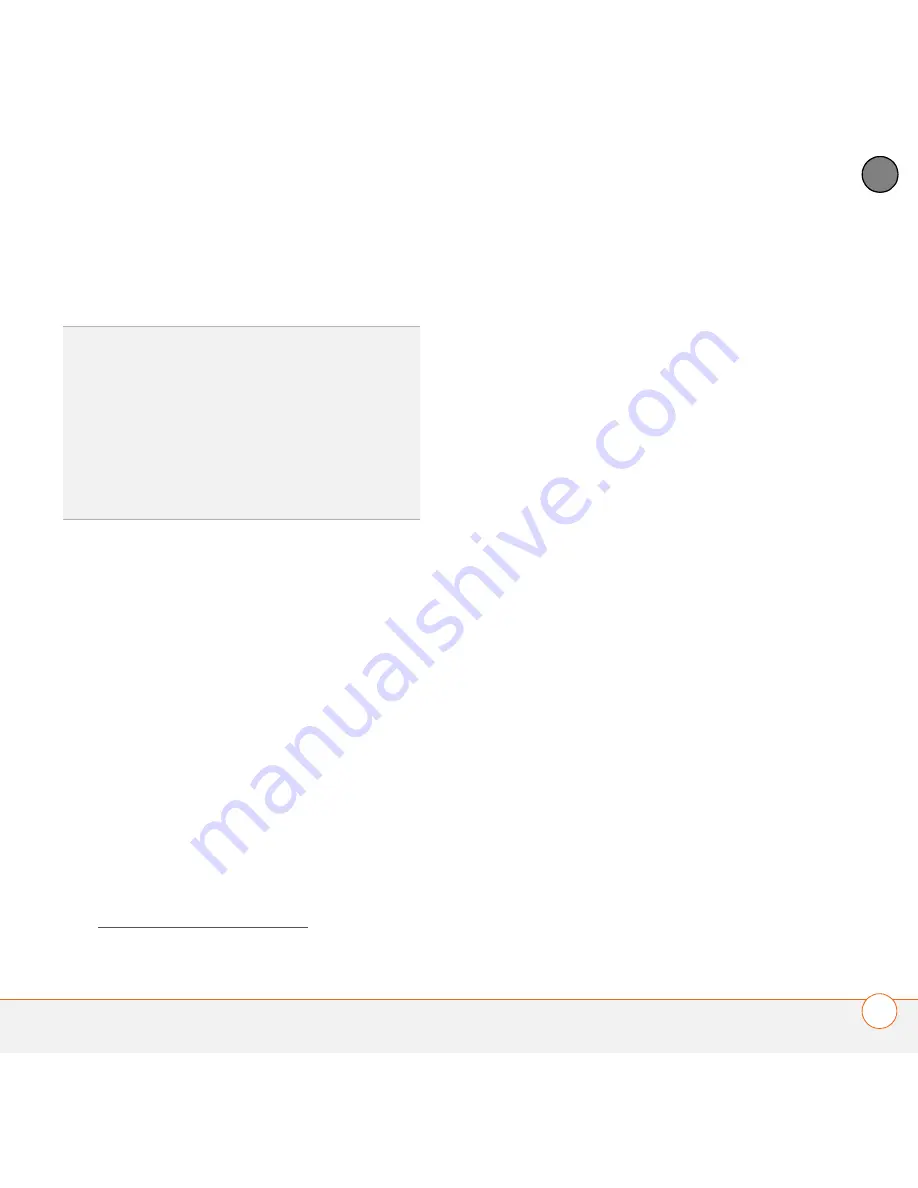
C O M M O N Q U E S T I O N S
227
11
CH
AP
T
E
R
Synchronization starts but stops without
finishing
If you upgraded from a previous Palm OS
®
device or received a system error, such as
Sys0505, there may be conflicts with
software on your Treo 680.
1
Locate your
Backup
subfolder and
rename the folder (for example,
BackupOld).
Windows:
C:\Program
Files\Palm\<device name>
Mac: <Mac hard drive> : Applications
: Palm : Users : <device name>
NOTE
Can’t find a Palm folder in Program
Files? Then look for a palmOne or
Handspring folder instead. For more info,
see I can’t find my user folder.
2
Synchronize.
3
If the problem is resolved, begin
reinstalling your third-party applications
one at a time by double-clicking a single
file in the original
Backup
subfolder that
you renamed, and sync after each
application you install. If the problem
recurs, delete the last application you
installed and report the problem to its
developer.
4
WINDOWS ONLY
If the Windows
New Hardware Wizard appears, the
synchronization process may be timing
out before the wizard completes its job.
Follow all instructions in the New
Hardware Wizard, and then sync again.
5
WINDOWS ONLY
Uninstall
Palm Desktop software. Click
Start
,
select
Settings
, select
Control Panel
,
select
Add or Remove Programs
,
select
Palm Desktop software
, and
then click
Change/Remove
.
NOTE
Mac computers do not provide an
option for uninstalling Palm Desktop
software. Contact Technical Support if the
problem persists after completing step 3.
6
Reboot your computer.
TIP
The HotSync Log can give you information
about your most recent synchronization.
Windows:
Right-click the
HotSync manager
icon in the taskbar in the lower-right corner of
your computer screen, and then select
View
Log
.
Mac:
Open Palm Desktop software. From the
HotSync
menu, select
View Log
.
Summary of Contents for TREO 680
Page 1: ...Your Palm Treo 680 Smart Device User Guide...
Page 10: ...W E L C O M E 4...
Page 32: ...In this chapter Moving around the screen 27 Using the keyboard 31 Opening applications 35...
Page 114: ...Y O U R E M A I L A N D O T H E R M E S S A G E S 108 4 C H A P T E R...
Page 134: ...In this chapter Camera 129 Pictures Videos 133 Pocket Tunes 139...
Page 152: ...Y O U R P H O T O S V I D E O S A N D M U S I C 146 6 C H A P T E R...
Page 154: ...In this chapter Calendar 149 World Clock 156 Tasks 158...
Page 168: ...Y O U R P E R S O N A L I N F O R M A T I O N O R G A N I Z E R 162 7 C H A P T E R...
Page 170: ...In this chapter Documents To Go Professional 165 Memos 166 Voice Memo 167...
Page 200: ...Y O U R A P P L I C A T I O N A N D I N F O M A N A G E M E N T T O O L S 194 9 C H A P T E R...
Page 220: ...Y O U R P E R S O N A L S E T T I N G S 214 10 C H A P T E R...
Page 250: ...C O M M O N Q U E S T I O N S 244 11 C H A P T E R...
Page 252: ...W H E R E T O L E A R N M O R E 246...
Page 272: ...S P E C I F I C A T I O N S 266...
Page 312: ...I N D E X 306...






























