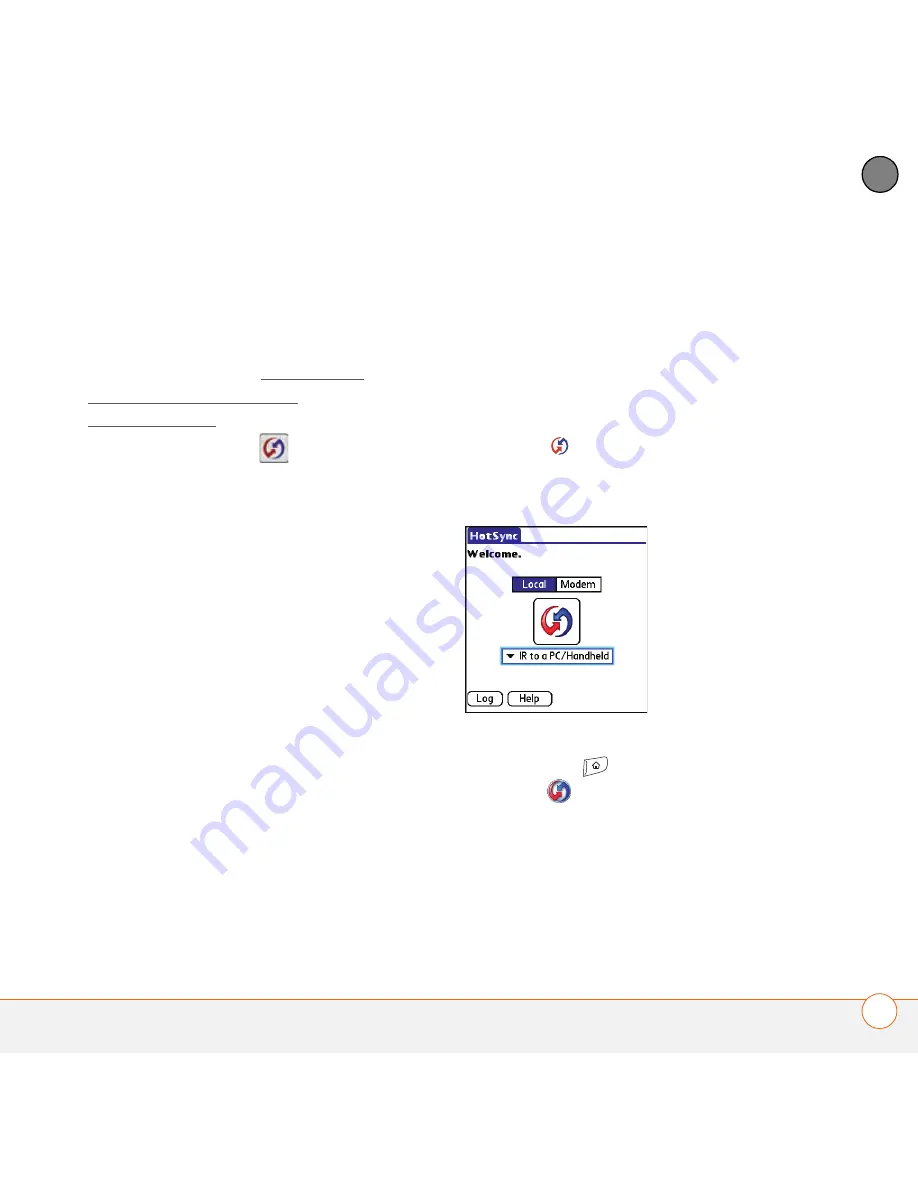
Y O U R A P P L I C A T I O N A N D I N F O M A N A G E M E N T T O O L S
187
9
CH
AP
T
E
R
2
Select
Local
.
3
Select the pick list below the HotSync
icon, and then select the name of the
PC you set up for Bluetooth
synchronization (see Setting up a
Bluetooth connection for
synchronization).
4
Select the
HotSync
icon on your
Treo 680.
When synchronization is complete, a
message appears at the top of your Treo
680 screen. Be patient; synchronization
may take a few minutes.
Synchronizing over an infrared
connection
When you synchronize using the IR port on
your Treo, you don’t need your sync cable.
This is especially useful if you travel with
an IR-enabled laptop.
BEFORE YOU BEGIN
Your computer must
include the following items:
•
An enabled IR port and driver or an IR
device attached to it. Check your
computer’s documentation to see if it
supports IR communication.
•
HotSync manager must be active. On a
Windows computer, you know HotSync
manager is active when its icon appears
in the lower-right corner of your screen.
WINDOWS ONLY
1
On your computer, click
HotSync
manager
in the taskbar in the
lower-right corner of your screen. Make
sure that
Infrared
is selected.
2
On your Treo 680, press
Applications
and select
HotSync
.
3
Select
Local
.
4
Select the pick list below the HotSync
icon and select
IR to a PC/Handheld
.
Summary of Contents for TREO 680
Page 1: ...Your Palm Treo 680 Smart Device User Guide...
Page 10: ...W E L C O M E 4...
Page 32: ...In this chapter Moving around the screen 27 Using the keyboard 31 Opening applications 35...
Page 114: ...Y O U R E M A I L A N D O T H E R M E S S A G E S 108 4 C H A P T E R...
Page 134: ...In this chapter Camera 129 Pictures Videos 133 Pocket Tunes 139...
Page 152: ...Y O U R P H O T O S V I D E O S A N D M U S I C 146 6 C H A P T E R...
Page 154: ...In this chapter Calendar 149 World Clock 156 Tasks 158...
Page 168: ...Y O U R P E R S O N A L I N F O R M A T I O N O R G A N I Z E R 162 7 C H A P T E R...
Page 170: ...In this chapter Documents To Go Professional 165 Memos 166 Voice Memo 167...
Page 200: ...Y O U R A P P L I C A T I O N A N D I N F O M A N A G E M E N T T O O L S 194 9 C H A P T E R...
Page 220: ...Y O U R P E R S O N A L S E T T I N G S 214 10 C H A P T E R...
Page 250: ...C O M M O N Q U E S T I O N S 244 11 C H A P T E R...
Page 252: ...W H E R E T O L E A R N M O R E 246...
Page 272: ...S P E C I F I C A T I O N S 266...
Page 312: ...I N D E X 306...






























