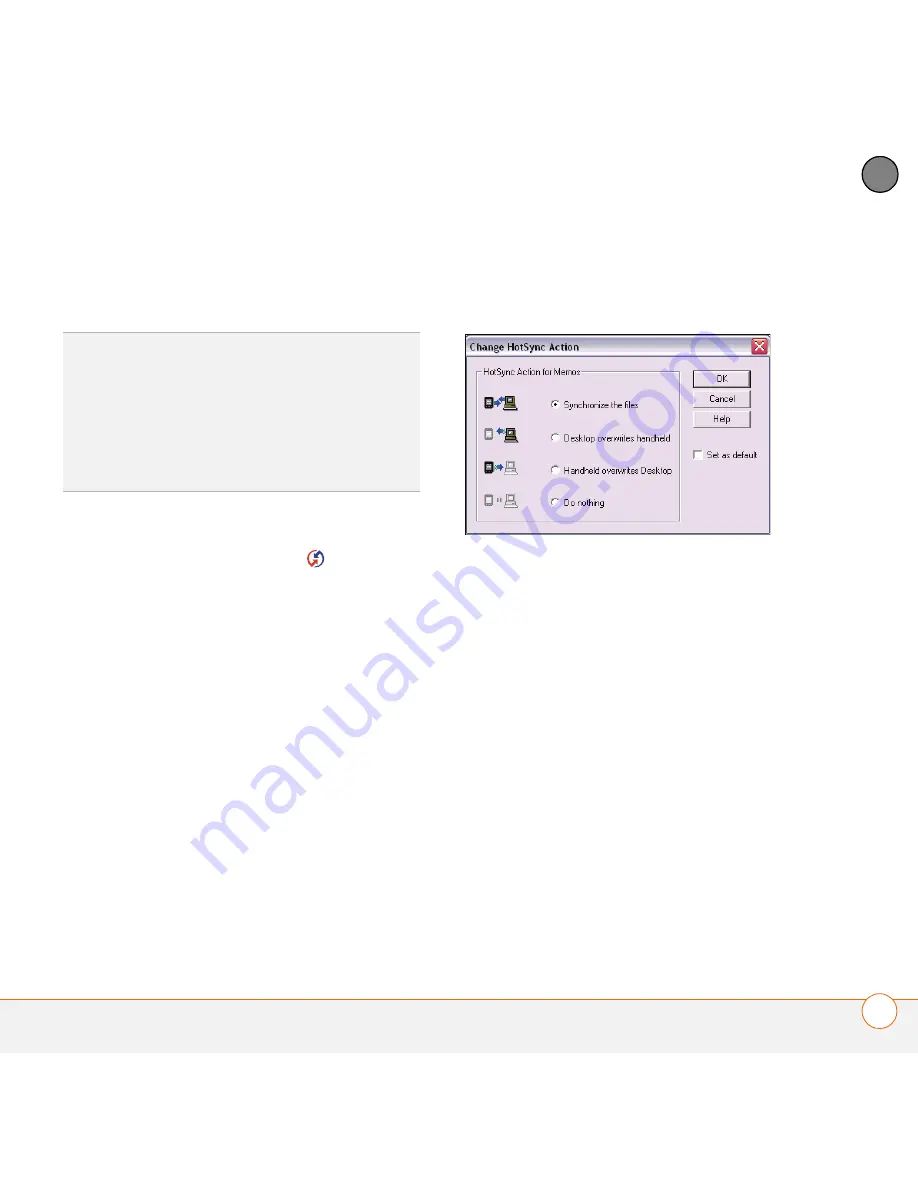
Y O U R A P P L I C A T I O N A N D I N F O M A N A G E M E N T T O O L S
183
9
CH
AP
T
E
R
synchronization, you can turn off
synchronization for Memos.
WINDOWS ONLY
1
Click
HotSync
®
manager
in the
taskbar in the lower-right corner of your
screen.
2
Select
Custom
.
3
Select your device name from the
User
list at the top of the screen.
4
Select the application for which you
want to turn synchronization on or off,
and then click
Change
.
5
Select
Synchronize the files
to turn on
synchronization for an app.
Select
Do nothing
to turn off
synchronization for an app that currently
synchronizes (for example, to turn off
synchronization for Memos if you do not
use this app).
NOTE
If you want the information in one
location (Treo 680 or computer) to
completely replace the information in the
other location for that app, select one of
the two overwrite options. For example, if
the Calendar info on your Treo 680 is
accurate but the info on your computer has
become corrupted, select
Handheld
overwrites Desktop
for the Calendar app
to have your Treo 680 info replace your
computer info. Note that “handheld” refers
to your Treo 680 and “desktop” refers to
your computer.
TIP
Windows
If you set up your Treo 680 to
sync with Outlook, you can learn how to
change which applications synchronize, by
doing the following: Click the
HotSync
manager
icon in the taskbar and select
Custom
. Select a conduit that syncs with
Outlook, click
Change
, and then click
Help
.
Summary of Contents for TREO 680
Page 1: ...Your Palm Treo 680 Smart Device User Guide...
Page 10: ...W E L C O M E 4...
Page 32: ...In this chapter Moving around the screen 27 Using the keyboard 31 Opening applications 35...
Page 114: ...Y O U R E M A I L A N D O T H E R M E S S A G E S 108 4 C H A P T E R...
Page 134: ...In this chapter Camera 129 Pictures Videos 133 Pocket Tunes 139...
Page 152: ...Y O U R P H O T O S V I D E O S A N D M U S I C 146 6 C H A P T E R...
Page 154: ...In this chapter Calendar 149 World Clock 156 Tasks 158...
Page 168: ...Y O U R P E R S O N A L I N F O R M A T I O N O R G A N I Z E R 162 7 C H A P T E R...
Page 170: ...In this chapter Documents To Go Professional 165 Memos 166 Voice Memo 167...
Page 200: ...Y O U R A P P L I C A T I O N A N D I N F O M A N A G E M E N T T O O L S 194 9 C H A P T E R...
Page 220: ...Y O U R P E R S O N A L S E T T I N G S 214 10 C H A P T E R...
Page 250: ...C O M M O N Q U E S T I O N S 244 11 C H A P T E R...
Page 252: ...W H E R E T O L E A R N M O R E 246...
Page 272: ...S P E C I F I C A T I O N S 266...
Page 312: ...I N D E X 306...






























