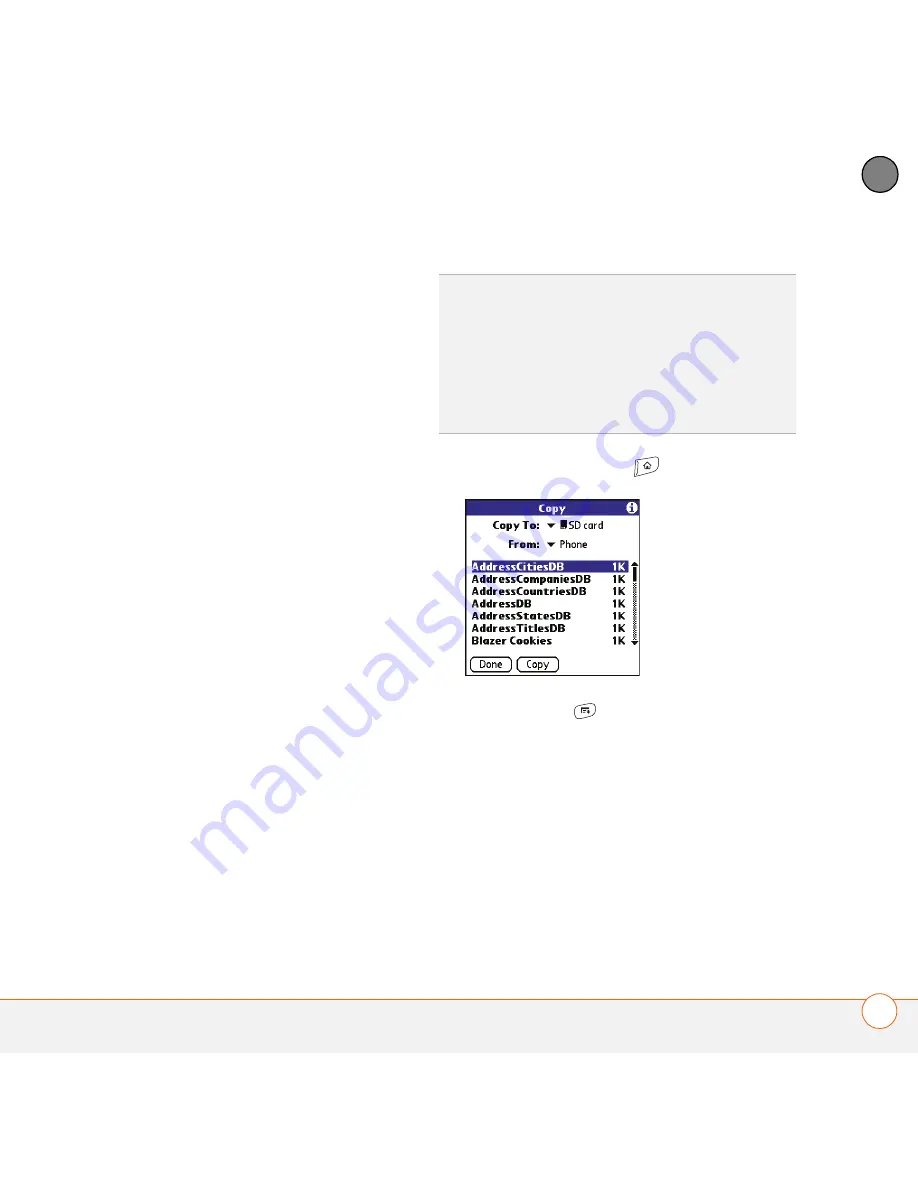
Y O U R A P P L I C A T I O N A N D I N F O M A N A G E M E N T T O O L S
191
9
CH
AP
T
E
R
Accessing items stored on an expansion
card
When an expansion card contains items
such as pictures or songs, you can’t view
them directly from the Card category in
Applications View. You must open the app
that recognizes the item.
1
Insert the expansion card into the
expansion card slot. The Card category
of Applications View automatically
appears.
2
Select the
category
pick list in the title
bar, and select
All
.
3
Select the icon for the application in
which you want to open the item. For
example, to view a picture, select
Pics&Videos
.
Copying applications between an
expansion card and your Treo
You can copy applications from your Treo to
your expansion card and vice versa.
1
Press
Applications
.
2
Press
Menu
.
3
Select
Copy
from the
App
menu.
4
Select the
Copy To
pick list and select
the destination:
Phone
or
<card
name>
.
5
Select the
From
pick list and select the
location of the application you want to
copy:
Phone
or
<card name>
.
TIP
Before you copy an application to an
expansion card, make sure that it is
compatible with Palm OS software version
5.4.5 or later. Some applications do not work
with expansion cards and do not allow you to
store files in a location that is separate from
the application.
Summary of Contents for TREO 680
Page 1: ...Your Palm Treo 680 Smart Device User Guide...
Page 10: ...W E L C O M E 4...
Page 32: ...In this chapter Moving around the screen 27 Using the keyboard 31 Opening applications 35...
Page 114: ...Y O U R E M A I L A N D O T H E R M E S S A G E S 108 4 C H A P T E R...
Page 134: ...In this chapter Camera 129 Pictures Videos 133 Pocket Tunes 139...
Page 152: ...Y O U R P H O T O S V I D E O S A N D M U S I C 146 6 C H A P T E R...
Page 154: ...In this chapter Calendar 149 World Clock 156 Tasks 158...
Page 168: ...Y O U R P E R S O N A L I N F O R M A T I O N O R G A N I Z E R 162 7 C H A P T E R...
Page 170: ...In this chapter Documents To Go Professional 165 Memos 166 Voice Memo 167...
Page 200: ...Y O U R A P P L I C A T I O N A N D I N F O M A N A G E M E N T T O O L S 194 9 C H A P T E R...
Page 220: ...Y O U R P E R S O N A L S E T T I N G S 214 10 C H A P T E R...
Page 250: ...C O M M O N Q U E S T I O N S 244 11 C H A P T E R...
Page 252: ...W H E R E T O L E A R N M O R E 246...
Page 272: ...S P E C I F I C A T I O N S 266...
Page 312: ...I N D E X 306...






























