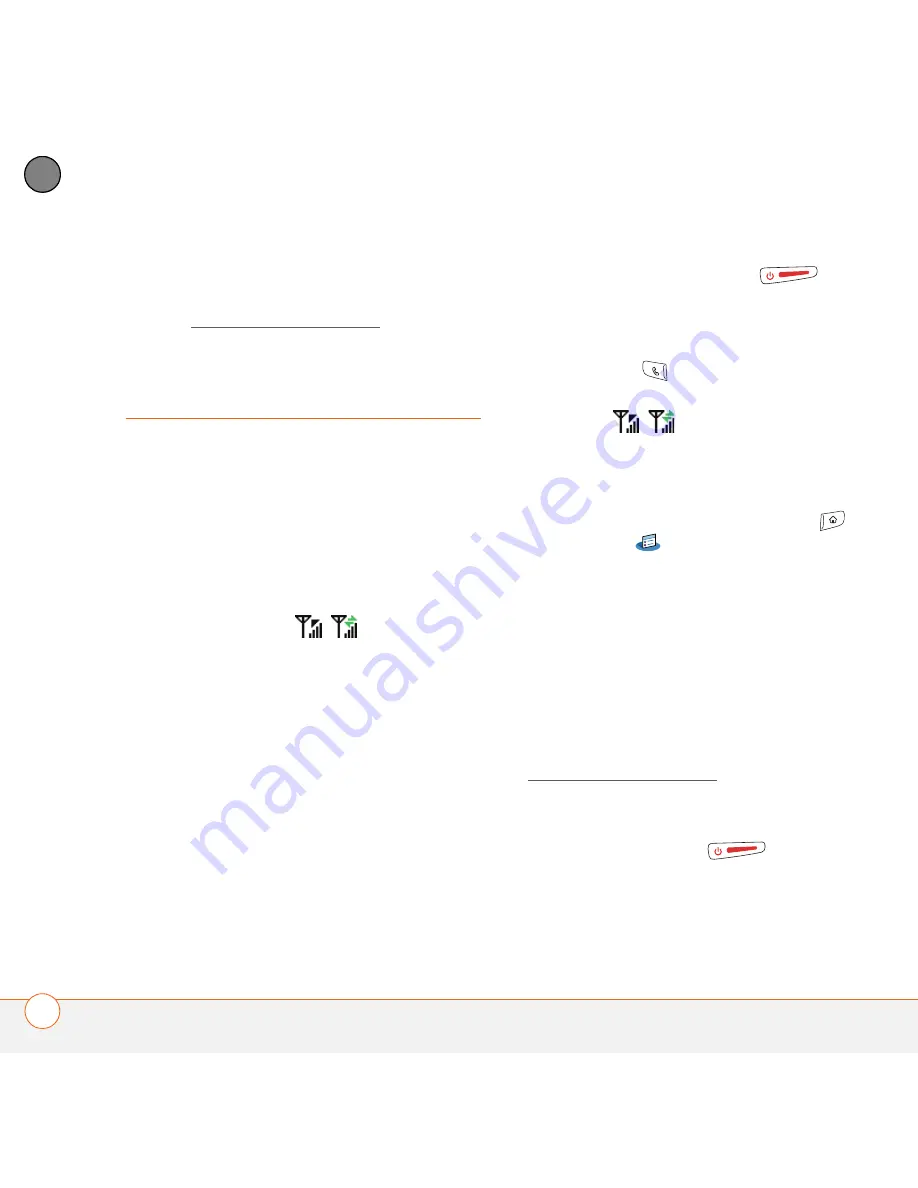
C O M M O N Q U E S T I O N S
236
11
CH
AP
T
E
R
•
If a message arrives but does not
display an alert, perform a soft reset
(see Performing a soft reset).
Web
I can’t tell if data services are available
When your phone is on, icons appear in the
title bar in the Main tab in the Phone
application to indicate whether data
services are available and whether a data
connection is active. Make sure that either
of the following icons appears in the title
bar of the Main tab:
. If you do not
see either of these icons, data services are
not available in your current location and
you cannot connect to the Internet.
My Treo won’t connect to the Internet
Your Treo 680 supports GPRS and EDGE
wireless data networks. To connect to the
Internet, you must subscribe to and
activate data services with Cingular
Wireless, and you must be in a location
with data coverage.
1
Press and hold
Power/End
to
turn off your phone. Then press
and hold the same button to turn it back
on again.
2
Press
Phone
and look for either of
the following icons in the title bar of the
Main tab:
.
3
If you see these icons, you are in a data
coverage area. Try connecting to the
Internet again. If you do not see either
of these icons, press
Applications
,
select
Prefs
, and continue with the
following steps.
4
Select
Network
.
5
Select the
Service
pick list and select
MEdia Net
.
6
Select
Connect
.
7
If the connection is successful, go the
web browser. If you still can’t make a
connection, perform a soft reset (see
Performing a soft reset).
8
If your phone did not turn on
automatically after the soft reset, press
and hold
Power/End
to turn on
your phone, and try connecting to the
Internet.
Summary of Contents for TREO 680
Page 1: ...Your Palm Treo 680 Smart Device User Guide...
Page 10: ...W E L C O M E 4...
Page 32: ...In this chapter Moving around the screen 27 Using the keyboard 31 Opening applications 35...
Page 114: ...Y O U R E M A I L A N D O T H E R M E S S A G E S 108 4 C H A P T E R...
Page 134: ...In this chapter Camera 129 Pictures Videos 133 Pocket Tunes 139...
Page 152: ...Y O U R P H O T O S V I D E O S A N D M U S I C 146 6 C H A P T E R...
Page 154: ...In this chapter Calendar 149 World Clock 156 Tasks 158...
Page 168: ...Y O U R P E R S O N A L I N F O R M A T I O N O R G A N I Z E R 162 7 C H A P T E R...
Page 170: ...In this chapter Documents To Go Professional 165 Memos 166 Voice Memo 167...
Page 200: ...Y O U R A P P L I C A T I O N A N D I N F O M A N A G E M E N T T O O L S 194 9 C H A P T E R...
Page 220: ...Y O U R P E R S O N A L S E T T I N G S 214 10 C H A P T E R...
Page 250: ...C O M M O N Q U E S T I O N S 244 11 C H A P T E R...
Page 252: ...W H E R E T O L E A R N M O R E 246...
Page 272: ...S P E C I F I C A T I O N S 266...
Page 312: ...I N D E X 306...






























