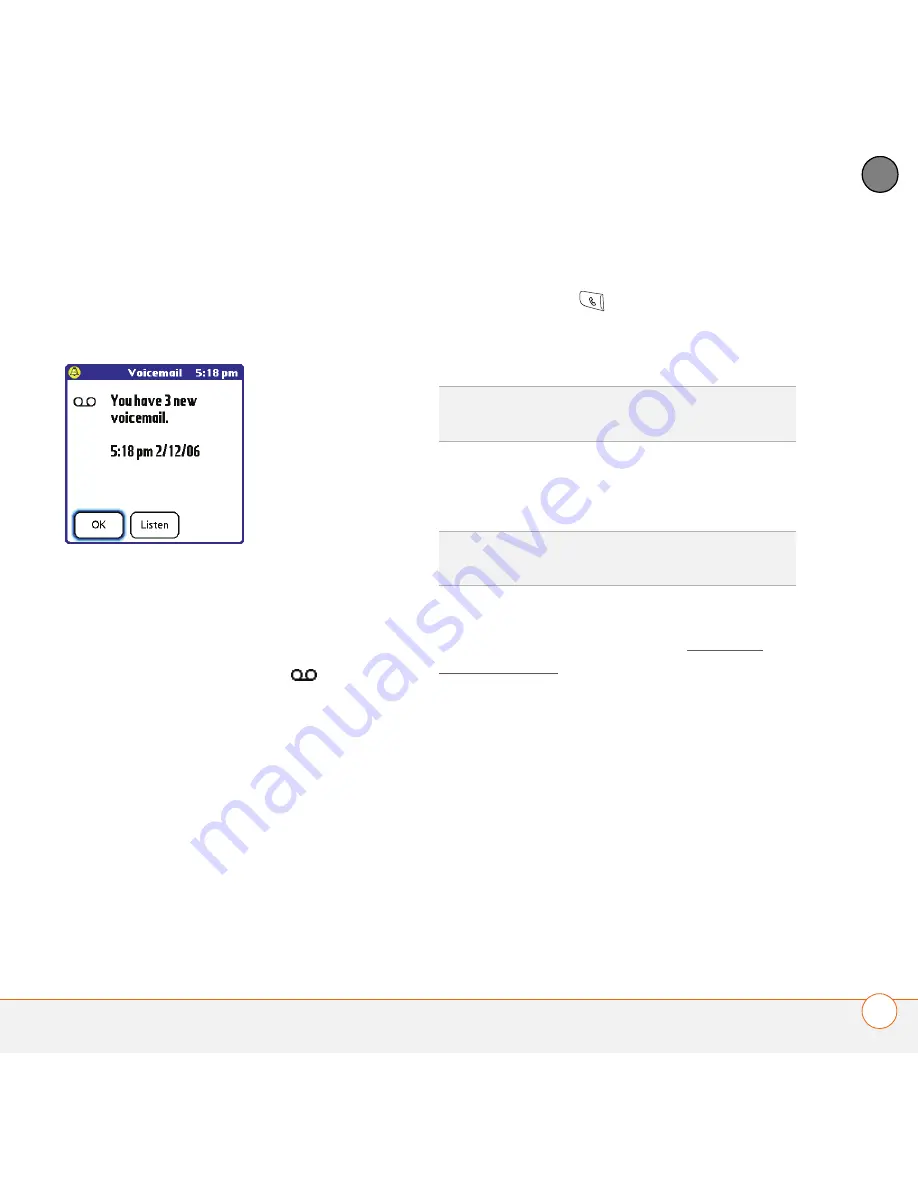
Y O U R P H O N E
49
3
CH
AP
T
E
R
Voicemail notification
When you have a new voicemail message,
you are notified with an Alert dialog box.
•
To dismiss the Alert dialog box, select
OK
.
•
To play the message, select
Listen
.
When you have messages that you have
not listened to, a Voicemail
icon also
appears in the title bar of the Phone
application. You can also select this icon to
listen to your voicemail.
Listening to voicemail messages
1
Press
Phone
.
2
Press and hold
1
to dial the voicemail
system.
3
Enter your voicemail password using
the keyboard.
NOTE
If you defined
Extra Digits
for the
Voicemail favorite button (see Editing a
favorite button for details), you can select
this button to enter your password.
TIP
You can also select the
Voicemail
favorite
button to dial the voicemail system.
TIP
Remember, you don’t need to press
Option to enter numbers, *, or # during a call.
Summary of Contents for TREO 680
Page 1: ...Your Palm Treo 680 Smart Device User Guide...
Page 10: ...W E L C O M E 4...
Page 32: ...In this chapter Moving around the screen 27 Using the keyboard 31 Opening applications 35...
Page 114: ...Y O U R E M A I L A N D O T H E R M E S S A G E S 108 4 C H A P T E R...
Page 134: ...In this chapter Camera 129 Pictures Videos 133 Pocket Tunes 139...
Page 152: ...Y O U R P H O T O S V I D E O S A N D M U S I C 146 6 C H A P T E R...
Page 154: ...In this chapter Calendar 149 World Clock 156 Tasks 158...
Page 168: ...Y O U R P E R S O N A L I N F O R M A T I O N O R G A N I Z E R 162 7 C H A P T E R...
Page 170: ...In this chapter Documents To Go Professional 165 Memos 166 Voice Memo 167...
Page 200: ...Y O U R A P P L I C A T I O N A N D I N F O M A N A G E M E N T T O O L S 194 9 C H A P T E R...
Page 220: ...Y O U R P E R S O N A L S E T T I N G S 214 10 C H A P T E R...
Page 250: ...C O M M O N Q U E S T I O N S 244 11 C H A P T E R...
Page 252: ...W H E R E T O L E A R N M O R E 246...
Page 272: ...S P E C I F I C A T I O N S 266...
Page 312: ...I N D E X 306...






























