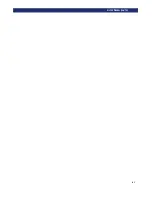v
T
ABLE
OF
C
ONTENTS
(
CONT
’
D
)
Configuration Options Description .......................................................... 2-22
Library Options ............................................................................ 2-24
Barcode Options ........................................................................... 2-25
Set Element Base .......................................................................... 2-25
Set Serial Number ......................................................................... 2-25
Set Default .................................................................................... 2-25
Table 2-1 PowerLoader™ SCSI Options ...................................... 2-25
Table 2-2 PowerLoader Library Options ...................................... 2-26
Table 2-3 PowerLoader Barcode Options ..................................... 2-27
Table 2-4 PowerLoader Set Element Base Options ...................... 2-27
Table 2-5 PowerLoader Set Serial Number Option ...................... 2-27
Table 2-6 PowerLoader Set Default Option.................................. 2-27
Figure 3–1 PowerLoader™ Front Panel ....................................... 3-1
Figure 3–2 Buttons & Indicators................................................... 3-2
Buttons ............................................................................................ 3-2
LED Indicators ............................................................................... 3-3
Front Panel & Media Locks ................................................................ 3-4
Figure 3–3 POST Screen................................................................ 3-5
Initialization Screens ...................................................................... 3-6
Figure 3–4 Initialization Screen.................................................... 3-6
Default Screen ................................................................................ 3-6
Figure 3–5 Default Screens............................................................ 3-6
Figure 3–6 Fault Screen................................................................. 3-7
Using PowerLoader™ Menus .................................................................... 3-8
Figure 3–7 PowerLoader™ Menu.................................................. 3-8
Using the Status Mode ........................................................................ 3-8
Figure 3–8 Status Menu................................................................. 3-8
Summary of Contents for PowerLoaders AIT-2
Page 1: ......
Page 4: ...ii u...
Page 13: ...xi LIST OF FIGURES CONT D...
Page 14: ...xii LIST OF FIGURES CONT D...
Page 16: ...xiv LIST OF TABLES CONT D...
Page 26: ...2 2 u Installation RELEASING THE LOCKDOWN MECHANISM Lockdown Screw...
Page 52: ...2 28 u Installation CONFIGURATION OPTIONS DESCRIPTION...
Page 96: ...5 18 u Troubleshooting ERROR RECOVERY...
Page 102: ...A 6 u Specifications SPECIFICATIONS...
Page 104: ...B 2 u...