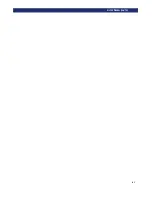1-2
u
Introduction
M
AIL
S
LOT
Mail Slot
If your host software permits, you can use the front slot in the magazine (the first slot you see
when you open the door) as a mail slot for inserting or removing a single cartridge without
interrupting host operations in progress. The mail slot is implemented using the SCSI
Import/Export commands.
SCSI Interface
The PowerLoader™ unit presents the following to the host:
•
A single SCSI medium changer device with a single SCSI Medium Transport element
•
A number of SCSI Storage elements equal to the total number of cartridge magazine
slots
•
A single SCSI Import/Export element
•
A number of SCSI Data Transfer elements equal to the total number of drives in the
system.
Multi-Server Data Sharing
A host computer with a SCSI controller connected to a bus is a SCSI Initiator. The
PowerLoader™ is a SCSI Target. SCSI rules permit multiple Initiators on a single bus.
Therefore, with the proper host software, it is possible to connect multiple hosts to a single
PowerLoader™ over a single SCSI bus. This allows multiple hosts to operate the library
robotics, loading and unloading cartridges as each host requires.
Mounting
Tabletop (or
Rackmount with
conversion kit)
Tabletop (or
Rackmount with
conversion kit)
Table 1-2 PowerLoader™ Models
Model Number
Configuration
AIT-LP2L119T/RB
AIT-LP2L219T/RB
AIT-LP3L119T/RB
AIT-LP3L219T/RB
1 Drive, AIT 2, Tabletop/Rackmount, LVD/SE SCSI
2 Drive, AIT 2, Tabletop/Rackmount, LVD/SE SCSI
1 Drive, AIT 3, Tabletop/Rackmount, LVD/SE SCSI
2 Drive, AIT 3, Tabletop/Rackmount, LVD/SE SCSI
Table 1-1 PowerLoader
™
Features
Component
AIT-2 Tape Drive
AIT-3 Tape Drive
Summary of Contents for PowerLoaders AIT-2
Page 1: ......
Page 4: ...ii u...
Page 13: ...xi LIST OF FIGURES CONT D...
Page 14: ...xii LIST OF FIGURES CONT D...
Page 16: ...xiv LIST OF TABLES CONT D...
Page 26: ...2 2 u Installation RELEASING THE LOCKDOWN MECHANISM Lockdown Screw...
Page 52: ...2 28 u Installation CONFIGURATION OPTIONS DESCRIPTION...
Page 96: ...5 18 u Troubleshooting ERROR RECOVERY...
Page 102: ...A 6 u Specifications SPECIFICATIONS...
Page 104: ...B 2 u...