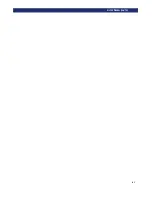Installation
t
2-1
Chapter 2:
Chapter 2 Installation
This chapter describes installing the PowerLoader™ by Overland Data, Inc, including:
•
Unpacking
•
Releasing the Lockdown Mechanism
•
Setting up the Desktop Model
•
Setting up the Rackmount Model
•
Setting up Cables and Interfaces
•
Configuration
Unpacking
Follow the directions in the shipping container to unpack the PowerLoader™ and place it
in the desired physical location. Save the packing materials for reuse in case you need to
ship it.
Releasing the Lockdown Mechanism
Release the lockdown mechanism on the PowerLoader™, using the Lockdown Screw on
the back (lower right) of the unit, (
and
.
Figure 2–1. Lockdown Screw
Installation
Summary of Contents for PowerLoaders AIT-2
Page 1: ......
Page 4: ...ii u...
Page 13: ...xi LIST OF FIGURES CONT D...
Page 14: ...xii LIST OF FIGURES CONT D...
Page 16: ...xiv LIST OF TABLES CONT D...
Page 26: ...2 2 u Installation RELEASING THE LOCKDOWN MECHANISM Lockdown Screw...
Page 52: ...2 28 u Installation CONFIGURATION OPTIONS DESCRIPTION...
Page 96: ...5 18 u Troubleshooting ERROR RECOVERY...
Page 102: ...A 6 u Specifications SPECIFICATIONS...
Page 104: ...B 2 u...