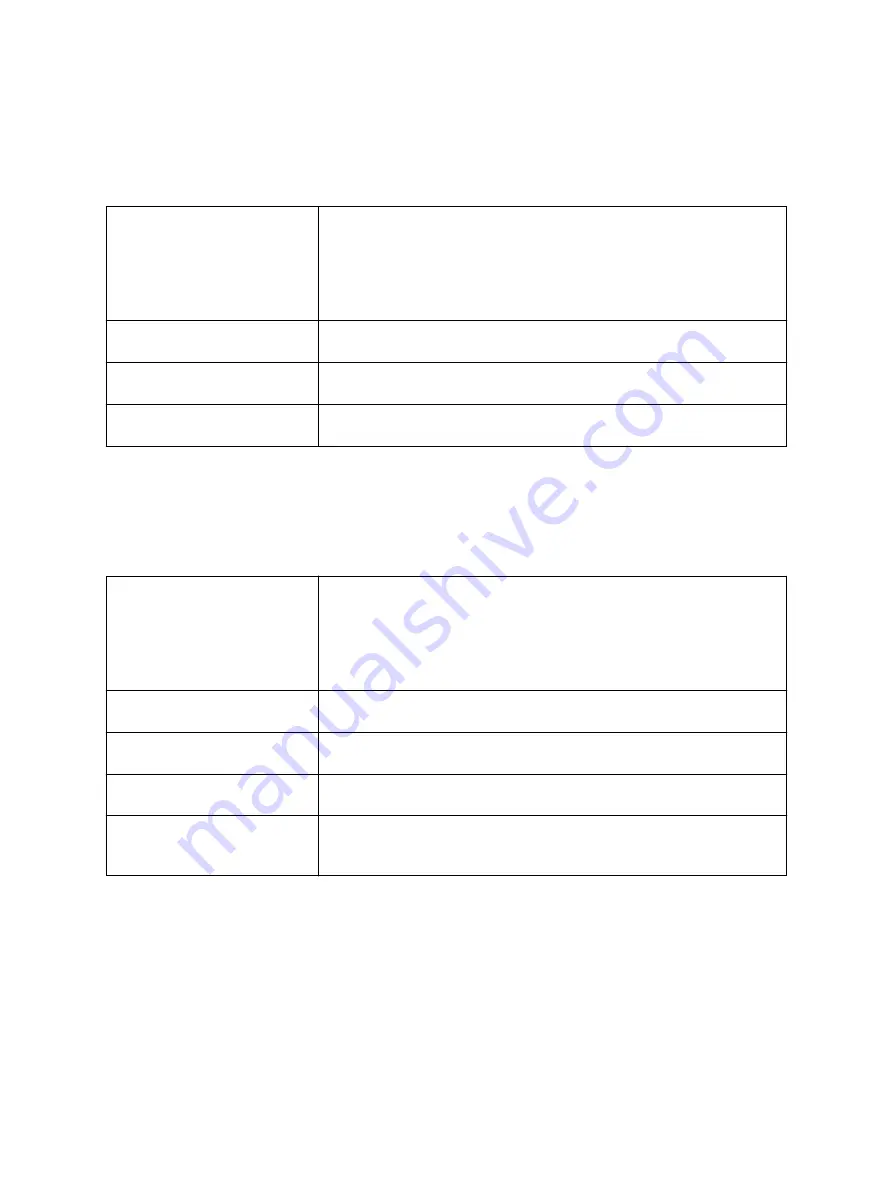
7.2.4.1
General pane
The
General
pane displays the general configuration settings of
OTMC 100
.
Hostname
Displays the hostname of
OTMC 100
. The default hostname is a
combination of the device type and the serial number separated by
dash (example: OTMC100p-AA001A) and can be changed by the
user in the
is available on the type plate on the bottom side of
OTMC 100
(labeled "SerNo").
Domain name
Displays the domain name set by the user in the
, for example, omicron.at (see page
MAC address
Displays the unique MAC address (Media Access Control Address)
of
OTMC 100
.
Name in Device Link
Name under which the
OTMC 100
device is displayed in OMICRON
Device Link
. You can set this name in the
.
7.2.4.2
IPv4 pane
The
IPv4
pane displays the IPv4 specific configuration settings of
OTMC 100
. The IPv4 configuration
).
Configuration
Displays the configuration method selected for IPv4.
IPv4 disabled
: IPv4 is switched off.
IPv4 static IP address
: The IP address was assigned manually by
the user.
IPv4 DHCP on
: The IP address was assigned automatically by a
DHCP server.
IP address
Displays the currently assigned IPv4 address of
OTMC 100
(for
example: 192.168.1.100).
Network mask
Displays the network mask in dot-decimal notation (for example:
255.255.255.0).
Gateway
If set, this parameter displays the gateway address in dot-decimal
notation (for example: 192.168.1.1).
Name server 1
Name server 2
If set, these parameters display the address of the first and second
name server selected in dot-decimal notation (for example:
192.168.1.50).
The OTMC 100 web interface
OMICRON
51
















































