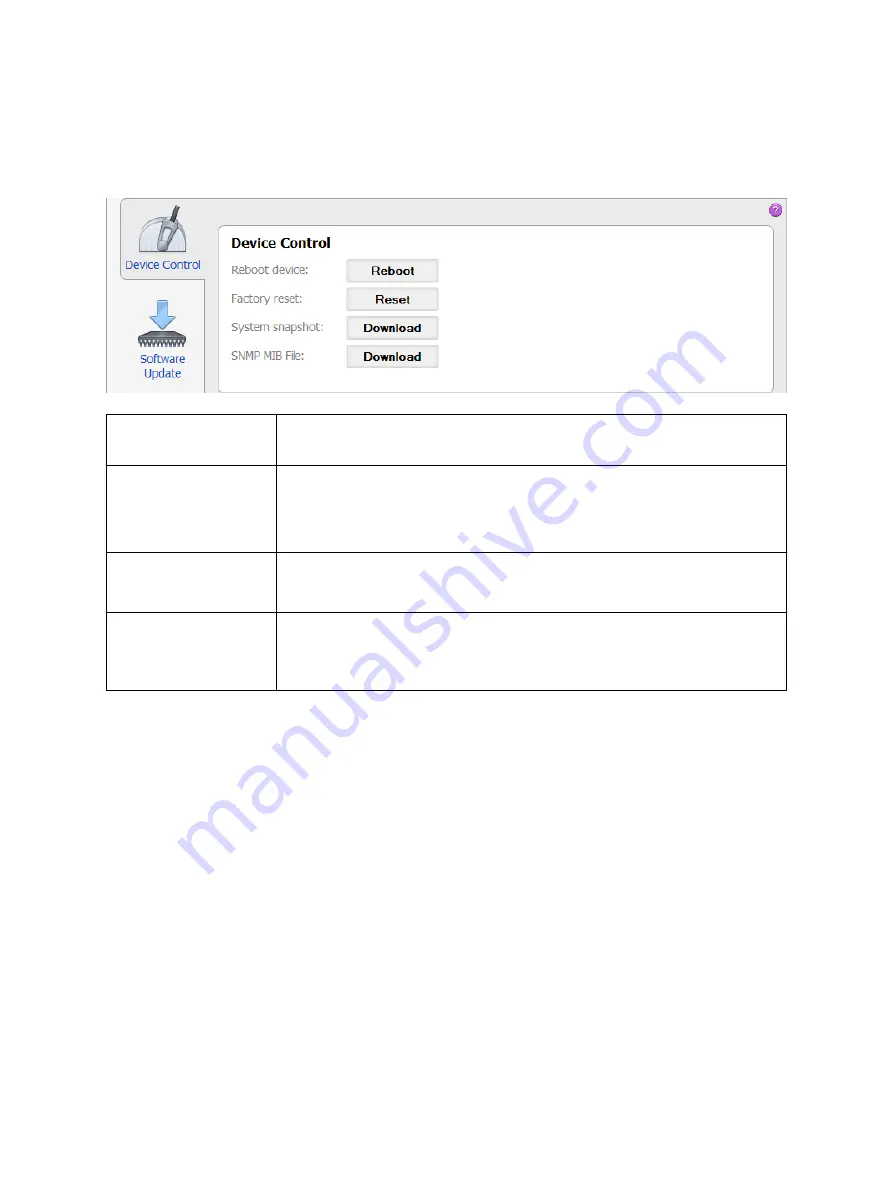
7.4.1 Device Control page
Reboot device
Click the
Reboot
button to initiate a device reboot.
A reboot can also be performed using the pushbutton on the device.
Factory reset
Click the
Reset
button to initiate a factory reset in order to reset the device
configuration to the factory defaults. The factory reset deletes all user
specific settings.
A factory reset can also be performed using the pushbutton on the device.
System snapshot
Click the
Download
button to download a system snapshot containing all
configuration settings and the log file. The system snapshot contains
important information for the technical support in case of problems.
SNMP MIB File
A MIB (Management Information Base) file is required for proper
representation of the Power profile settings of
OTMC 100p
devices in
SNMP clients. Click the
Download
button to download the MIB file from
your
OTMC 100p
.
OTMC 100 Series User Manual
78
OMICRON


























