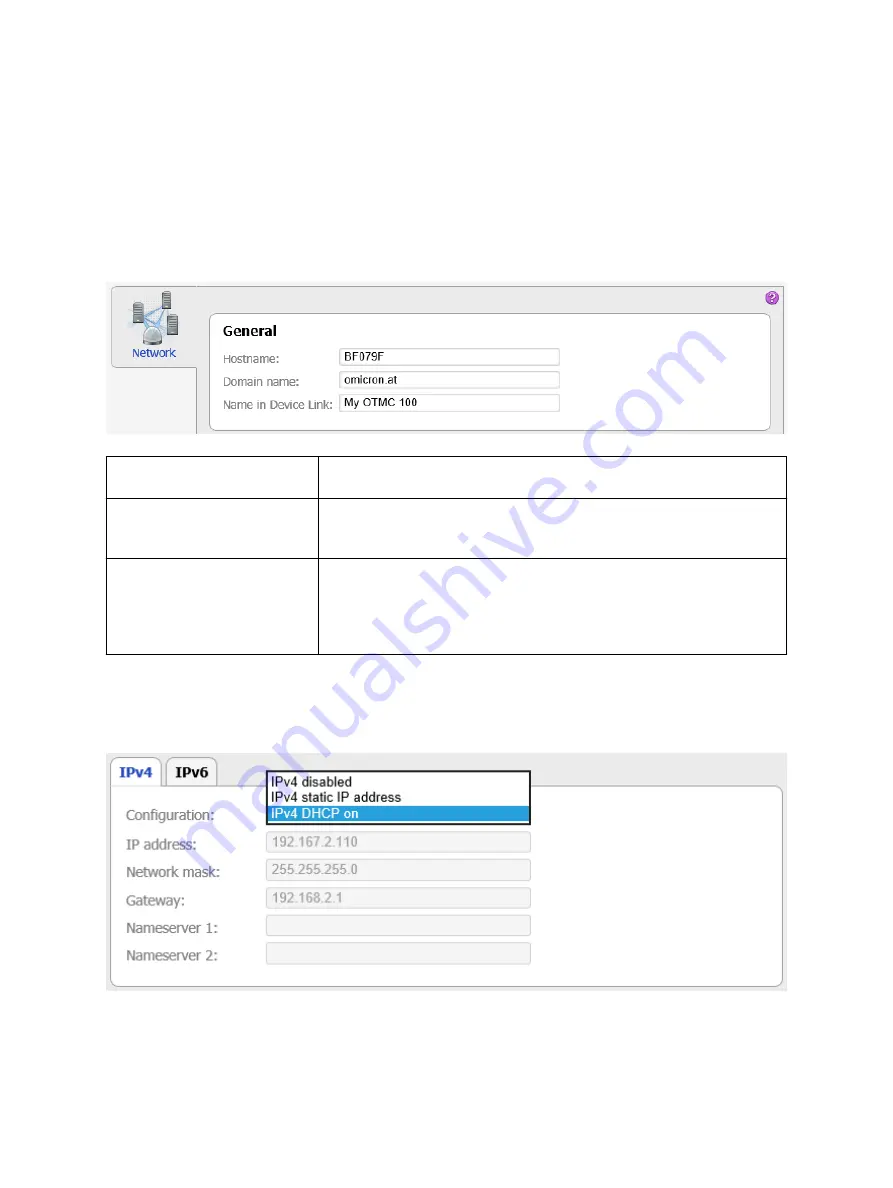
7.3.1 Network configuration page
Select the corresponding pane to specify your network configuration settings. Click the
Save
button to
save and apply your network configuration specified in the individual tabs to
OTMC 100
.
7.3.1.1
General pane
Host name
Hostname (device name) of
OTMC 100
. The hostname is set to the
serial number by default but can be changed by the user.
Domain name
If a DHCP server is available in the network,
OTMC 100
receives the
domain name from the DHCP server. The domain name can also be
set manually by the user (for example: omicron.at).
Name in Device Link
Use this field to enter a name or short description for your
OTMC 100
to facilitate identification of your device in OMICRON
Device Link
.
Click the
Save
button to apply your entry. OMICRON
Device Link
will
then display the name specified in this field together with the type
and serial number of your device.
7.3.1.2
IPv4 tab
The OTMC 100 web interface
OMICRON
55






























