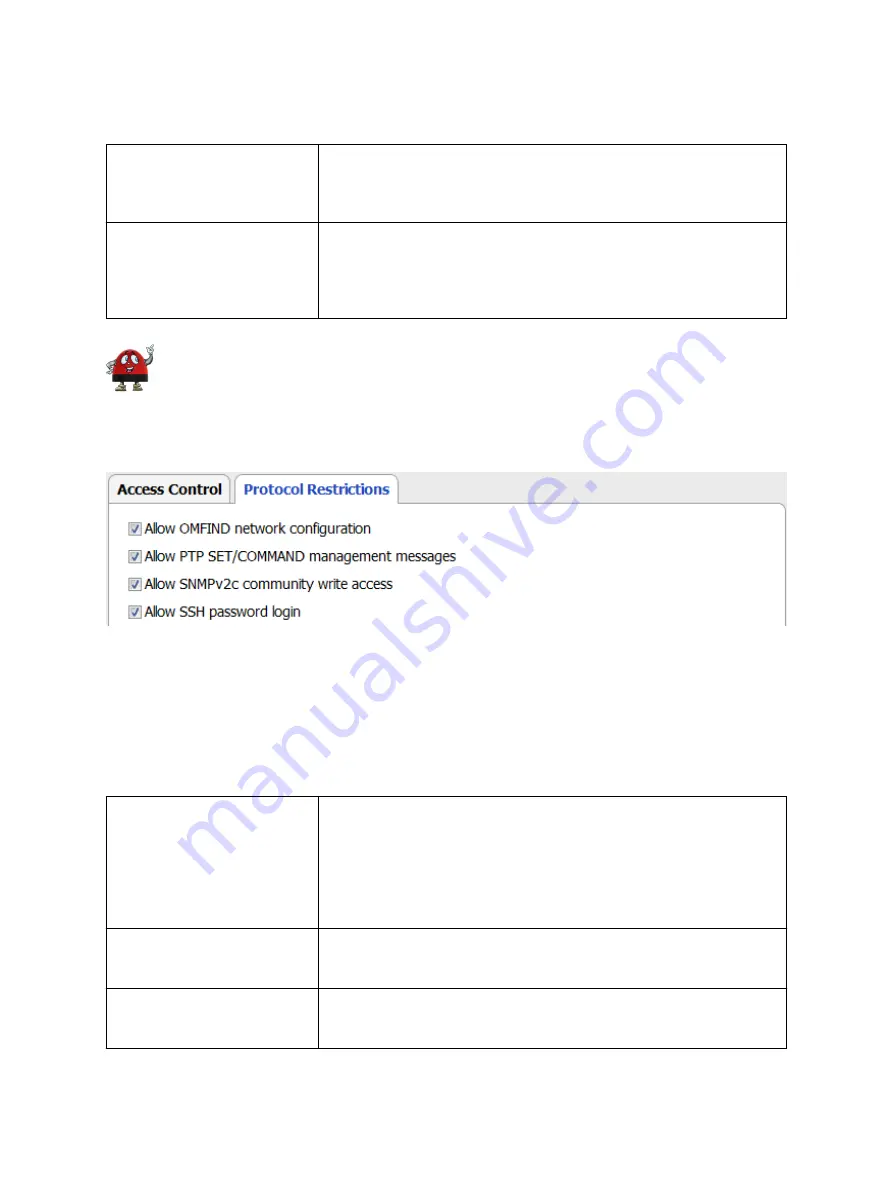
Protocol
Select
HTTP
and
HTTPs
if you want to allow access to the
OTMC 100
web interface via the HTTP protocol or the secure HTTPs
protocol. Select
HTTPs only
if you want to allow access via the
secure HTTPs protocol only.
Services
Select
Web only
to allow access via the web interface only or
SOAP
only
if you want to allow access via the Application Programming
Interface API only (see section
Application Programming Interface
on page 81 for more information). Or select
Web and SOAP
to allow access via both interfaces.
Perform a factory reset on the device if you forgot your password (see
performed directly on the device
on page 31). This will reset and deactivate password
protection for
OTMC 100
.
7.3.2.2
Protocol Restrictions pane
Use this pane to increase the security if you are using
OTMC 100
in a network with high security
demands. Deselecting services that are not required or used for operation makes
OTMC 100
safer
against any kind of attacks, for example performed to change the configuration. Deselecting all options
will minimize potential points of attack and thus provide highest security.
Click the corresponding check box to select or deselect an option. All options are selected by default.
Click the
Save
button to save and apply your protocol restrictions settings to
OTMC 100
.
Allow OMFIND network
configuration
The OMFIND service is used by OMICRON
Device Link
or
Device
Browser
to automatically detect OMICRON devices in the network.
However, OMFIND also allows for changing the IP address of
OMICRON devices available in the network. Deselect this option to
prohibit IP address changes via OMICRON
Device Link
or
Device
Browser
. If selected, changing the IP address via OMFIND is
possible.
Allow PTP SET/COMMAND
management messages
Deselect this option to disable write access via the PTP management
interface in order to prohibit configuration of
OTMC 100
via the PTP
management interface.
Allow SNMPv2c community
write access
Deselect this option to disable write access via the SNMP
management interface in order to prohibit configuration of
OTMC 100
via the SNMP management interface.
The OTMC 100 web interface
OMICRON
59
















































