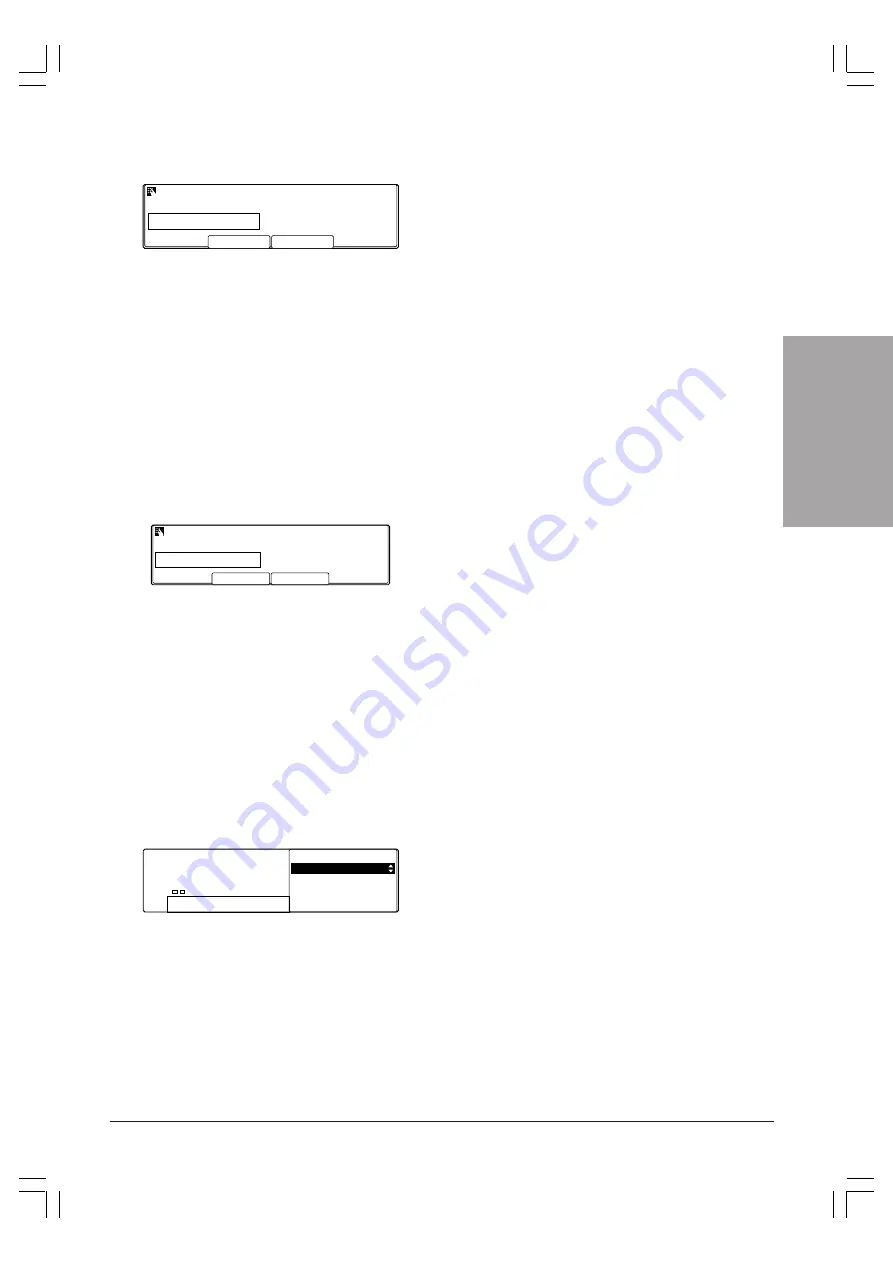
SUMMARY
OF
COPYING
SETTINGS
8 - 3
ENGLISH
If you selected 12 STANDARD COPY QTY in step 2:
3. Press
Set
.
STANDARD COPY QTY
0 1
–
+
4. Use the numeric keypad to enter the quantity you
want to set as the default.
❏
You can also use
F2
(–) or
F3
(+) to select the
quantity.
❏
You can select from 01 to 99.
5. Press
Set
to register your setting.
6. To continue registering the next setting (13 FRAME
ERASE WIDTH), go to step 3 in the next procedure.
-or-
Press
Stop
to return to standby mode.
If you selected 13 FRAME ERASE WIDTH in step 2:
3. Press
Set
.
FRAME ERASE WIDTH
0 2 m m
–
+
4. Use the numeric keypad to enter the width you want
to set as the default.
❏
You can also use
F2
(–) or
F3
(+) to select the
width.
❏
You can select a width from 01 mm to 20 mm.
5. Press
Set
to register your setting.
6. To continue registering the next setting (14 AUTO
SORT), go to step 3 in the next procedure.
-or-
Press
Stop
to return to standby mode.
If you selected 14 AUTO SORT in step 2 (on p. 8-8):
3. Press
Set
.
AUTO SORT
SELECT AN ITEM
01 ON
02 OFF
4. Use the search buttons (
▲
,
▼
) to select the auto
sort setting you want to set as the default.
5. Press Set to register your setting.
6. Press Stop to return to standby mode.
NOTE:
You can only use AUTO SORT when you load
a document in the Automatic Document Feeder (ADF).
Summary of Contents for Copia 9916
Page 1: ......






















