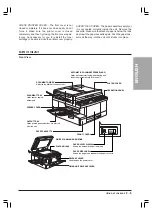GETTING
STARTED
3 - 3
ENGLISH
RETURNING TO THE PREVIOUS LEVEL
To return to the previous level so you can continue
browsing, press Return. If you continue pressing Return,
you will return to standby mode.
RETURNING TO STANDBY MODE
NOTE
:
Press
Stop
to return to standby mode.
If you do not press a button for two minutes, the unit
will automatically return to standby mode.
SETTING THE DATE AND TIME
The following explanation is only for the base
model. If you have purchased a model with ADF
and fax board, refer to “Registering the Sender
Information” of the Facsimile User’s Guide.
After unpacking you unit, you can adjust the date and
time settings. Follow the procedure below to register
the current date and time.
1. Press
Data Registration
.
❏
The different settings are displayed.
REGISTRATION/SETTING
SELECT AN ITEM
01 DATE/TIME SETTING
02 VOLUME CONTROL
03 NAME STACK SIZE
04 CASSETTE ELIGIBLTY
05 SELECT PAPER
2. Press
Set
.
❏
The date and time currently set for the unit are
displayed.
3. Use the numeric keypad to enter the correct day,
month, year, and time.
DATE/TIME SETTING
2 1 / 0 8 ’ 9 9 1 5 : 3 0
❏
Enter the new date and time over the previous
date and time.
❏
Use the DD/MM ’YY format for the date and use
the 24-hour format for the time (e.g. 1:00 p.m.
as 13:00).
❏
The default format for the date is DD/MM ’YY.
However, if you wish, you can change this format
to ’YY MM/DD or MM/DD/YY.
❏
If you make a mistake, press Clear and enter
the date and time again. You can also use
F2
( ) or
F3
( ) to move the cursor under the digit
you want to correct, and enter the correct digit.
ENERGY SAVER MODE
The following explanation is only for the base
model. If you have purchased a model with ADF
and fax board, refer to “Registering the Sender
Information” of the Facsimile User’s Guide.
You can set the unit to enter a low-energy sleep mode
after it remains idle for a specified length of time. When
the unit is in energy saver mode, the LCD display and
lamps on the operation panel turn off ensuring that the
unit consumes less power when it is not being used.
TURNING THE ENERGY SAVER MODE ON
You can set how long the unit waits when it is idle, before
it enters energy saver mode. Follow the procedure below
to perform this settings.
Energy saver mode does not operate when:
❏
a paper jam ocurrs,
❏
the toner cartridge needs replacing,
❏
there is no paper loaded in the paper cassette,
❏
the optional Network Printer Board is installed.
1. Press
Data Registration
.
2. Open all three panels, then use the search buttons
(
▲ ▼
) to select 08 ENERGY SAVER.
3. Press
Set
.
4. Use the search buttons (
▲ ▼
) to select 01 ON.
5. Press
Set
to register your setting.
6. Use the numeric keypad to enter the time (minutes)
you want the unit to remain idle before it
automatically enters energy saver mode.
❏
You can also use
F2
(–) or
F3
(+) to select the
time.
❏
You can select a time from 3 to 30 minutes.
ENERGY SVR TIME
2 0 M I N .
7. Press
Set
to register your setting.
8. Press
Stop
to return to standby mode.
Summary of Contents for Copia 9916
Page 1: ......