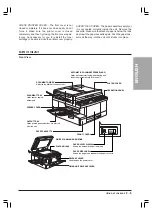ENGLISH
SETTING
UP
YOUR
UNIT
2 - 7
LOADING PAPER
SELECTING PAPER
You can find more information on selecting and storing
paper, and adjusting the paper cassette to hold a
different size paper in
Appendix C
“Paper and Special
Media Specifications for Copying”.
Before you load paper, follow these general guidelines:
■
The paper cassette has been adjusted for A4-size
paper at the factory. If you want to use a different
size paper, you can adjust the paper cassette. See
Appendix C for details on adjusting the paper cas-
sette.
■
The paper cassette holds up to 250 sheets of 80 g/m
2
paper. If your printing requirements are greater than
this, or if you use more than one paper size, you
can purchase and install the optional paper cas-
sette to increase your paper supply. For more
details, contact your local authorised dealer or the
Olivetti Lexikon help desk.
■
Do not use damp, curled, wrinkled, or torn paper
as these can cause paper jams or poor print quality.
■
Highly textured or extremely smooth or shiny paper
does not print well.
■
The laser printing process uses high temperatures
to fuse toner to the paper. Use paper that will not
melt, vapourise, discolour, or emit dangerous fumes
at temperatures near 170°C. For example, do not
use vellum paper in a laser printer. Make sure any
letterhead or coloured paper you use can withstand
high temperatures.
■
Make sure the paper is free of dust, lint, and oil
stains.
■
To keep the paper from curling, do not open paper
packs until you are ready to use the paper. Store
unused paper from opened packs in a cool, dry
location in the original packaging.
■
Let the paper run out before refilling the paper cas-
sette. Avoid mixing new paper with paper remaining
in the paper cassette.
LOADING PAPER IN THE PAPER CASSETTE
Do not remove or load the paper cassette
when the unit is printing.
1. Pull out the paper cassette.
2. Push down on the metal plate until it locks into.
A4
B5
A5
LTR
PUSH DOWN
3. Check that the paper size selector inside the paper
cassette is set to the size of the paper you are
loading.
4. Prepare the paper you are loading by tapping the
edges of the stack to make sure they are even.
❏
The paper cassette can hold approximately 250
sheets of 80 g/m
2
weight paper.
5. Slide the paper into the paper cassette.
6. Push the corners of the stack down under the tabs.
❏
Make sure both edges are completely under the
tabs.
❏
Make sure the paper stack is not higher than the
paper limit mark.
7. Hold the paper cassette level, and gently insert it
into the unit until you hear it click into position.
❏
Do not hold the paper cassette from one side
only.
NOTE:
●
Make sure you insert the paper cassette gently
all the way into the unit. Otherwise the paper may
jam inside the unit.
●
Inserting the paper cassette carelessly may cause
paper jams and distorted images. If you pull out
the paper cassette with paper still in it, make sure
no paper is out of the paper cassette and that
there is no loose paper inside the unit.
●
Let the paper run out before refilling the paper
cassette. Avoid mixing new paper with paper
remaining in the paper cassette.
●
You can also load paper in the stack bypass. For
details, refer to “
Using the Stack Bypass
”.
Summary of Contents for Copia 9916
Page 1: ......