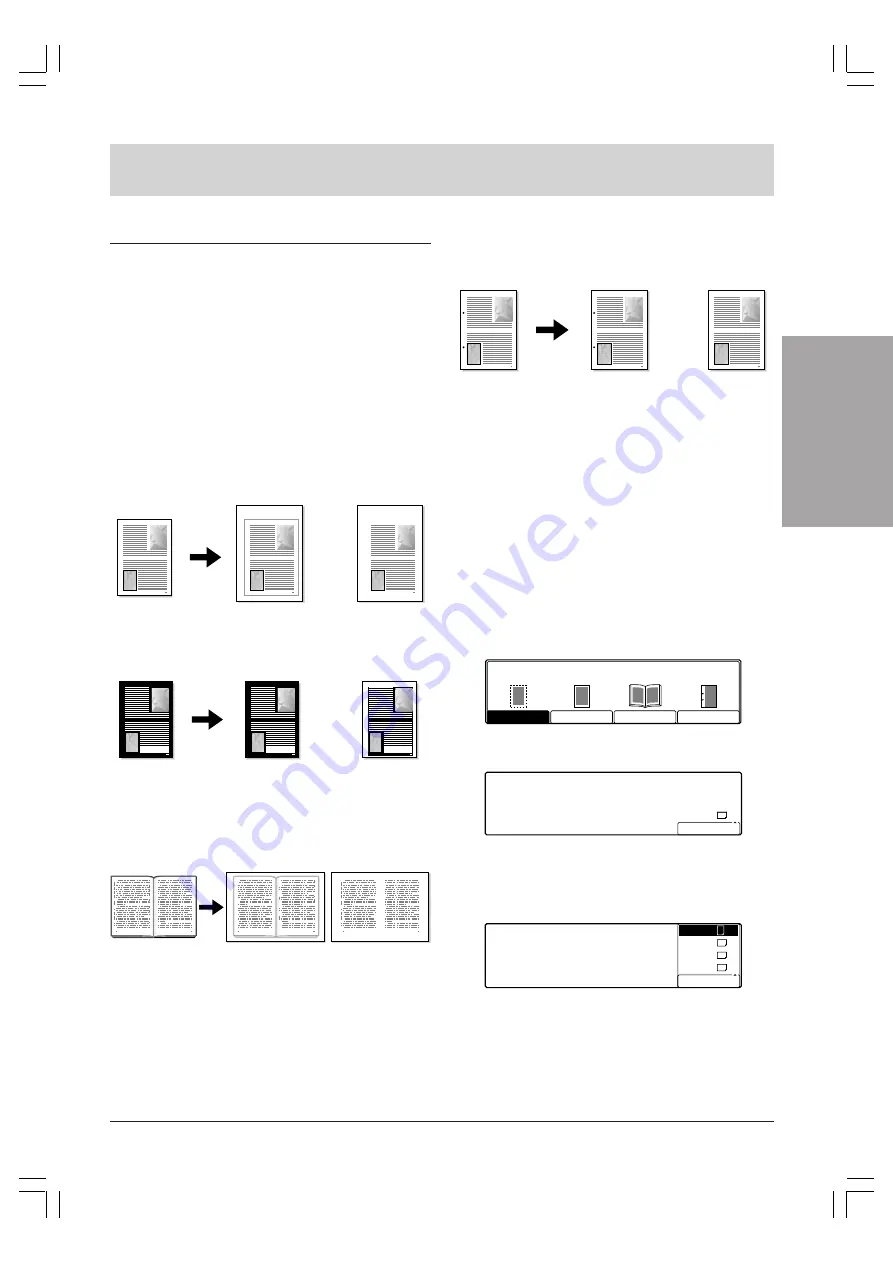
SPECIAL
COPYING
FEATURES
5 - 1
ENGLISH
SPECIAL COPYING FEATURES
ERASING SHADOWS FROM COPIES (FRAME ERASE)
When copying an original, the frame erase function
eliminates shadows, borders, and binding holes by
covering the original with a fixed-width white border.
This results in a clean copy.
NOTE:
Frame erase copying cannot be used for
originals fed through the Automatic Document Feeder
(ADF), or when copying onto copy paper in the stack
bypass.
SUMMARY OF FRAME ERASE OPTIONS
ORIGINAL FRAME ERASE
Erases the dark borders and frame lines that appear
around the original image when the original is smaller
than the selected paper size.
SHEET FRAME ERASE
Creates a blank border about 7 mm in width around the
edge of the copy sheet.
BOOK FRAME ERASE
Erases the dark border as well as centre and contour
lines that appear when copying facing pages in a bound
original onto a single copy sheet. This mode is useful
when copying from a book or magazine.
BINDING ERASE
Erases the shadows that appear in copies from binding
holes in originals.
ERASING SHADOWS AROUND THE IMAGE ON
COPIES (ORIGINAL FRAME ERASE)
This feature eliminates the dark border and frame lines
around the original image when the original is smaller
than the selected paper size.
Follow the steps below to copy an original without border
area shadows.
1. Press
COPY
to switch to copy mode.
2. Set the original on the platen glass.
❏
If necessary, you can adjust the copy exposure
and image quality.
3. Press
Copy Special Features
.
4. Press
F3
(FRAME ERASE).
P/HOLE ERASE
FRAME ERASE
SHEET FR ERS BOOK FR ERS
CANCEL: RETURN
SELECT A FRAME ERASE FEATURE
5. Press
F1
(FRAME ERASE).
ORIGNAL SIZE
SELECT THE ORIGINAL SIZE
A4
6. Press
F4
(ORIGINAL SIZE) to select the size of the
original.
❏
The selection changes every time you press
F4
.
SELECT THE ORIGINAL SIZE
ORIGNAL SIZE
A4
A5
A4
A3
Summary of Contents for Copia 9916
Page 1: ......






























