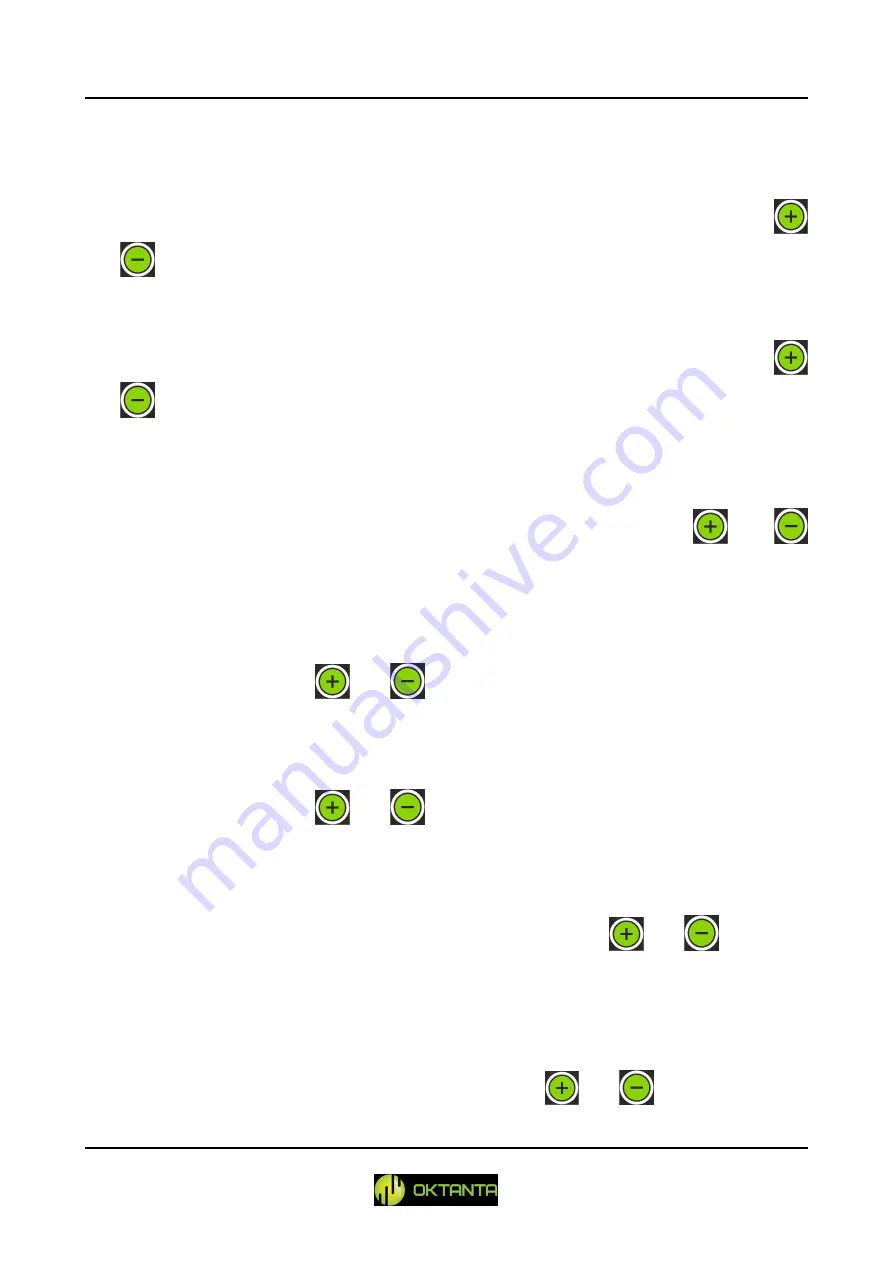
EM1401 / EM1401 UT EMA Thickness Gauge. Operation Manual.
+7(812) 385-54-28
40
This menu contains the following menu items:
Date
This item enables to set the current date. To change the value, press the
and
buttons.
Time
This item enables to set the current time. To change the value, press the
and
buttons.
Auto off
This item enables to set the time period for the Device switching off unless the
measured thickness data are updated. To change the value, press the
and
buttons.
Font color
This item enables to select the thickness color in the Thickness window. To
change the value, press the
and
buttons.
Background color
This item enables to select the background color in the Thickness window. To
change the value, press the
and
buttons.
Language
This item enables to select the Device interface language. Available options are
Chinese, English, and Russian. To change the value, press the
and
buttons.
Units
This item enables to select the measurement units. Available options are
millimeters and inches. To change the value, press the
and
buttons.














































