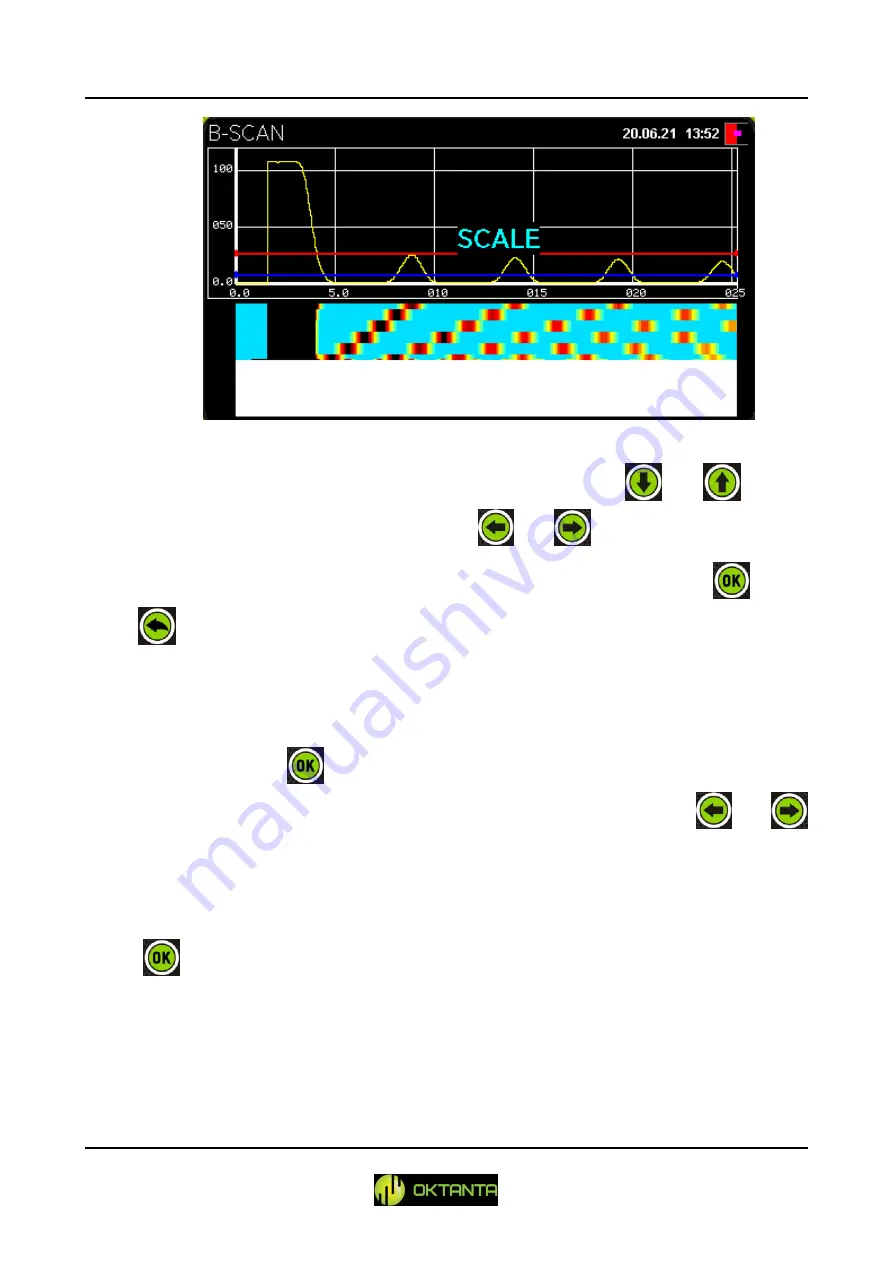
EM1401 / EM1401 UT EMA Thickness Gauge. Operation Manual.
+7(812) 385-54-28
29
B-scan scale change mode
In this mode, you can change the B-scan scale using the
and
buttons
you can also change the display area using the
and
buttons.
Upon selection of the position and size of the scaled area, press the
button
or the
button.
Context Menu
To operate with the B-scan, the special context menu is used. To open the
context menu, press the
button. Then, a menu consisting of four items will appear
at the screen bottom. You can navigate through the menu items using the
and
buttons
B-scan filling mode
To select the B-scan filling mode, select this item in the context menu and press
on the
button. The B-scan filling mode selection window is shown in the Figure
below:






























