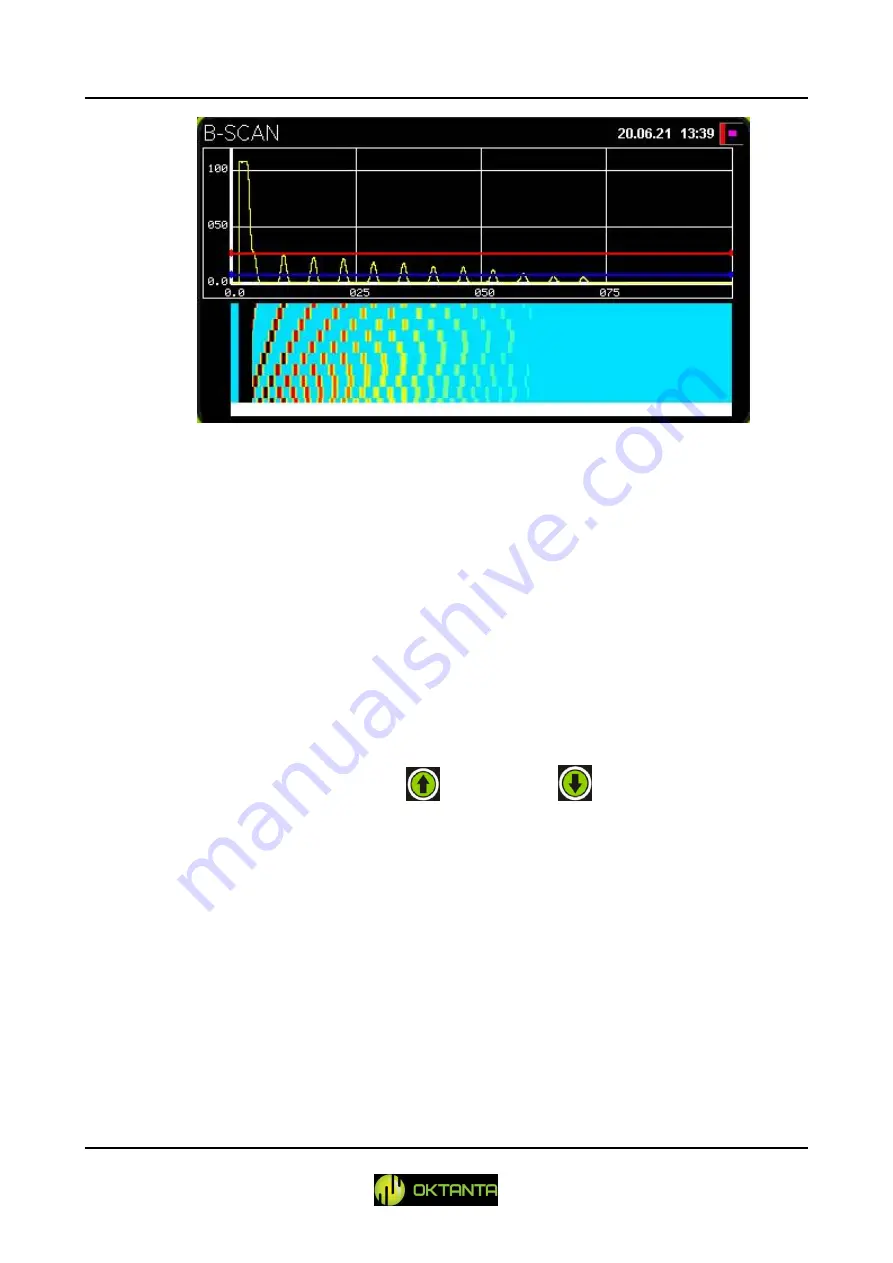
EM1401 / EM1401 UT EMA Thickness Gauge. Operation Manual.
+7(812) 385-54-28
28
B-scan window appearance
At the top of this window, the A-scan with two thresholds (blue and red) is
displayed. At the bottom, the B-scan is displayed. All A-scan points which values are
lower than the blue threshold position are displayed on the B-scan in light-blue. All A-
scan points which values are higher than the red threshold position are displayed on the
B-scan in black. All A-scan points which values are between two thresholds are
displayed with gradient. The user can change the thresholds position, change the scale,
speed up or slow down filling of the B-scan, select appearance (view) of the B-scan
window as well as select the B-scan filling mode between the continuous and single-
time.
B-scan Scale Change
To change the scale, press the
button or the
button while being in the
B-scan window.
In this case, SCALE appears on the screen






























