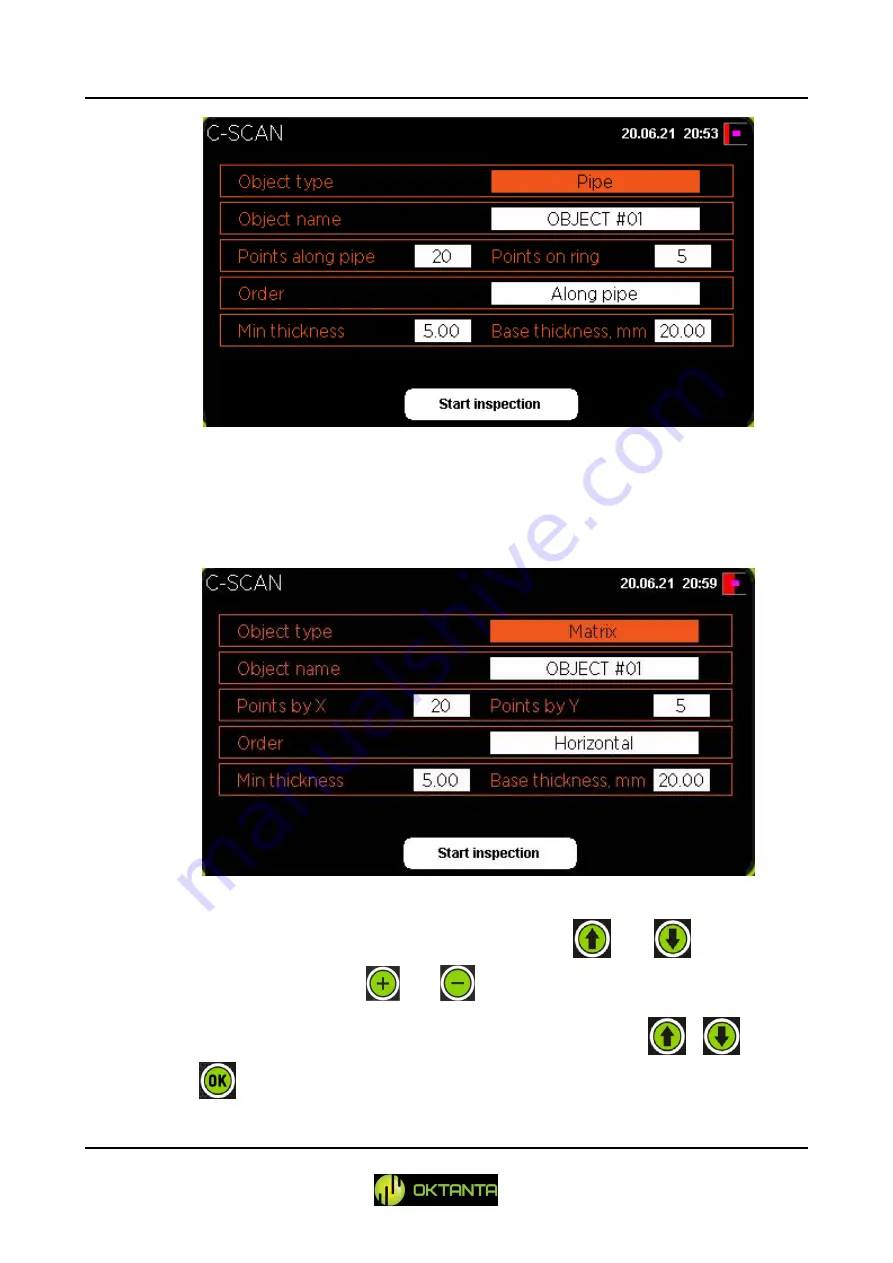
EM1401 / EM1401 UT EMA Thickness Gauge. Operation Manual.
+7(812) 385-54-28
35
Start Inspection window appearance, Pipe test object
If the user selects "Matrix" as the test object, then the appearance of this
window will be as shown below:
Start Inspection window appearance, Matrix test object
You can navigate through this window using the
and
buttons. You
can change the settings using the
and
buttons.
To enter the name of the object, select this item using the
,
buttons
and press the
button. In this case, the window shown in Figure below will open:






























