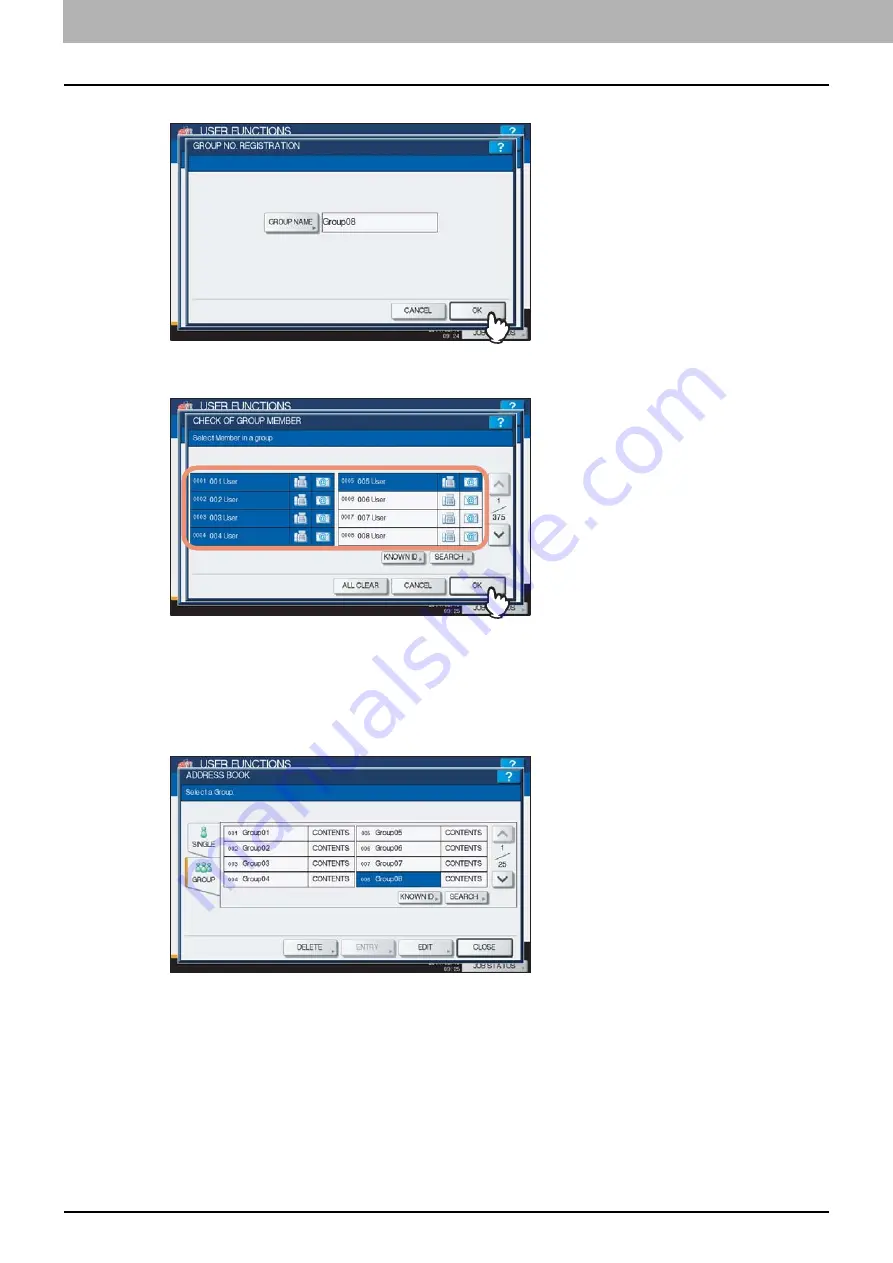
1 SETTING ITEMS (USER)
48 Managing Address Book
6
Press [OK].
The CHECK OF GROUP MEMBER screen is displayed.
7
Select the contacts that you want to add to the group, and then press [OK].
To add contacts by selecting each contact manually, see the following page:
P.52 “Adding or removing contacts”
To add contacts by searching for them by ID number, see the following page:
P.52 “Adding or removing contacts by searching by ID number”
To add contacts by searching for them with a search string, see the following page:
P.54 “Adding or removing contacts by searching with a search string”
8
The new group is created and it appears on the touch panel.
Summary of Contents for CX4545 MFP
Page 8: ...6 CONTENTS...
Page 210: ......
Page 238: ......
Page 265: ...4 APPENDIX List Print Format 263 4 APPENDIX PS font list Output example of the PS Font List...
Page 266: ...4 APPENDIX 264 List Print Format PCL font list Output example of the PCL Font List...
Page 271: ...ES9160 MFP ES9170 MFP ES9460 MFP ES9470 MFP CX3535 MFP CX4545 MFP...






























