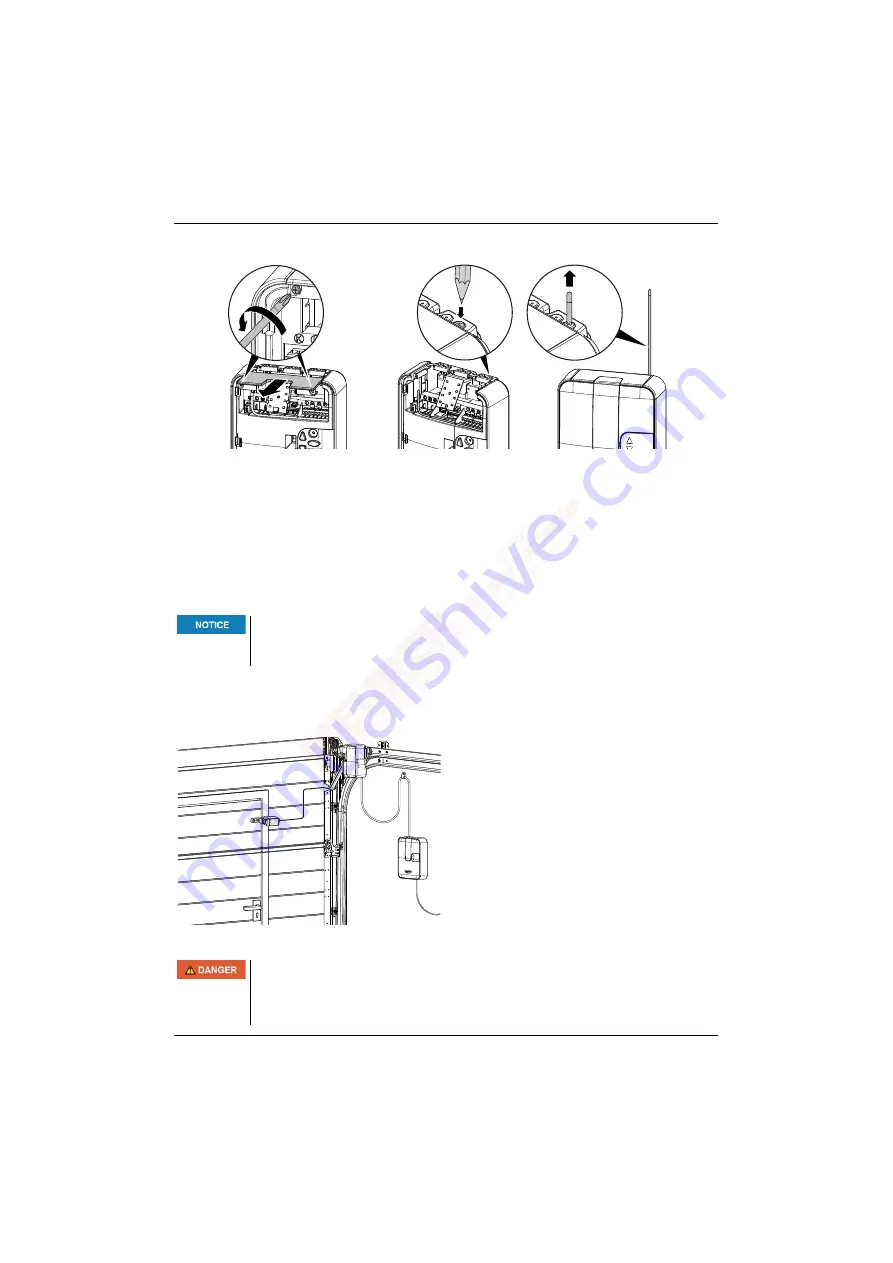
NovoPort® IV
55
4.7
Routing the antenna
Fig. 4-5
Routing the antenna
1.
Loosen the screw behind the service flap and remove the cover, see fig. 4-4,
page 52.
2.
Loosen the two screws of the top cover and slide it out.
3.
Take the antenna out of the transport lock and push it up vertically through the
feed-through. If necessary, punch through the feed-through with a suitable tool
(e.g. a pointed / sharp pencil) beforehand.
4.
Place both housing covers back onto the housing and screw them down.
4.8
Wicket door switch
NovoPort
®
IV allows you to connect a wicket door contact (accessory) to the drive
head. To do so, follow the instructions shown in 13a-13f of the A3 Instruction poster.
Fig. 4-6
Wicket door contact
NOTICE
When using an external antenna, the shield must be placed on the left
adjacent terminal (F).
Hazardous voltage!
Fatal electric shock when touching live parts.
•
Pull the mains plug out of the mains socket before you open the
cover of the control unit.
















































