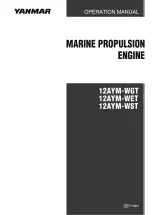English –
12
English
8
sec.
New
Old
01
02
5
sec.
4
1
/
2
/
3
/
4
/
10
sec.
New
Old
03
0,5
sec.
x 1
= Apri > Stop > Chiudi > Stop > ...
x 2
= Apri > Stop > ...
x 3
= Chiudi > Stop > ...
x 4
= Stop
?
5
sec.
04
example
01
same
3
Note
– When performing the procedure, at any time you can cancel it by keeping the
n
and
t
keys pressed simultaneously for 4 seconds.
–––––––––––
Sample custom memorization for multi-functional use of a transmitter.
The example shows how to memorize a single transmitter (such as model GTX4) to control three separate awning motors.
- button
s
(or
1
)
= step-by-step 2 command, memorized in the motor of
shutter
A
.
- button
n
(or
2
)
= step-by-step 3 command, memorized in the motor of
shutter
A
.
- button
t
(or
3
)
= step-by-step 1 command, memorized in the motor of
shutter B.
- button
4
= step-by-step 1 command, memorized in the motor of
shutter C.
OTHER ACCESSORY PROCEDURES
7.9 - Total or partial deletion of memory
This procedure allows you to choose under point 05 the data that you want to delete.
7.9.1 - Procedure run with the provided transmitter (STX1) or a transmitter memorized with the procedure of
par. 7.6 or 7.7.
Before starting the procedure, bring the shutter to the midpoint of its stroke.
01.
Keep the
n
key pressed and wait for the motor to perform 2 movements. Upon completion, release the key.
02.
Keep the
s
key pressed and wait for the motor to perform 3 movements. Upon completion, release the key.
03.
Keep the
n
key pressed and wait for the motor to perform 3 movements. Upon completion, release the key.
04.
Keep the
t
key pressed and wait for the motor to perform 3 movements. Upon completion, release the key.
05.
•
To cancel the entire memory:
Keep the
s
and
t
keys pressed and wait for the motor to perform five movements. Upon completion, release the keys.
•
To delete only the memorised transmitters:
do not press any key and wait until the motor performs five movements.
Note
– When performing the procedure, at any time you can cancel it by keeping the
n
and
t
keys pressed simultaneously for 4 seconds. Otherwise, do not
press any key and wait 60 seconds for the motor to perform 6 movements.
7.9.2 - Procedure performed with an unmemorised transmitter
Before starting the procedure, bring the shutter to the midpoint of its stroke.
01.
Disconnect the power supply to the motor; wait 2 seconds and reconnect the power supply (you have 15 seconds to complete the next step).
02.
Keep key
n
on an unmemorized tramsitter pressed for 8 seconds. Now release the button.
03.
Disconnect the power supply to the motor; wait 2 seconds and reconnect the power supply (you have 60 seconds to complete the next step).
04.
Now run the procedure in paragraph 7.9.1.
5
sec.
01
04
03
02
5
sec.
2
3
5
sec.
all
data
only
05
05
5
sec.
5
sec.
5
5
5
sec.
3
3