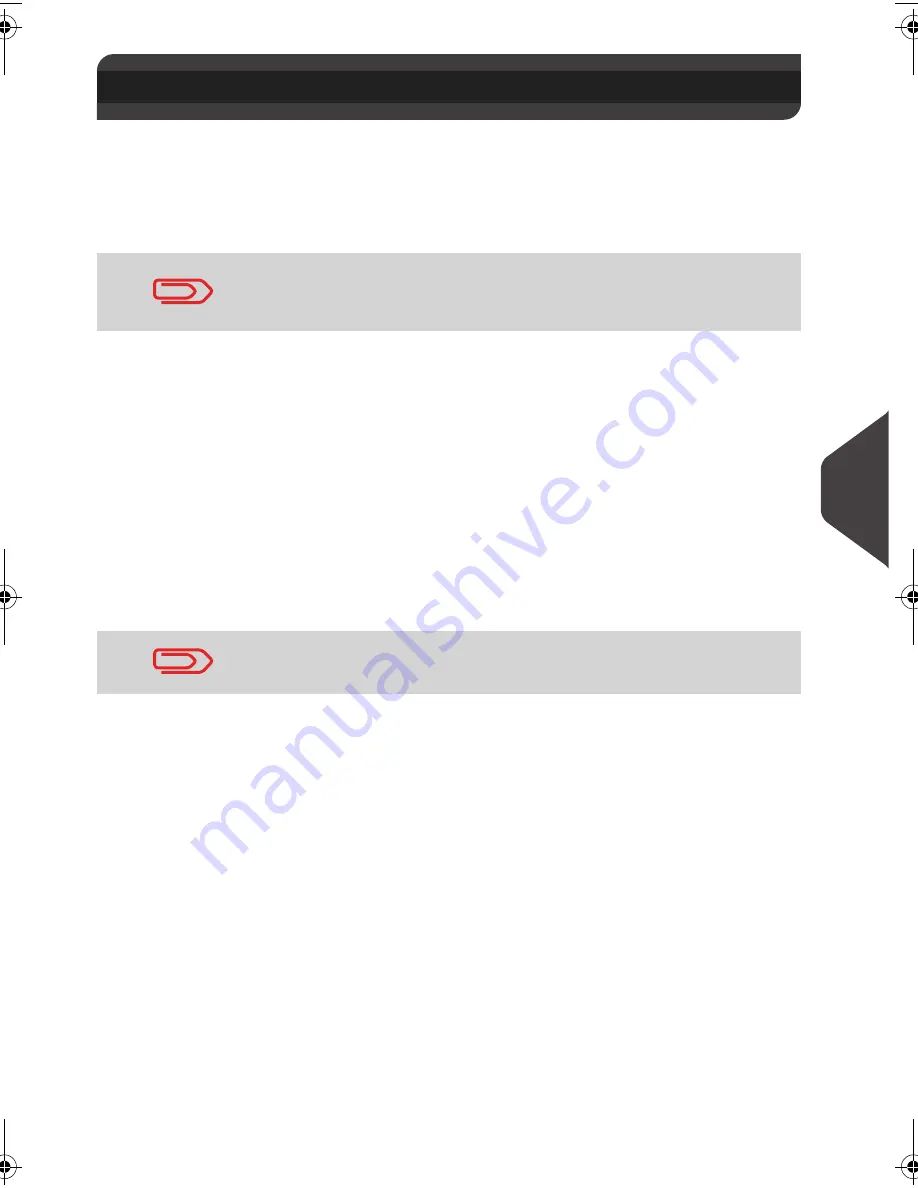
Configuring your Mailing System
121
8
Settings Overview
This section describes two types of settings:
•
User settings , that only last as long as the user who applies them is logged in
•
Supervisor settings , sets the default or permanent characteristics of your mailing
system.
User Settings
The user settings described in the sections below are:
•
Setting the display language
•
Adjusting the screen contrast
•
Enabling/disabling key beeps and warning/error beeps.
Supervisor Settings
The mailing system has one supervisor PIN code that allows you to configure the
mailing functions and perform other functions such as managing accounts and
access rights, generating certain reports, etc.
The supervisor settings allow you to:
•
Change the default user settings
•
Modify system time-outs
•
Set credit warnings (high amount, low credit) and activate a credit PIN code
•
Define a default weighing method for mailing, and calibrate the weighing devices
•
Design a default imprint (rate, ERA, slogan), activate the Automatic Date Advance
function and set a default printing offset
•
Enter connection parameters.
8.1
Settings Overview
Other user settings are described in the corresponding sections:
Processing Mail
p.21 ,
Maintaining your Mailing System
p.163 ,
etc.
The Supervisor PIN code of the system has been provided to your
organisation in a separate distribution.
DELTA2_IR.book Page 121 Vendredi, 18. septembre 2009 1:07 13
Summary of Contents for IS-440
Page 1: ...USER SGUIDE IS 440 FRANKINGMACHINE ...
Page 3: ...CONTROLPANEL see manual section 2 3 ...
Page 4: ...4145435L C 18 09 2009 ...
Page 8: ...Read this First 2 1 ...
Page 16: ...Meet Your Mailing System 10 2 ...
Page 26: ...Meet Your Mailing System 20 2 ...
Page 28: ...Processing Mail 22 3 ...
Page 70: ...Money Operations 64 4 ...
Page 76: ...Money Operations 70 4 ...
Page 78: ...Managing Accounts and Access Rights 72 5 ...
Page 100: ...Reports 94 6 ...
Page 114: ...Reports 108 6 ...
Page 116: ...Online Services 110 7 ...
Page 124: ...Online Services 118 7 ...
Page 140: ...Configuring your Mailing System 134 8 Figure 1 Latitudes ...
Page 141: ...Configuring your Mailing System 135 8 Figure 2 GEO codes from latitude and altitude ...
Page 154: ...Options and Updates 148 9 ...
Page 168: ...Options and Updates 162 9 ...
Page 170: ...Maintaining your Mailing System 164 10 ...
Page 182: ...Maintaining your Mailing System 176 10 ...
Page 184: ...Troubleshooting 178 11 ...
Page 196: ...Specifications 190 12 ...
Page 202: ...Specifications 196 12 ...






























