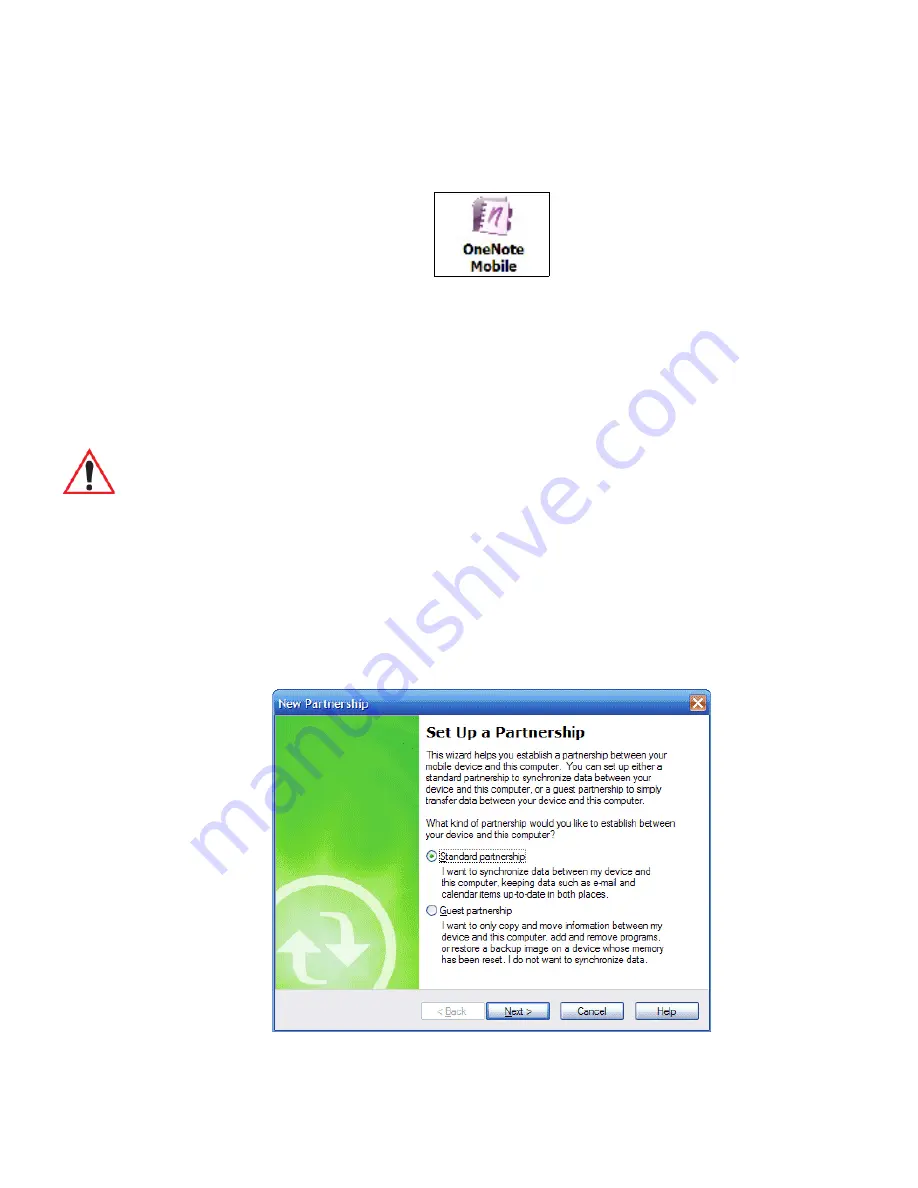
Chapter 5: Programs
OneNote Mobile
82
NEO Hand-Held with Windows Mobile 6.1 Classic User Manual
5.5.2
OneNote Mobile
You can use
OneNote Mobile
to take notes wherever you are and then synchronize your
notes with a notebook section in the OneNote version on your PC. For example, you can:
•
Create short text notes and voice recordings on NEO to remind you about important
meetings, ideas, etc. and synchronize them with your notes.
•
Prepare information in
OneNote
on your PC and then transfer it to NEO where it will be
available to you wherever you and your hand-held go.
Setting Up a Partnership
•
Start
Office OneNote
and
ActiveSync
on your PC.
•
Connect NEO to your PC; you can use a USB cable or a
Bluetooth
connection.
When a connection is established between NEO and your PC, ActiveSync displays a
New
Partnership
screen.
•
Choose
Standard partnership
, and tap on
Next
.
Important: Remember that you must have Microsoft Office OneNote 2007 and the latest
version of ActiveSync installed on your PC before you can set up a partner-
ship between NEO and your PC.






























