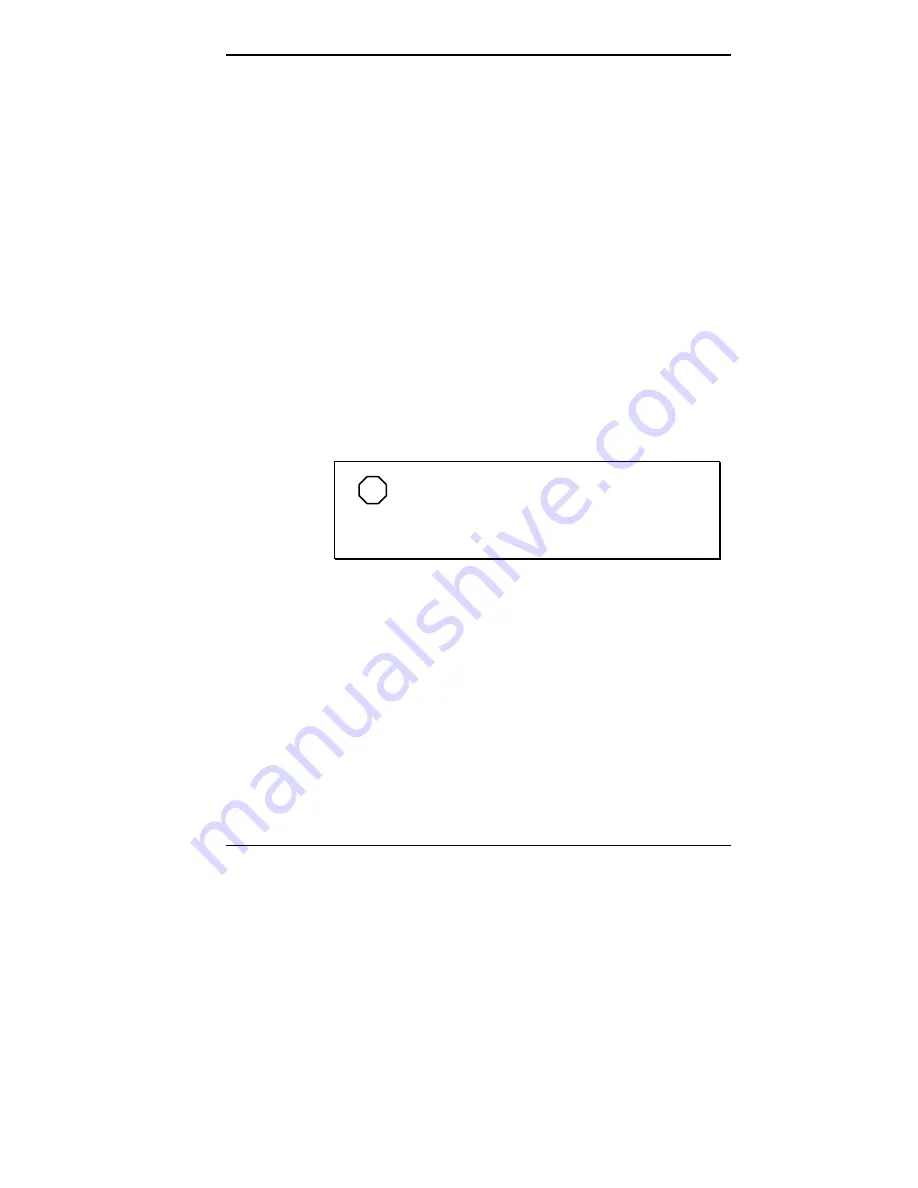
Setting System Parameters 4-27
Distribution Diskette Creator
The Distribution Diskette Creator utility program is
provided when you choose Windows for Workgroups as
your operating system. To back up the MS-DOS and
Windows for Workgroups, you will need 11 formatted 1.44
MB diskettes.
Use the following procedure to create the backup diskettes.
1.
From the Windows desktop, locate the NEC Utilities
group and double click on the “NEC Distribution
Diskette Creator” icon.
2.
In the Distribution Diskette Creator window, highlight
the diskettes you want to create.
There are three MS-DOS diskettes and eight Window
for Workgroups diskettes from which to choose. For a
complete backup of your operating system, highlight all
11 diskettes.
NOTE
Label and mark the diskettes 1, 2, 3, etc. as
prompted when inserting them into the diskette
drive.
3.
Insert a diskette into the diskette drive A: and click on
the Create Diskette button.
4.
Replace the diskettes when prompted.
Summary of Contents for POWERMATE VE - 07-1996
Page 145: ...If You Have a Problem 8 15 ...






























