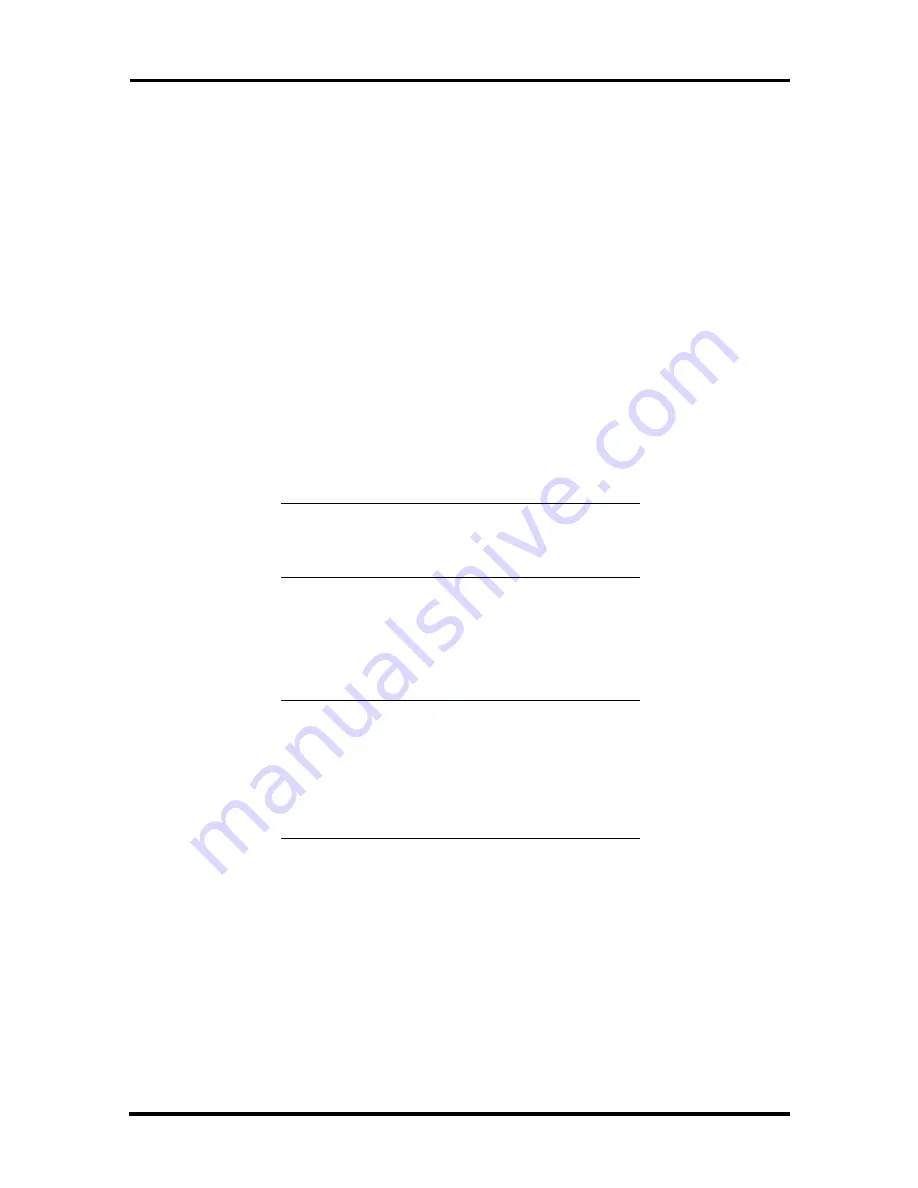
Setup and Operation 2-23
6.
Select Exit Saving Changes. Press
Enter
.
7.
At the prompt, to confirm exiting setup, press
Enter
. The password takes effect
the next time you power on the system. You must enter a password the next time
you power on.
Clear User Password
Use this field to clear a User Password. To clear the password, highlight the field and press
Enter
. Setup displays a confirmation window. Press
Enter
to clear the password. If you do
not want to clear the password, highlight No in the confirmation window and press
Enter
.
Using a Password
After you set the password in Setup and reboot the system, a password prompt appears
each time you power on the system.
To use the password, type the password at the password prompt and press
Enter
.
NOTE:
For security, characters you enter do
not appear on the screen. Enter the password
carefully.
If you enter the password incorrectly, the system does not boot. You have three chances to
enter the correct password. After the third unsuccessful attempt, you must reboot the
system and try again.
NOTE:
If you forgot the password, you must
clear the password by setting a jumper on the
system board (see “Clearing The Password” in
Appendix B). Once you clear the password, you
can boot the system and set a new password in
Setup.
Dual password security provides two levels of password security. A supervisor password
allows access to the system’s Setup utility for system configuration. A user password allows
system boot-up only after the entry of a password.
User Setup Access
Use this field to prevent a user from accessing the Setup utility. The default setting is
“Enabled,” which allows the user to access Setup. To prevent the user from accessing
Setup, highlight the field and press
Enter
. Then highlight “Disabled” and press
Enter
again.






























