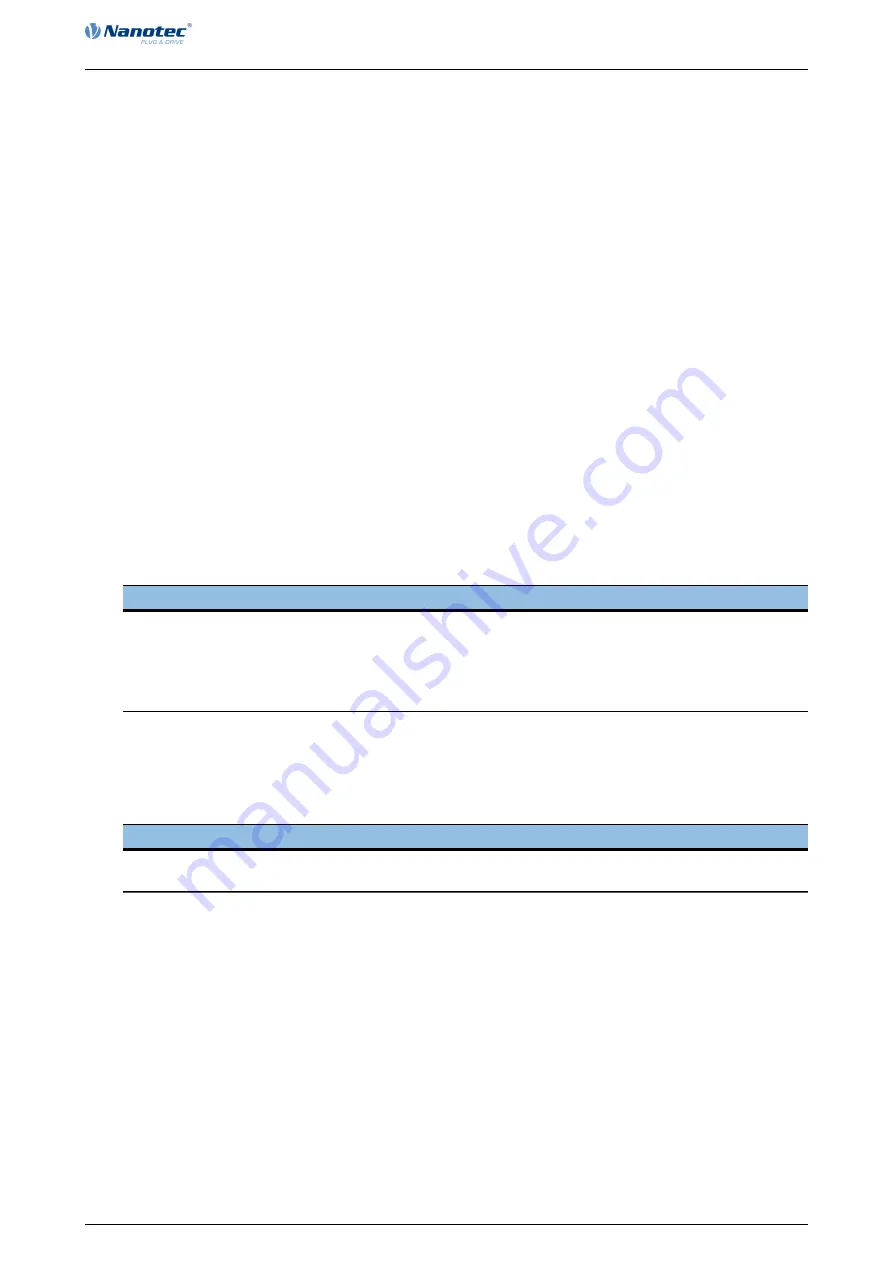
Manual PD4-C (USB)
9 Operating modes
Version: 1.4.1 / 22.07.2016 / FIR-v1626
46
the target position will count as the new offset for the next movement. Therefore the next movement
may be bit longer than expected.
9.1.6 Jerk-limited and non-jerk-limited mode
Description
Two basic modes exist: the "jerk-limited" and "non-jerk-limited" mode.
Jerk-limited mode
A jerk-limited positioning is achieved by setting object 6086
h
to "3". This causes the entries for the jerks
in object 60A4
h
:01
h
- 04
h
to become valid.
Non-jerk-limited mode
A "0" in an entry means that there is no jerk limitation at the particular point in the profile.
If all four entries of object 60A4
h
are set to "0", a non-jerk-limited ramp is traveled.
A "non-jerk-limited" ramp is traveled in two ways: either all values of the jerk in the entries 60A4
h
:01
h
to
h
:04
h
are set to "0" and the object 6086
is set to "3", or the entry in the object 6086
is set to "0".
9.2 Velocity
9.2.1 Special feature PD4C USB
Note
Because this motor controller is not fitted with a field bus, the following operating mode is only usable
with a NanoJ program.
Further information on programming and use of a NanoJ program can be found in the "Programming
with NanoJ" section.
9.2.2 Description
This mode operates the motor with a specified target in a manner similar to a frequency converter. In
contrast to profile velocity mode, this mode operates without a speed monitor and does not permit jerk-
limited ramps to be selected.
Note
The limit switches - and therefore the tolerance bands - are active in this mode. See chapter
"Tolerance bands of the limit switches" for further information about the limit switches.
9.2.3 Activation
To activate the mode, the value "2" must be set in object 6060
h
(Modes Of Operation) (see "DS402
9.2.4 Control word
The following bits in object 6040
(control word) have a special function:
•
Bit 2 is used to trigger an quick stop. If it is set to "0", the motor carries out a quick stop with the
ramp set in object 604A
h
. Then the motor controller changes to the "Switch on disabled" state (see
h
).
•
Bit 8 (Stop): On a transition of "1" to "0" the motor accelerates up to the target speed with the set
acceleration ramp. On a transition of "0" to "1", the motor brakes according to the brake ramp and
comes to a stop.






























