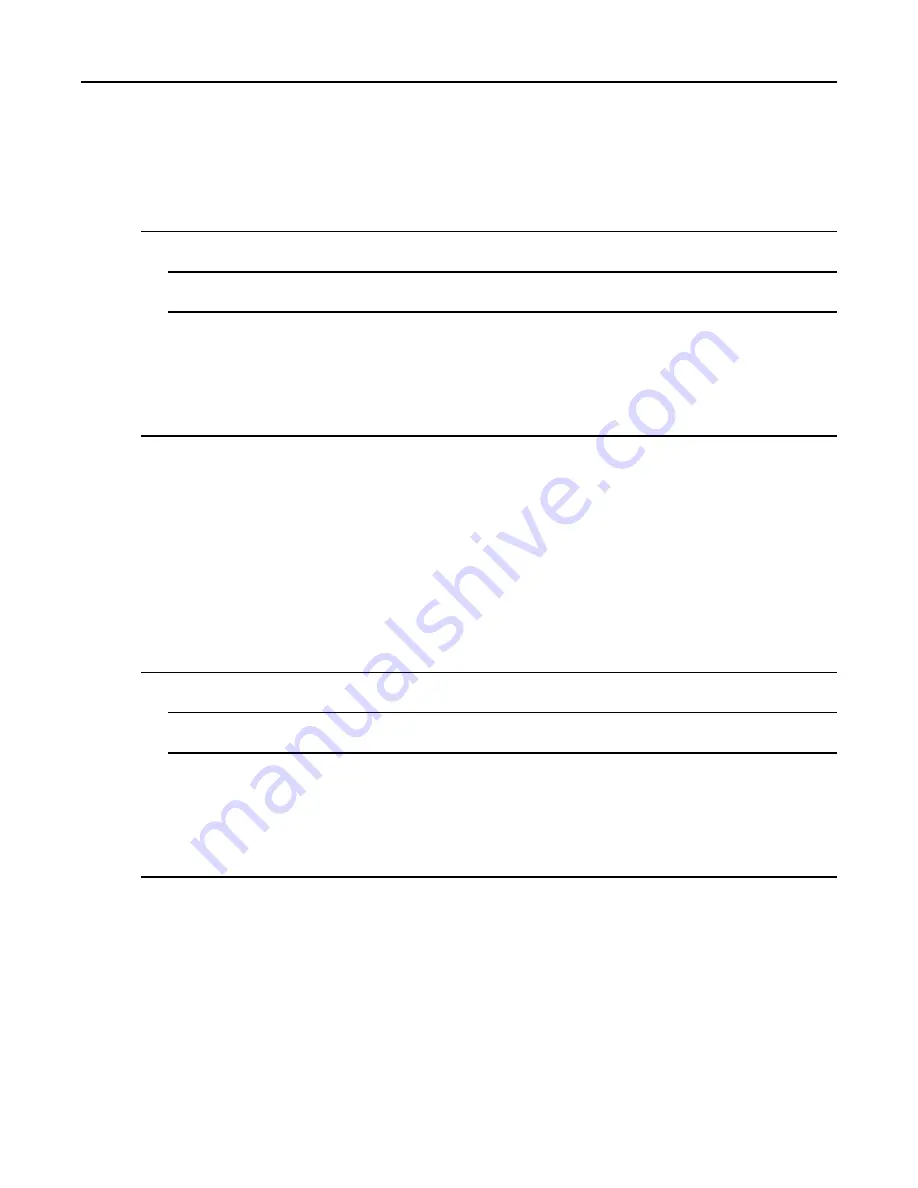
5.6.4.1 Verifying K Validity
5.6.4.1 Verifying K Validity
Procedure Steps
1
From the home screen, press
MENU
key.
2
Select
Security → K Validity
.
3
Your radio displays:
•
K is Valid
— the infrastructure can authenticate your radio.
•
K is Invalid
— the infrastructure is unable to authenticate your radio. Please call your service provider
to restore the key to your radio.
5.6.5 TMSCK Validity
SCK (Static Cipher Key) is a secret key the infrastructure uses to encrypt call and data in TMO Mode. Air
interface encryption provides service confidentiality between your radio and the system. Your radio is provided
with a set of SCKs.
5.6.5.1 Verifying TMSCK Validity
Procedure Steps
1
From the home screen, press
MENU
key.
2
Select
Security → TMSCK Validity
.
3
Your radio displays:
•
TMSCK is Valid
— your radio can work encrypted in TMO Mode.
•
TMSCK is Invalid
— your radio cannot work encrypted in TMO Mode. Please contact your service
provider to restore SCKs to your radio.
5.6.6 DMSCK Validity
This feature is used to provide the service confidentiality for your calls and data services in the DMO Mode.
-
5-25






























