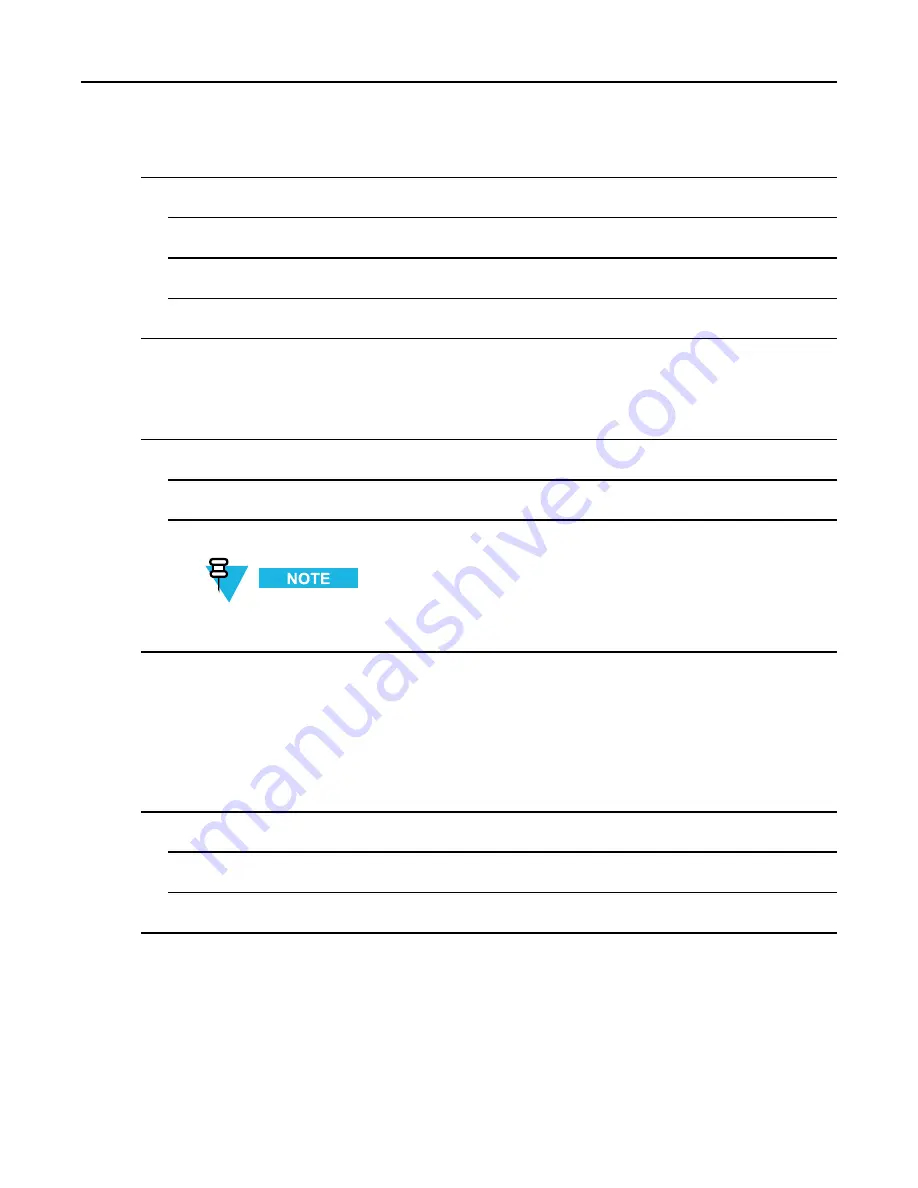
5.4.5.2 Sending Predefined Templates
1
From the home screen, press
MENU
key.
2
Select
Messages → Predefined
.
3
Highlight the required template and press
MENU
key.
4
Select
View
.
5.4.5.2 Sending Predefined Templates
Procedure Steps
1
From the home screen, press
MENU
key.
2
Select
Messages → Predefined
.
3
Highlight the required template and press
Send
, the
PTT
button, or the
SEND
key.
You can edit the predefined template before you send it. Press
MENU
and select
Edit
. Edit screen opens
with the template text. You are only allowed to replace the existing text.
5.4.6 Send Status
5.4.6.1 Viewing a Status Message Number
Procedure Steps
1
From the home screen, press
MENU
key.
2
Select
Messages → Send Status
.
3
Press
MENU
and select
View
.
5.4.6.2 Sending a Status Message to a Group
Prerequisites:
Switch to the desired talkgroup, to which you want to send a status message.
-
5-15






























