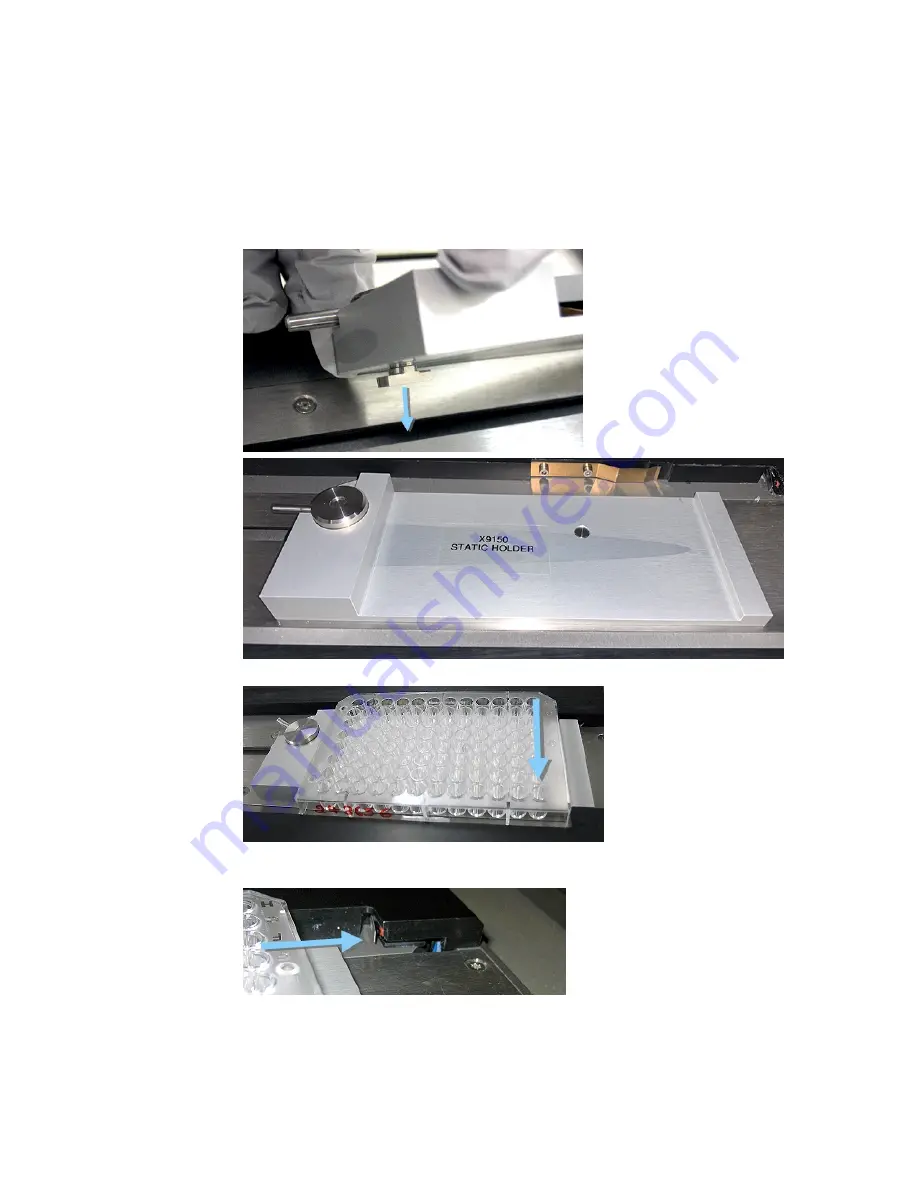
Chapter 4: Starting and Setting Up the Instrument
5031498 G
47
Setting up a Standard Stacker Lane for Static Holder Usage
To manually load the static holder at the end of the stacker lane in the routine set up:
1. Place the static holder with the locking mechanism in the back onto the stacker lane.
2. Adjust the locking bar on the bottom of the holder by moving the lock handle so that the
locking bar fits into the channel in the middle of the lane, and the static holder sits flat in the
lane.
3. Place the plate in the static holder with the A1 well in the front right corner.
4. Slide the static holder to the end of the lane making sure that the top corner of the plate
contacts the metal plate-sensor at the back end of the lane.
Summary of Contents for QPix 450
Page 1: ...5031498 G August 2022 QPix 450 or QPix 460 Colony Picking System User Guide ...
Page 6: ...QPix 450 or QPix 460 Colony Picking System User Guide 6 5031498 G ...
Page 22: ...QPix 450 or QPix 460 Colony Picking System User Guide 22 5031498 G ...
Page 56: ...QPix 450 or QPix 460 Colony Picking System User Guide 56 5031498 G ...
Page 102: ...QPix 450 or QPix 460 Colony Picking System User Guide 102 5031498 G ...
Page 158: ...QPix 450 or QPix 460 Colony Picking System User Guide 158 5031498 G ...
Page 176: ...QPix 450 or QPix 460 Colony Picking System User Guide 176 5031498 G ...
Page 218: ...QPix 450 or QPix 460 Colony Picking System User Guide 218 5031498 G ...
Page 226: ...QPix 450 or QPix 460 Colony Picking System User Guide 226 5031498 G ...
Page 250: ...QPix 450 or QPix 460 Colony Picking System User Guide 250 5031498 G ...
Page 256: ...QPix 450 or QPix 460 Colony Picking System User Guide 256 5031498 G ...
















































