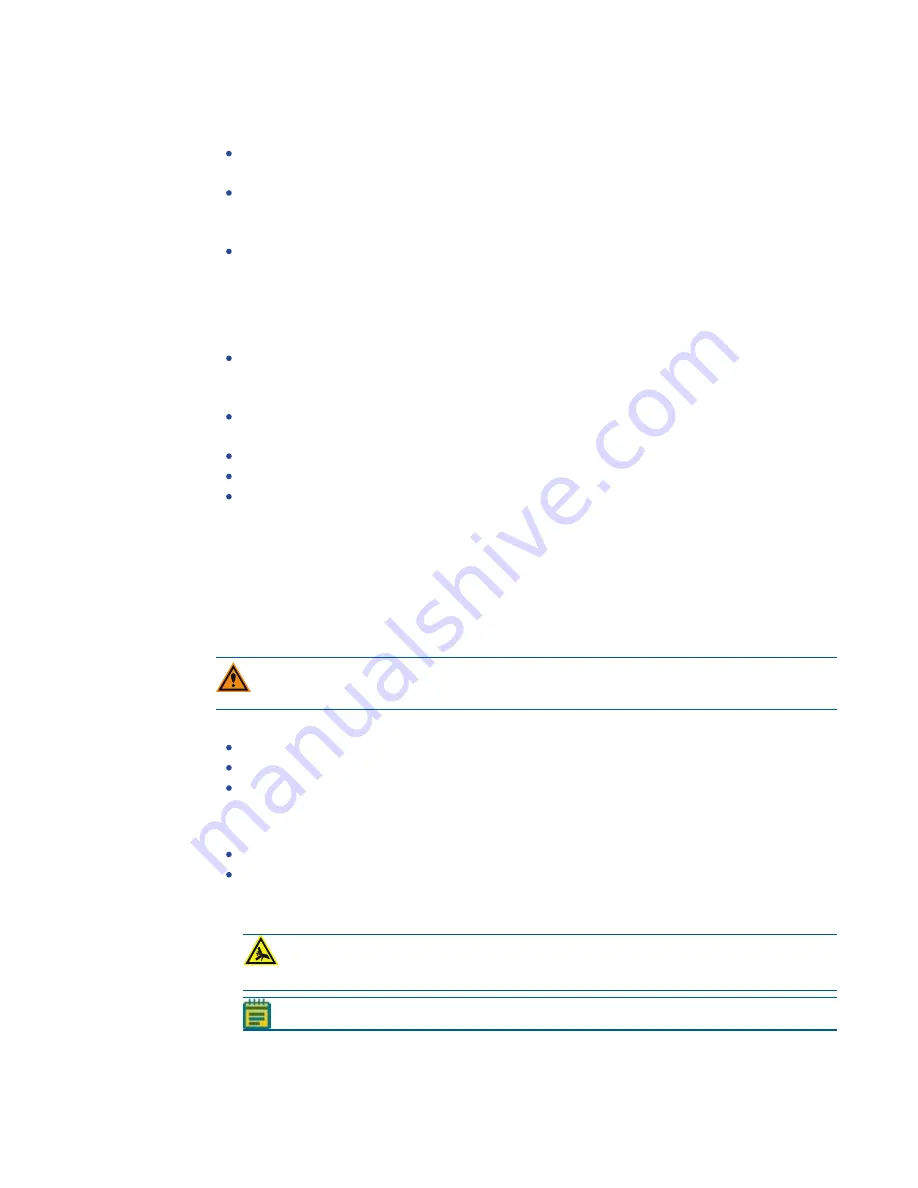
Chapter 19: Troubleshooting
5031498 G
245
Cannot connect to the SQL Server
If a new user cannot log on, then add the user to the SQL database. See
to the SQL Server Database on page 240
If the user does not have administrator privileges, then change the program compatibility
settings to run the program as an administrator. See
If you have recently renamed the computer, reset the path to the SQL Server. See
the Path to the SQL Server on page 240
.
Troubleshooting Barcodes
If you use barcodes and the instrument does not detect them correctly, try the following:
Rotate the plate 180 degrees. The instrument scans from either the front or the back, but
only one sensor is active. Contact Molecular Devices Technical Support if you need to
change the scan direction on your instrument.
If one out of 10 plates fails to be read, check the placement of the barcode label on the
plate. This might be fixed with a small change in the plate configuration.
Add more white space at beginning or end.
Restrict numbers to a maximum of six (6) digits.
Verify that the codes meet the requirements. See
.
If detection is still a problem, contact Molecular Devices Technical Support. See
Recovering from a Stacker Failure
Recovering from a stacker failure depends on the cause and requires some manual
intervention. Stacker failures can happen in different sections of the stacker lane and cause the
red reset button at the end of the lane to light signifying a failure.
CAUTION! The software does not display an error message when there is a stacker
failure. Only the prompt to load a plate when one is not detected displays.
Possible stacker failure triggers include:
Plates misaligned in the stack and stuck in the source cassette.
Lids not detected on the lid lifter ramps.
Plates not detected at the plate-out position when the plate enters the instrument.
When the reset button on the lane lights red and the lane has to be reset, before pressing the
reset button on the failed stacker lane, see
, do the following:
Look to see if there is any debris in the lane and remove it.
If a lid or a plate is stuck in the gripper section of the source stacker, you must let the stuck
lid or plate get discarded by the reset process rather than reach into the grippers to try to
remove it.
WARNING!
Never reach under a stacker with your fingers. The lifting rods and
grippers are pneumatically operated and are a severe pinching hazard.
Note: After pressing the reset button, the process cannot be interrupted.
Summary of Contents for QPix 450
Page 1: ...5031498 G August 2022 QPix 450 or QPix 460 Colony Picking System User Guide ...
Page 6: ...QPix 450 or QPix 460 Colony Picking System User Guide 6 5031498 G ...
Page 22: ...QPix 450 or QPix 460 Colony Picking System User Guide 22 5031498 G ...
Page 56: ...QPix 450 or QPix 460 Colony Picking System User Guide 56 5031498 G ...
Page 102: ...QPix 450 or QPix 460 Colony Picking System User Guide 102 5031498 G ...
Page 158: ...QPix 450 or QPix 460 Colony Picking System User Guide 158 5031498 G ...
Page 176: ...QPix 450 or QPix 460 Colony Picking System User Guide 176 5031498 G ...
Page 218: ...QPix 450 or QPix 460 Colony Picking System User Guide 218 5031498 G ...
Page 226: ...QPix 450 or QPix 460 Colony Picking System User Guide 226 5031498 G ...
Page 250: ...QPix 450 or QPix 460 Colony Picking System User Guide 250 5031498 G ...
Page 256: ...QPix 450 or QPix 460 Colony Picking System User Guide 256 5031498 G ...



























