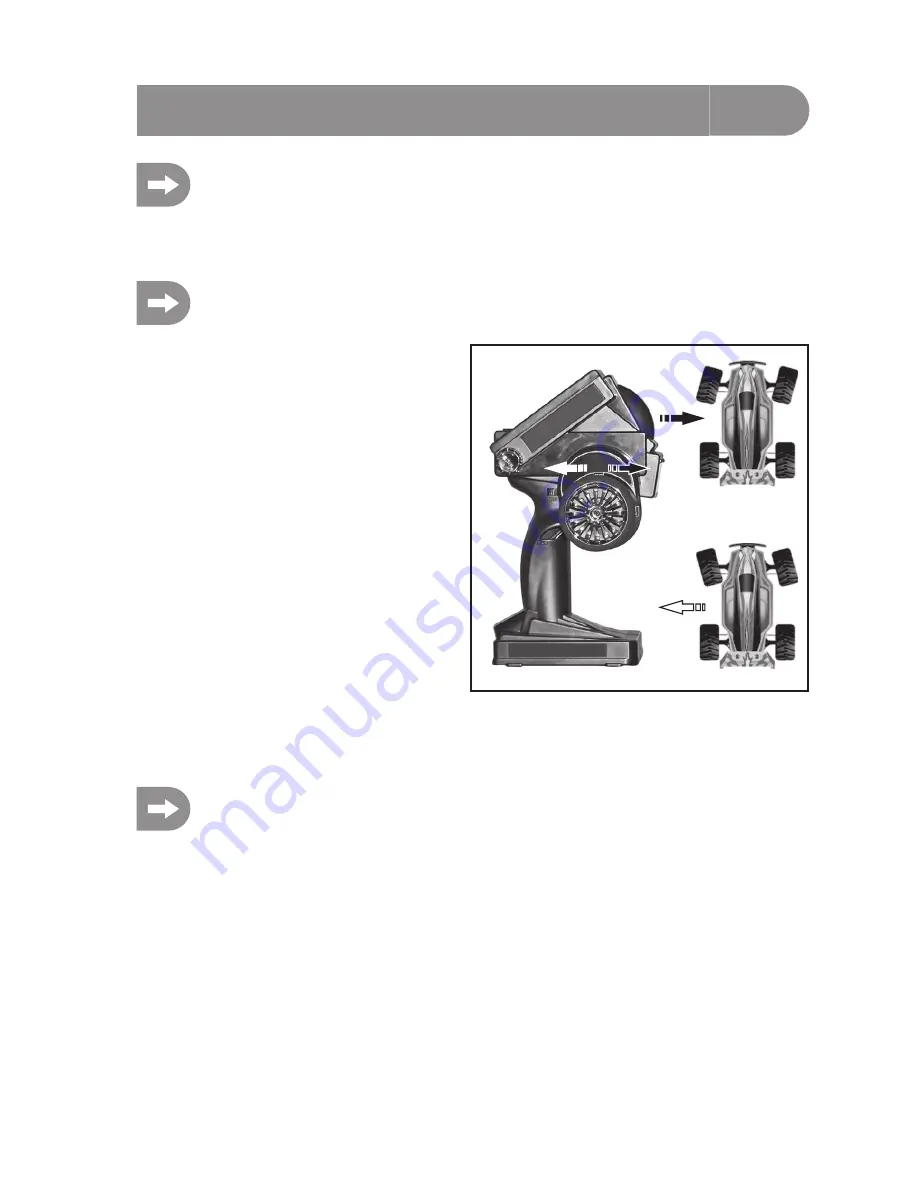
48
12. Steering, drive and switching functions
In order to ensure that the model does not drive off when you are checking the steering and drive func-
tion, place the model chassis on a suitable base (block of wood or similar). The wheels should be able
to turn freely.
a) Checking the steering function
Always carry out digital trimming before checking the steering function. For more information, consult the
section "Starting up the transmitter" in the Chapter "Checking and setting the digital trimming".
Switch both the transmitter and the receiver on to carry
out the check. If everything has been connected and
installed correctly, the steering should react to the rota-
tion motions of the control wheel.
When the control wheel is in the middle position, the
wheels should be pointing straight ahead.
If the wheels are at an angle although the control wheel
is in the middle position, check to see whether the servo
lever is at an angle to the steering rod.
In this case, undo the servo lever, and screw it back into
place one “tooth” offset.
Further deviations in the wheel positions can be cor-
rected if necessary by adjusting the steering rod.
If you steer to the left, the wheels should turn left. If you
steer to the right, the wheels should turn right.
If the control direction should react in precisely the opposite way to the control direction on the transmitter,
this can easily be reprogrammed. For more information, consult the section "REV function" in Chapter 13.
Figure 9
Summary of Contents for GT3.2
Page 122: ...122 ...
Page 123: ...123 ...
















































