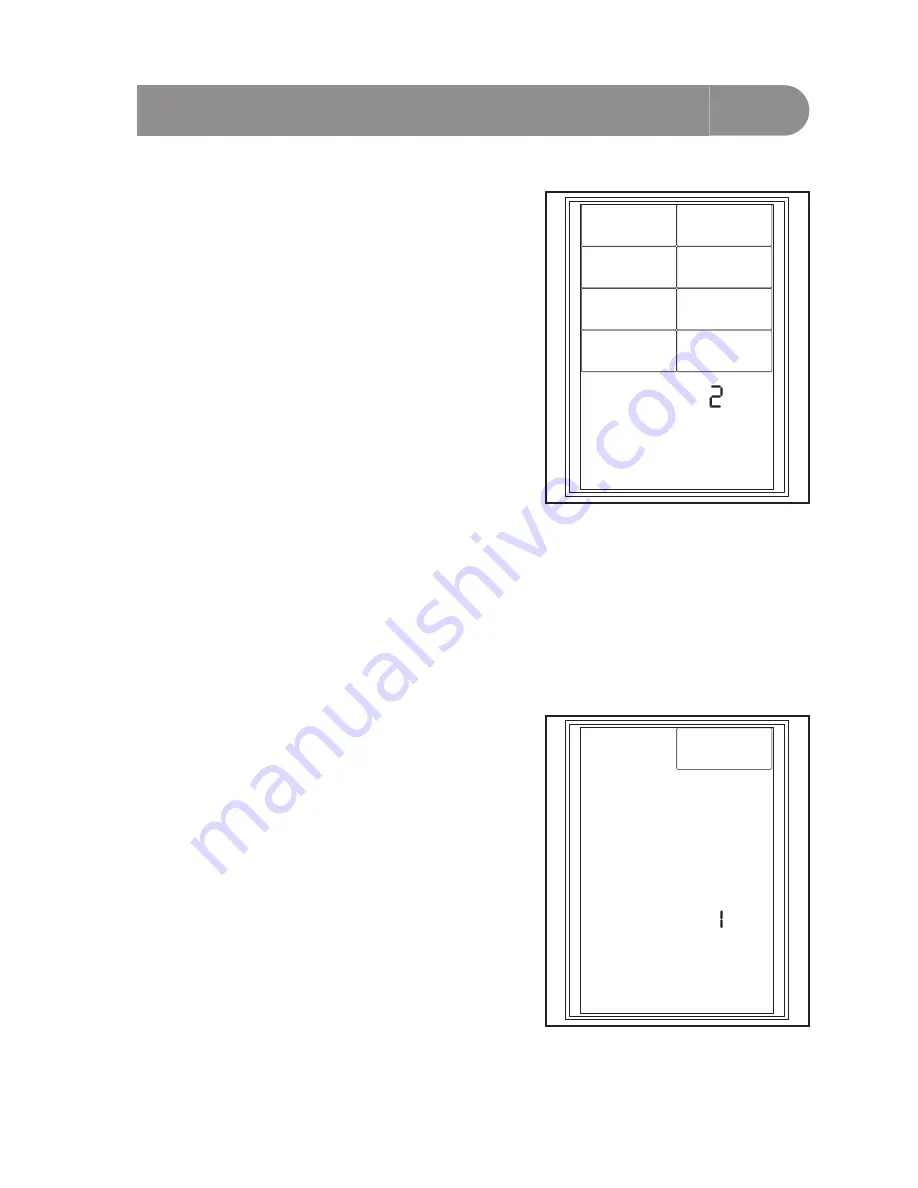
42
10. Starting up the transmitter
a) Switching on the transmitter
For testing purposes, switch the transmitter on using the “PUSH” but-
ton (see Figure 3, Number 11). To do this, hold the “PUSH” button
down for around 2 seconds. The operating display appears in the
LC display.
To save power, the backlighting is deactivated for a few seconds after
switching on the transmitter if no entry is made during this time. The
backlight comes back on again for another 3 seconds, or so, after a
button has been pressed.
The display shows the currently set model memory (e.g. model no.
2) as well as the model name for the model memory (e.g-. ABC).
When the programming setting wheel (figure 3, item 14) is turned,
you switch between the model name and operating voltage of the
transmitter.
If the voltage drops below 4.0 Volts, the remote control transmitter
will issue short warning tones at regular intervals as a acoustic alarm.
Additionally, “Low Power” flashes in the display.
In this instance, you should stop operating your model as quickly as
possible. To continue using the transmitter, recharge the battery packs or insert new batteries.
Important!
If the voltage in the transmitter drops to less than 3.5 Volt, the transmitter deactivates automatically. Your model
therefore is no longer controllable.
b) Checking and setting the digital trimming
Before you can carry out setting work on your model or start with
the programming of your product, you must ensure that the digital
trimming for the steering and drive function is set to the middle posi-
tion (N 00).
Middle position of the steering function
Using the “ST TR” trimming button (see Figure 2, Number 7) for the
steering function, set the middle position for the steering servo. Press
the button briefly to switch to “TRIM display” mode. Turn the pro-
gramming setting wheel (see Figure 3, Number 14) to increase or
decrease the set value. The trim value that may be set lies between
Left (L 30) and Right (R 30).
When the display is at (N 00), the precise middle position has been
reached. Push the programming setting wheel for the display (see
Figure 3, Number 14) to save the value. Then, press the „Return“
button (see Figure 3, Number 10) to switch back to the operating
display.
MODEL
Model select
NAME
Name edit
REV
Servo reverse
E.P.A.
End point adjuster
TRIM
Trim
D/R
Dual rate
EXP
Exponential
ABS
Autobrakesystem
MODEL NO.
ABC
TRIM
Trim
CHANNEL:
R 02
Figure 5
Summary of Contents for GT3.2
Page 122: ...122 ...
Page 123: ...123 ...






























