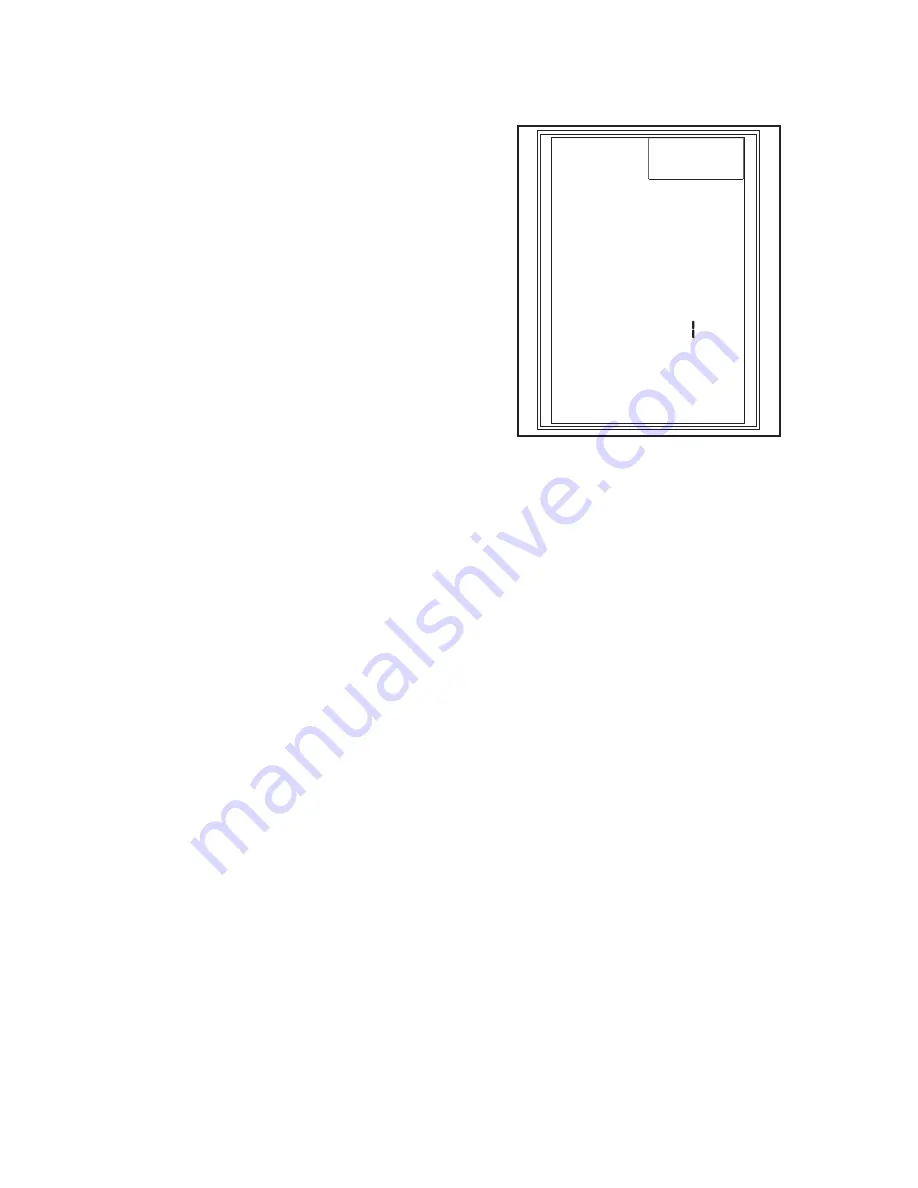
55
f) “TRIM” function
The function enables you to adjust the servo neutral position of CH1
and CH2.. You may select a value between 0 and 30 for each direc-
tion.
Select the function „TRIM“ with the programming setting wheel as
already shown in the previous programming examples and activate
it. The number behind „Channel“ flashes.
Now select the channel (CH1, CH2) in which you want to change the
neutral position by turning the programming setting wheel (e.g. CH1
for steering). Now push the button „Set“ (see figure 3, item 13). The
number behind „Channel“ (e.g. Channel 1) remains lit now. Below
it, the display now flashes with the set adjustment path (e.g. N00 =
neutral position of the trim).
Turning the programing setting wheel permits you to select the neu-
tral position of the steering servo for the rotating direction shown in
the display („Lxx“ for left, „Rxx“ for right) between 0 and 30 with the
receiver system on. Observe that the changed neutral position also
influences the end stop of the servo. Check the end deflection after
changing the neutral position of a servo. If the servo runs to block, you need to limit the adjustment path with the
function E.P.A.
Set the desired value with the programming setting wheel now. Save the desired setting by pushing the programming
setting wheel.
To change the neutral position of other servos, push the programming setting wheel again and select another servo
(CH1, CH2). If you do not make any further settings, save the setting by pushing the programing setting wheel. Now
push the button „Return“ (see figure 3, item 10) to get to regular operating mode.
Note:
The channel 3 (CH) has no centre position. The settings in the function „TRIM“ influence the end stop of the servo
CH3 as well, however.
TRIM
Trim
CHANNEL:
R 02
Figure 18
Summary of Contents for GT3.2
Page 122: ...122 ...
Page 123: ...123 ...






























