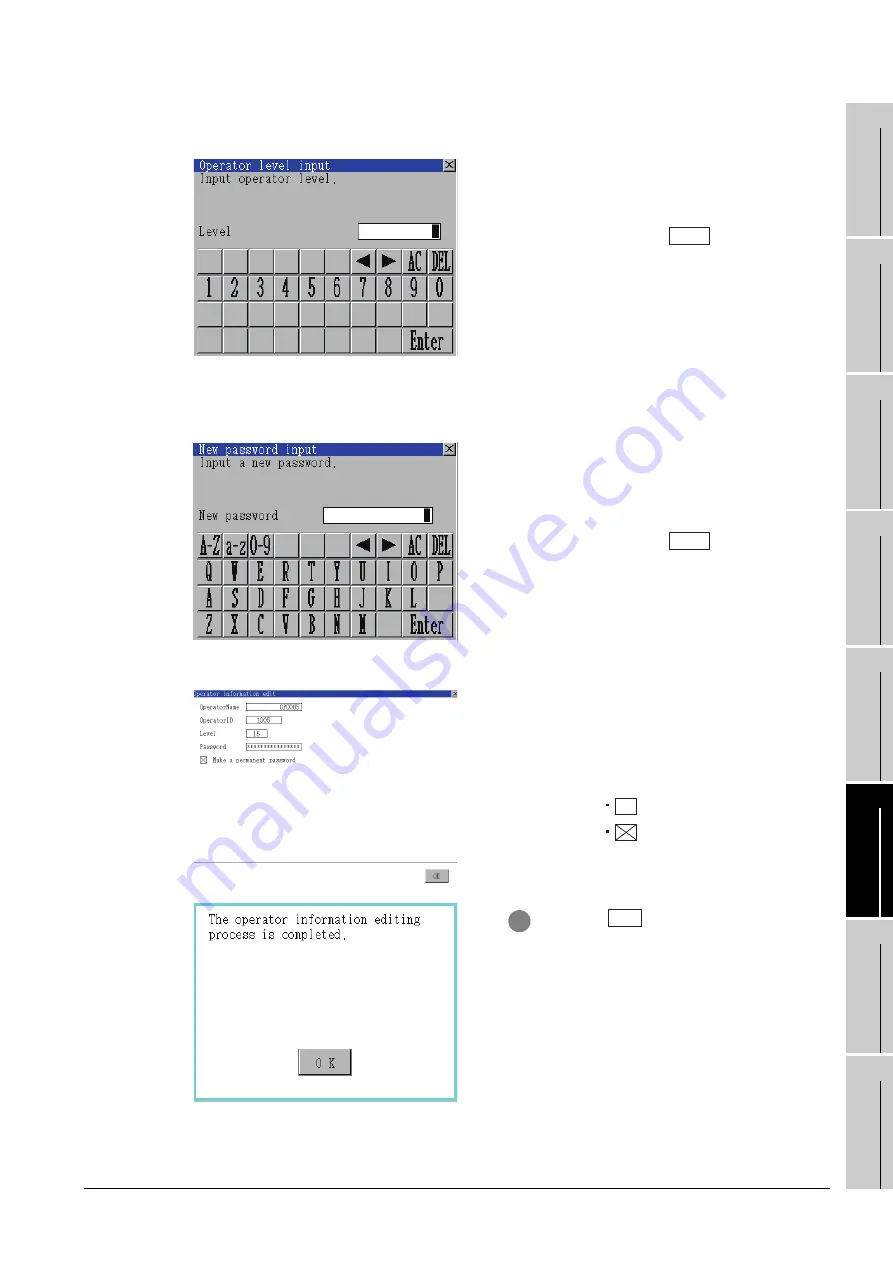
14.11 Operator Information Management
14.11.1 Operator management
14
- 37
9
UTILIT
Y
FUNCTION
10
C
O
MMUNICA
TION
INT
E
RF
A
C
E
SETTI
NG
11
D
IS
P
L
A
Y AN
D
OPE
R
AT
IO
N
SETTIN
G
S
12
CLOCK
SE
T
T
IN
GS
AND
BA
TTER
Y
ST
A
T
US
DI
SPL
A
Y
13
FIL
E
D
ISP
LA
Y AND
COP
Y
14
G
O
T SE
L
F
C
H
EC
K
15
CLE
A
NING OF
DISPL
A
Y
S
E
CTION
16
MA
INTENANCE
TIME N
O
TI
FICA
T
IO
N
SETTI
NG
(c) Touch the level, and then the
Operator level input dialog box is
displayed. Input an operator
level.
When the input is completed,
touch the
key.
When the level of the operator
being login is changed during
editing the operator information, a
new level is not reflected until you
log out of the GOT once and log
in the GOT again.
(d) For changing passwords during
editing, touch the password.
The New password input dialog
box is displayed, and then input a
password.
When the input is completed,
touch the
key.
When the password input is
completed, the New password
input confirmation dialog box is
displayed. Input the same
password.
(e) For enabling the setting of [Make
a permanent password], touch
the check box for [Make a
permanent password], and then
the setting is switched.
: Disabled
: Enabled
3
Touch the
button after all items are
input, and then the dialog box shown left is
displayed and the input operator
information is added.
Enter
Enter
OK






























