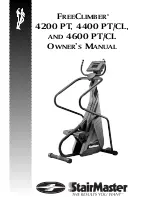When you select these text boxes with the multi-function button
(Fig. 29/11), you have the following input options:
n
When you turn the main controller (Fig. 29/12), you can switch
between individual typefaces and upper- and lowercase letters.
n
When you press the main controller briefly (Fig. 29/12), the last
letter in the text box is deleted. When you keep it depressed, the
entire text box is deleted.
n
When you turn the individual level controller (Fig. 29/1 – 10)
(channels 1 – 10), the letters are selected. When you press the
respective controllers, they are adopted into the text box.
n
When you press the multi-function button (Fig. 29/11), the
entered text is adopted.
Understanding the device
2021-07-28
miha-bodytec m.ove EMS training device
60