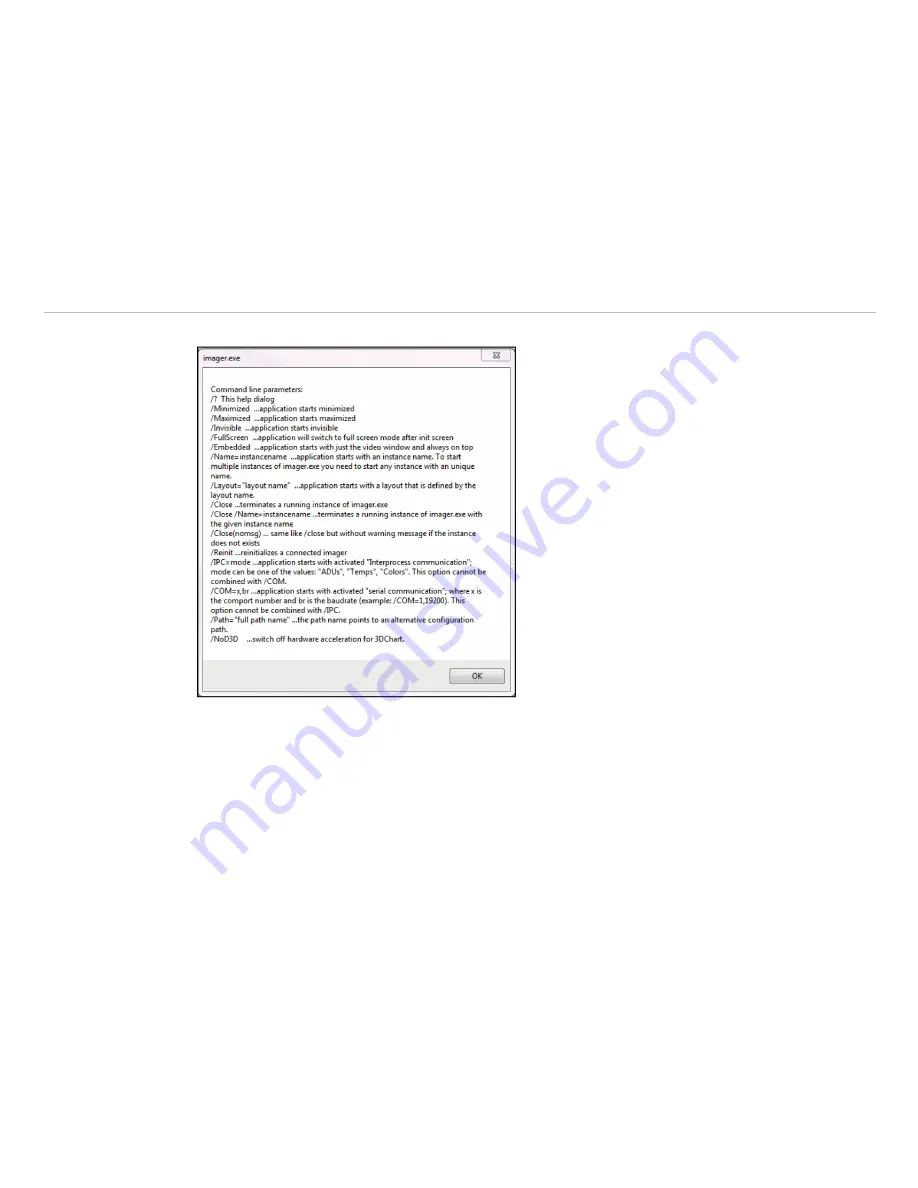
Page 49
Software Configuration
thermoIMAGER TIM Connect
Starting the software via the launch icon you will get an overview of possible commands:
Fig. 47 View help dialog
i
Using the parameter Invisible the software can only be closed via the Task Manager
and
Processes
.