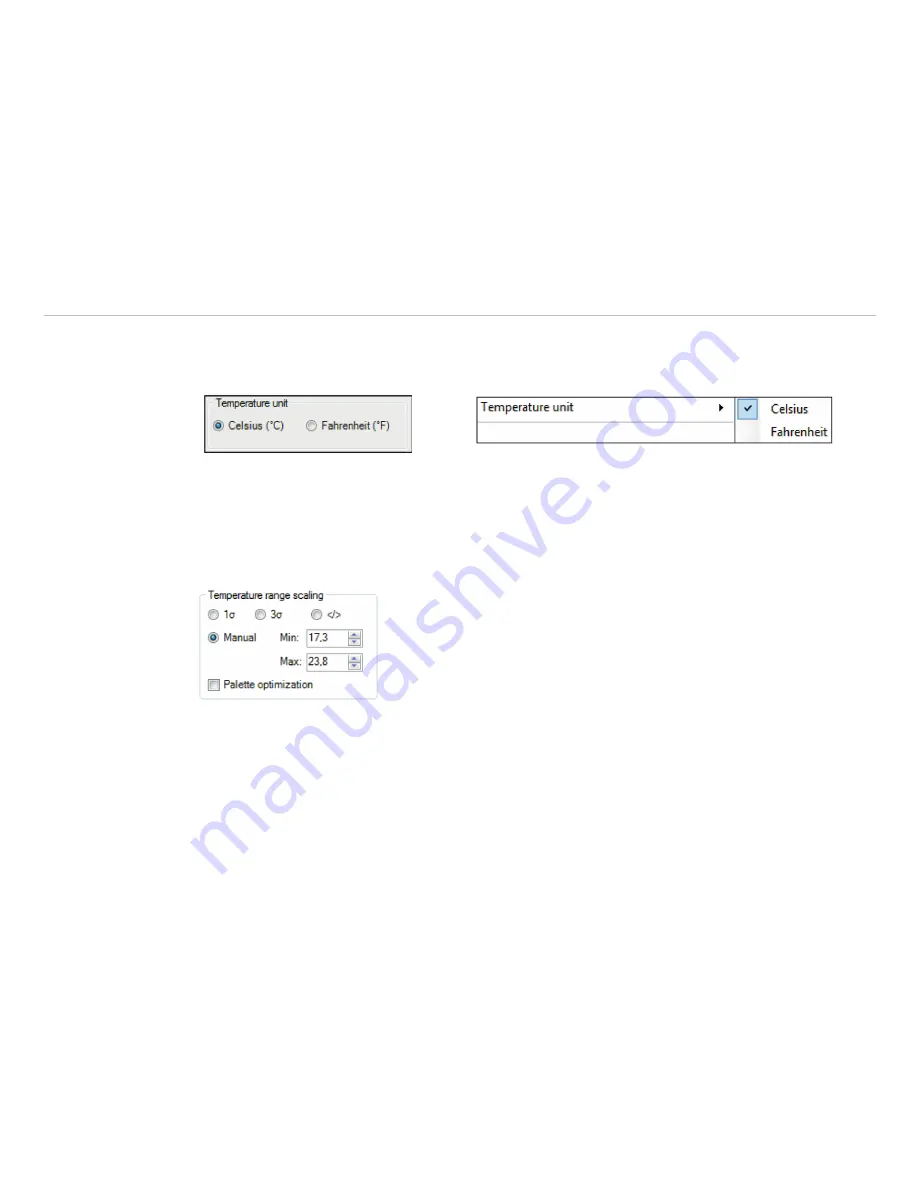
Page 20
Software Configuration
thermoIMAGER TIM Connect
4.1.2
Temperature Unit
The temperature unit can be changed in the menu
Tools
,
Extended
and
Options
. When setting the Tem-
perature unit you can choose between
Celsius
(°C) and
Fahrenheit
(°F), see
Fig. 11
.
Fig. 11 View Temperature unit
Fig. 12 View Temperature unit
Alternatively, the temperature unit can also be changed by pressing the right mouse button in the live IR im-
age, see
Fig. 12
.
4.1.3
Temperature Range Scaling of Reference Bar
Via the Temperature range scaling settings you can allocate colors to temperature values within the reference
bar.
Fig. 13 View temperature range scaling






























