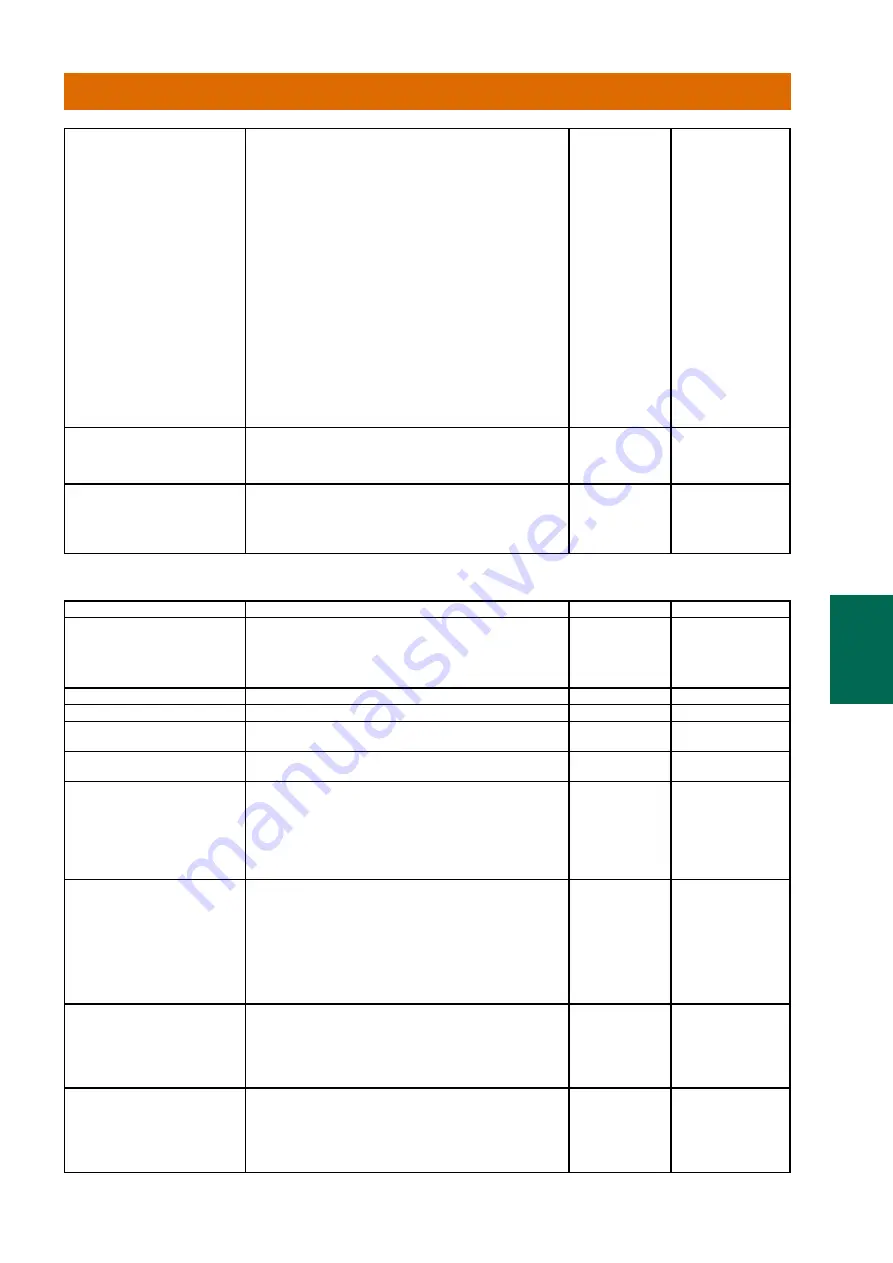
GENER
AL
INFO
SPECS
MOUNTING
ST
AR
T UP
OPER
ATION
M
AINTENANCE
DIMENSIONS
HO
W
TO
ORDER
LOGISTICS
65
NDX VALVE CONTROLLER
Performance Level
If you want to change the tuning of the valve position control,
performance level selection is available.
Max Stability: Slowest response to signal changes and no over
shoot. Trying to keep the valve position as stable as possible.
Stable: Fairly slow response to signal changes and no over
shoot.
Optimum (factory default): Optimum performance controlling
the valve regarding response time and valve speed when signal
changes. There is typically no overshoot.
Fast: Fast response to signal changes but may also have small
overshoot.
Aggressive: Fastest possible response to signal changes and
typically some overshoot.
Fast Opening (FO) = The reaction time to setpoint change will
be faster when recovering from the cutoff position.
Max Stability FO, Stable FO, Optimum FO, Fast FO, Aggressive
FO: Similar behavior than in above mentioned performance
levels respectively, but always faster recovering from cutoff
than above because of fast open (FO) function.
Optimum
Maximum Stability
Stable
Optimum
Fast
Aggressive
Maximum Stability,
Fast Opening
Stable, Fast Opening
Optimum, Fast Opening
Fast, Fast Opening
Aggressive, Fast
Opening
Instrumentation
Select if there are instrumentation components in use.
None
None
Booster
QEV
Booster and QEV
Pneumatic Connection
For double acting versions of NDX only.
For single acting actuators only.
Select which pneumatic port is connected to the actuator.
Port 1
Port 1
Port 2
Signal Modification
Parameter name
Description
Default value
Limits/options
Signal Direction
Defines the opening and closing direction of the valve with
rising current signal.
Rising Setpoint to
Open
Rising Setpoint to
Open
Rising Setpoint to
Close
Valve Target Position Low Limit
Sets the lower limit for the working range of the valve.
0 %
0100 %
Valve Target Position High Limit
Sets the upper limit for the working range of the valve.
100 %
0100 %
Max Travel Speed To Close
Describes the percentage of change per second in the setpoint as
the valve changes from OPEN state to CLOSED state.
0 %/s (Disabled)
01000 %/s
Max Travel Speed To Open
Describes the percentage of change per second in the setpoint as
the valve changes from CLOSED state to OPEN state.
0 %/s (Disabled)
01000 %/s
Cutoff Closed
Setpoint Cutoff is used with valves that require a large force to
be closed. It is used to ensure that the valve is fully closed.
When this value is exceeded, the valve is forced to a 0% posi
tion. This is called the tight cutoff feature. If, for example, the
value is 2%, tight shutoff starts when the input signal goes
below 2%.
2 %
0100 %
Cutoff Open
Setpoint Cutoff is used with valves that require a large force to
be open. It is used to ensure that the valve is fully open .
When this value is exceeded, the valve is set to a 100% posi
tion. This, however, does not guarantee that the valve reaches
100%.
If, for example, the value is 98%, controller input is set to 100%
when input signal is over 98%.
100 %
0100 %
Split Range Low
Split Range configuration sets the input signal range for full valve
travel range. Note that the difference between the Split Range
High and Low limits must be 20% or higher.
Split Range Low is the lower limit of the input signal range in
percent.
0 %
0100 %
Split Range High
Split Range configuration sets the input signal range for full valve
travel range. Note that the difference between the Split Range
High and Low limits must be 20% or higher.
Split Range High is the upper limit of the input signal range in
percent.
100 %
0100 %
13 DEVICE TYPE MANAGER (DTM)
OPER
ATION
















































