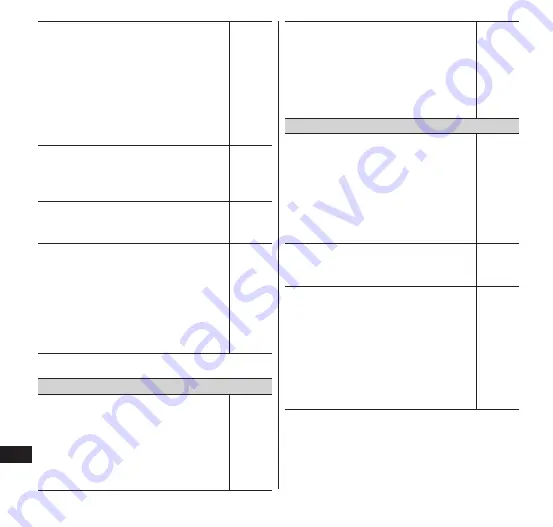
144
Appendix/Index
If you are using the FOMA microUSB
Adapter N01 for charging and the
AC adapter (optional), is the FOMA
microUSB Adapter N01 for charging
correctly connected to the AC
adapter and to the FOMA terminal?
If using the supplied desktop holder,
is the AC adapter securely
connected to the desktop holder?
P. 41
If using the desktop holder, are the
FOMA terminal's charging terminals
soiled? If soiled, wipe the terminals with
a dry cotton swab.
-
If you are using a microUSB cable
for PC connection (sample), is the
PC powered on?
-
If you make a call, perform data
communication, or use some other
function for a long time while
charging, the FOMA terminal may
become hot and charging may be
stopped. In this case, charge again
after the FOMA terminal cools
down.
-
■
Operation of the terminal
Becomes hot during operations or charging.
The FOMA terminal, battery pack, or
adapter may become hot during
operations or charging, or if you use
the camera function or view/record
1Seg for a long time while charging.
This is not a safety hazard, so you
can continue to use them.
-
If you use the camera function or
view/record 1Seg for a long time,
the FOMA terminal may become hot
and the camera function or 1Seg
may end. Wait a while before
restarting to use the camera
function or 1Seg.
-
Battery usage time is short.
Has the FOMA terminal been out of
the network service area for a long
time?
As the FOMA terminal searches for
radio waves in order to enable
communication when out of the
network service area, more
electricity is consumed than usual.
-
The battery pack usage time varies
depending on the usage conditions
and the degradation level.
P. 40
The battery pack is a consumable.
The available usage time shortens
every time the battery pack is
recharged.
If the usage time significantly
reduces compared to the time of
purchase even if the battery pack is
fully charged, purchase the specified
battery pack.
P. 40
















































