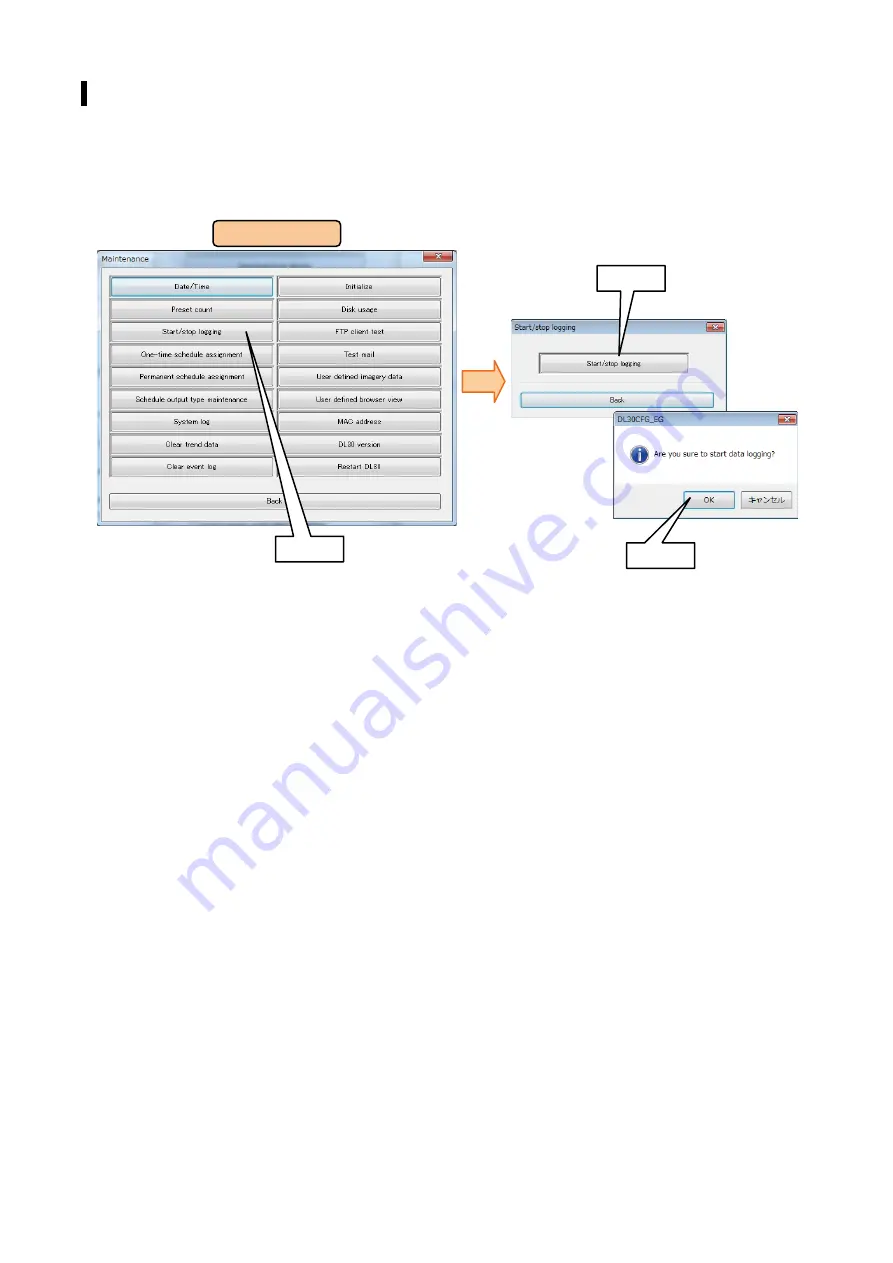
251
DL30-G USERS MANUAL EM-8571-G Rev.2
Starting/stopping data logging
The logging operation can be manually started/stopped.
Click [Start/stop logging] button in the [Maintenance] window to open the [Start/stop logging] dialog.
Click [Start/stop logging] button and a dialog for confirmation appears.
Click [OK] to start the logging operation or stops the logging operation in progress.
Maintenance
2. Click
3. Click
1. Click






























